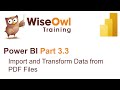- Популярные видео
- Авто
- Видео-блоги
- ДТП, аварии
- Для маленьких
- Еда, напитки
- Животные
- Закон и право
- Знаменитости
- Игры
- Искусство
- Комедии
- Красота, мода
- Кулинария, рецепты
- Люди
- Мото
- Музыка
- Мультфильмы
- Наука, технологии
- Новости
- Образование
- Политика
- Праздники
- Приколы
- Природа
- Происшествия
- Путешествия
- Развлечения
- Ржач
- Семья
- Сериалы
- Спорт
- Стиль жизни
- ТВ передачи
- Танцы
- Технологии
- Товары
- Ужасы
- Фильмы
- Шоу-бизнес
- Юмор
SSRS Report Builder Part 9.8 - Alternating Row Colours in Grouped Tables
By Andrew Gould
If you'd like to help fund Wise Owl's conversion of tea and biscuits into quality training videos, you can click this link https://www.wiseowl.co.uk/donate?t=1 to make a donation. Thanks for watching!
Chapters
00:00 Topic List
00:36 Creating a Data Source
02:25 Creating a Dataset
03:18 Creating a Basic Table
04:24 Alternating Detail Row Colours
08:46 Create a Grouped Table
11:09 Apply a Conditional Format to a Grouped Table
12:18 What the RowNumber Function Returns
14:51 Count Unique Group Values
15:48 Calculate a Running Count of Groups
17:43 Alternating Row Colours in a Grouped Table
19:31 Create a Table with Group and Detail Rows
21:18 Alternating Group Colours
23:25 Alternating Font Colours
24:58 Different Alternating Row Colours Within Groups
Learn how to create alternating row colours for grouped tables in Report Builder. You'll learn why the RowNumber function doesn't work and how to use the RunningValue and CountDistinct functions to work around the problem.
Visit www.wiseowl.co.uk for more online training resources in Microsoft Excel, Power BI, DAX, SQL Server, Reporting Services, Analysis Services, Integration Services, ASP.NET, C#, Visual Basic, Microsoft Access and more
Видео SSRS Report Builder Part 9.8 - Alternating Row Colours in Grouped Tables канала WiseOwlTutorials
If you'd like to help fund Wise Owl's conversion of tea and biscuits into quality training videos, you can click this link https://www.wiseowl.co.uk/donate?t=1 to make a donation. Thanks for watching!
Chapters
00:00 Topic List
00:36 Creating a Data Source
02:25 Creating a Dataset
03:18 Creating a Basic Table
04:24 Alternating Detail Row Colours
08:46 Create a Grouped Table
11:09 Apply a Conditional Format to a Grouped Table
12:18 What the RowNumber Function Returns
14:51 Count Unique Group Values
15:48 Calculate a Running Count of Groups
17:43 Alternating Row Colours in a Grouped Table
19:31 Create a Table with Group and Detail Rows
21:18 Alternating Group Colours
23:25 Alternating Font Colours
24:58 Different Alternating Row Colours Within Groups
Learn how to create alternating row colours for grouped tables in Report Builder. You'll learn why the RowNumber function doesn't work and how to use the RunningValue and CountDistinct functions to work around the problem.
Visit www.wiseowl.co.uk for more online training resources in Microsoft Excel, Power BI, DAX, SQL Server, Reporting Services, Analysis Services, Integration Services, ASP.NET, C#, Visual Basic, Microsoft Access and more
Видео SSRS Report Builder Part 9.8 - Alternating Row Colours in Grouped Tables канала WiseOwlTutorials
Комментарии отсутствуют
Информация о видео
29 января 2021 г. 18:42:26
00:28:15
Другие видео канала