Why Your SELECT Query Isn't Updating After an INSERT in Express and TypeScript
Discover the reasons why your SELECT query might not reflect updates after an INSERT operation in Express and TypeScript, and learn how to fix it for better database handling.
---
This video is based on the question https://stackoverflow.com/q/76166646/ asked by the user 'darc33' ( https://stackoverflow.com/u/21807572/ ) and on the answer https://stackoverflow.com/a/76166672/ provided by the user 'David' ( https://stackoverflow.com/u/328193/ ) at 'Stack Overflow' website. Thanks to these great users and Stackexchange community for their contributions.
Visit these links for original content and any more details, such as alternate solutions, latest updates/developments on topic, comments, revision history etc. For example, the original title of the Question was: Why the table in select query doesn't update after an insert query express
Also, Content (except music) licensed under CC BY-SA https://meta.stackexchange.com/help/licensing
The original Question post is licensed under the 'CC BY-SA 4.0' ( https://creativecommons.org/licenses/by-sa/4.0/ ) license, and the original Answer post is licensed under the 'CC BY-SA 4.0' ( https://creativecommons.org/licenses/by-sa/4.0/ ) license.
If anything seems off to you, please feel free to write me at vlogize [AT] gmail [DOT] com.
---
Understanding Database Updates in Express and TypeScript
When working with databases in a web application using Express and TypeScript, one common issue developers face is seeing stale data after a new insert. This often happens when a SELECT query does not reflect the most recent INSERT operation. If you're encountering this issue, you are not alone, and the solution is simpler than you might think!
The Issue Explained
In many cases, after executing an INSERT query, the expected result of the subsequent SELECT query isn't updated. This can be incredibly frustrating, especially when you can see the latest data in tools like MySQL Workbench. The problem typically lies in how the SELECT query is structured and executed in relation to the INSERT operation.
Example Scenario
Here’s a simple scenario to illustrate the problem, based on some shared code:
You insert a new entry into a doctors table using addEntrydb.
You try to retrieve and display this updated data using getEntriesdb, but it only shows the data before the insert.
The Solution
1. Dynamic Query Execution
The root of the issue is that the getEntriesdb function is not being treated as a function call in your router. Instead, it's defined as a constant that will not execute again after the module loads. To fix this, you should define getEntriesdb as a function that calls the database query whenever it is invoked, just as shown below:
[[See Video to Reveal this Text or Code Snippet]]
Why This Works
By turning getEntriesdb into a function, you ensure that a fresh query is executed each time you call it. This way, it fetches the most recent data.
2. Awaiting Asynchronous Operations
Another key point to address is the asynchronous nature of the database operations. In your original code, the addEntrydb function does not utilize await, which can lead to unexpected behavior. Instead of assuming the insertion is successful and returning a static success message, you should return the Promise from the query() function like this:
[[See Video to Reveal this Text or Code Snippet]]
Chaining Promises
This modification allows you to chain a .then() callback after calling addEntrydb to retrieve the latest data from the database, as shown below:
[[See Video to Reveal this Text or Code Snippet]]
By applying this change, your application will correctly handle both insert and select operations, ensuring users see the most updated data immediately after adding new entries.
Conclusion
By transforming getEntriesdb into a function and properly handling asynchronous behavior with await, you can ensure that your database interactions in Express and TypeScript are efficient and reliable. Fixing these issues not only improves the user experience but also leads to cleaner, more maintainable code.
If you find yourself needing to apply similar functionality to other tables (like patients and appointments), the same principles will apply. Happy coding!
Видео Why Your SELECT Query Isn't Updating After an INSERT in Express and TypeScript канала vlogize
---
This video is based on the question https://stackoverflow.com/q/76166646/ asked by the user 'darc33' ( https://stackoverflow.com/u/21807572/ ) and on the answer https://stackoverflow.com/a/76166672/ provided by the user 'David' ( https://stackoverflow.com/u/328193/ ) at 'Stack Overflow' website. Thanks to these great users and Stackexchange community for their contributions.
Visit these links for original content and any more details, such as alternate solutions, latest updates/developments on topic, comments, revision history etc. For example, the original title of the Question was: Why the table in select query doesn't update after an insert query express
Also, Content (except music) licensed under CC BY-SA https://meta.stackexchange.com/help/licensing
The original Question post is licensed under the 'CC BY-SA 4.0' ( https://creativecommons.org/licenses/by-sa/4.0/ ) license, and the original Answer post is licensed under the 'CC BY-SA 4.0' ( https://creativecommons.org/licenses/by-sa/4.0/ ) license.
If anything seems off to you, please feel free to write me at vlogize [AT] gmail [DOT] com.
---
Understanding Database Updates in Express and TypeScript
When working with databases in a web application using Express and TypeScript, one common issue developers face is seeing stale data after a new insert. This often happens when a SELECT query does not reflect the most recent INSERT operation. If you're encountering this issue, you are not alone, and the solution is simpler than you might think!
The Issue Explained
In many cases, after executing an INSERT query, the expected result of the subsequent SELECT query isn't updated. This can be incredibly frustrating, especially when you can see the latest data in tools like MySQL Workbench. The problem typically lies in how the SELECT query is structured and executed in relation to the INSERT operation.
Example Scenario
Here’s a simple scenario to illustrate the problem, based on some shared code:
You insert a new entry into a doctors table using addEntrydb.
You try to retrieve and display this updated data using getEntriesdb, but it only shows the data before the insert.
The Solution
1. Dynamic Query Execution
The root of the issue is that the getEntriesdb function is not being treated as a function call in your router. Instead, it's defined as a constant that will not execute again after the module loads. To fix this, you should define getEntriesdb as a function that calls the database query whenever it is invoked, just as shown below:
[[See Video to Reveal this Text or Code Snippet]]
Why This Works
By turning getEntriesdb into a function, you ensure that a fresh query is executed each time you call it. This way, it fetches the most recent data.
2. Awaiting Asynchronous Operations
Another key point to address is the asynchronous nature of the database operations. In your original code, the addEntrydb function does not utilize await, which can lead to unexpected behavior. Instead of assuming the insertion is successful and returning a static success message, you should return the Promise from the query() function like this:
[[See Video to Reveal this Text or Code Snippet]]
Chaining Promises
This modification allows you to chain a .then() callback after calling addEntrydb to retrieve the latest data from the database, as shown below:
[[See Video to Reveal this Text or Code Snippet]]
By applying this change, your application will correctly handle both insert and select operations, ensuring users see the most updated data immediately after adding new entries.
Conclusion
By transforming getEntriesdb into a function and properly handling asynchronous behavior with await, you can ensure that your database interactions in Express and TypeScript are efficient and reliable. Fixing these issues not only improves the user experience but also leads to cleaner, more maintainable code.
If you find yourself needing to apply similar functionality to other tables (like patients and appointments), the same principles will apply. Happy coding!
Видео Why Your SELECT Query Isn't Updating After an INSERT in Express and TypeScript канала vlogize
Комментарии отсутствуют
Информация о видео
11 апреля 2025 г. 1:45:53
00:01:42
Другие видео канала
 A Complete Guide to Importing Multiple Excel Files in R: The aaa Challenge
A Complete Guide to Importing Multiple Excel Files in R: The aaa Challenge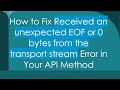 How to Fix Received an unexpected EOF or 0 bytes from the transport stream Error in Your API Method
How to Fix Received an unexpected EOF or 0 bytes from the transport stream Error in Your API Method Automatically Create Hyperlinks in Excel Based on Cell Values
Automatically Create Hyperlinks in Excel Based on Cell Values Resolving Kernel Errors in Jupyter Notebook When Using a Virtual Environment
Resolving Kernel Errors in Jupyter Notebook When Using a Virtual Environment Solving the Common ECONNREFUSED 127.0.0.1:80 Error in Docker Applications
Solving the Common ECONNREFUSED 127.0.0.1:80 Error in Docker Applications How to Convert JSON Data Into an Excel File Using the XLSX Library in Node.js
How to Convert JSON Data Into an Excel File Using the XLSX Library in Node.js How to Fix Kafka UI AKHQ Basic User Authentication Issues
How to Fix Kafka UI AKHQ Basic User Authentication Issues How to Resolve Docker Desktop Installation Failed on Windows 10
How to Resolve Docker Desktop Installation Failed on Windows 10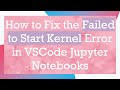 How to Fix the Failed to Start Kernel Error in VSCode Jupyter Notebooks
How to Fix the Failed to Start Kernel Error in VSCode Jupyter Notebooks Understanding TCP Hole Punching in Python
Understanding TCP Hole Punching in Python How to Embed JPEG or PNG Images onto a Figure Canvas in a Tkinter Root Window
How to Embed JPEG or PNG Images onto a Figure Canvas in a Tkinter Root Window How to Install Redis on Windows
How to Install Redis on Windows How to Solve npm Errors when Installing Packages from package.json on Node.js
How to Solve npm Errors when Installing Packages from package.json on Node.js How to Fix the Error while fetching extensions. Server Returned 503 in VSCode Marketplace
How to Fix the Error while fetching extensions. Server Returned 503 in VSCode Marketplace How to Set Up an SSL Certificate for Your React App in an Nginx Docker Container
How to Set Up an SSL Certificate for Your React App in an Nginx Docker Container How to Pull Official Images from Docker Hub Using Podman
How to Pull Official Images from Docker Hub Using Podman How to Fix Cookies Not Stored in Browser After Deploying Web App to Vercel
How to Fix Cookies Not Stored in Browser After Deploying Web App to Vercel How to Connect USB Mouse and Keyboard to dom0 in QubesOS
How to Connect USB Mouse and Keyboard to dom0 in QubesOS Troubleshooting Python discord.py: Why Your Slash Command Doesn't Show Up in Discord
Troubleshooting Python discord.py: Why Your Slash Command Doesn't Show Up in Discord Simplifying Your Excel Data Transfer with Python: A Guide to Copying Data Efficiently
Simplifying Your Excel Data Transfer with Python: A Guide to Copying Data Efficiently Resolving the Unknown Command Error in ADB: How to Connect Your Android Device Wirelessly
Resolving the Unknown Command Error in ADB: How to Connect Your Android Device Wirelessly