Brother ScanNCut Tips & Tricks Tutorial - Personalize Envelopes using the Universal Pen Holder
Universal Pen Holder Tool: https://amzn.to/2I8O3o5
In this tutorial, you will learn how to personalize envelopes using the Brother ScanNCut CM350, the Scan and Cut SDX125 and the Universal Pen Holder tool. Stampin' Up! has the perfect markers to use with this tool because they fit into the holder perfectly. The Universal Pen Holder comes with a stand which is used for setting up your markers each time you draw. You will learn how to adjust your Stampin' Write Markers by Stampin' Up! so that they are the correct height for drawing. In this tutorial, we use the built in fonts to personalize envelopes using several colors of Stampin' Write Markers which coordinate with the cards which will go inside of the envelopes. The main built in font used to personalize the envelopes is FO-0003. This tutorial is full of extra tips like how to change your outline to a solid fill pattern, how to use the Background Scan or Background Scanning feature and how to load and unload your Universal Pen Holder. I also give you a sneak peek of projects from my upcoming course: Brother ScanNCut - Working with Fonts.
———————— Supplies ————————
• ScanNCut SDX125: https://amzn.to/2VukC9d
• ScanNCut2 CM350: https://amzn.to/2EcTuRF
• Many Marvelous Markers [147154] —— http://bit.ly/2vqQekf
From Card Examples (Sneak Peek of Upcoming Course)
• Tropical Oasis Designer Series Paper [151252] —— http://bit.ly/2QEut6Y
• Tropical Oasis Memories & More Card Pack [151255] —— http://bit.ly/38Up2ce
• Whisper White 12" X 12" (30.5 X 30.5 Cm) Cardstock [124302] —— http://bit.ly/2XvC8pJ
Current Coupons for my Udemy Courses
These course coupons expire on 03/03/2020 10 AM Eastern Time. They are based on the best price Udemy allows me to offer you and range from only $9.99 to $10.50 per course.
Card Making with the Brother ScanNCut (Coupon Code = 10DOLLARSMARCH3)
https://www.udemy.com/course/card-making-scanncut/?couponCode=10DOLLARSMARCH3
Brother ScanNCut SDX125 (Coupon Code = 1050MARCH3)
https://www.udemy.com/course/brother-scanncut-sdx125/?couponCode=1050MARCH3
Brother ScanNCut Basics - CM350 (Coupon Code = 999MARCH3)
https://www.udemy.com/course/brother-scanncut-basics/?couponCode=999MARCH3
Brother ScanNCut Advanced - CM350 (Coupon Code = 1050MARCH3)
https://www.udemy.com/course/brother-scanncut-advanced/?couponCode=1050MARCH3
Microsoft Word - Labels & Mail Merge for Small Businesses (Coupon Code = 999MARCH3)
https://www.udemy.com/course/microsoft-word-labels-mail-merge/?couponCode=999MARCH3
Contact the Papered Chef: https://paperedchef.stampinup.net/contact_me
Join the Papered Chef's ScanNCut User's Group
https://www.facebook.com/groups/518497415648601/
Видео Brother ScanNCut Tips & Tricks Tutorial - Personalize Envelopes using the Universal Pen Holder канала Papered Chef
In this tutorial, you will learn how to personalize envelopes using the Brother ScanNCut CM350, the Scan and Cut SDX125 and the Universal Pen Holder tool. Stampin' Up! has the perfect markers to use with this tool because they fit into the holder perfectly. The Universal Pen Holder comes with a stand which is used for setting up your markers each time you draw. You will learn how to adjust your Stampin' Write Markers by Stampin' Up! so that they are the correct height for drawing. In this tutorial, we use the built in fonts to personalize envelopes using several colors of Stampin' Write Markers which coordinate with the cards which will go inside of the envelopes. The main built in font used to personalize the envelopes is FO-0003. This tutorial is full of extra tips like how to change your outline to a solid fill pattern, how to use the Background Scan or Background Scanning feature and how to load and unload your Universal Pen Holder. I also give you a sneak peek of projects from my upcoming course: Brother ScanNCut - Working with Fonts.
———————— Supplies ————————
• ScanNCut SDX125: https://amzn.to/2VukC9d
• ScanNCut2 CM350: https://amzn.to/2EcTuRF
• Many Marvelous Markers [147154] —— http://bit.ly/2vqQekf
From Card Examples (Sneak Peek of Upcoming Course)
• Tropical Oasis Designer Series Paper [151252] —— http://bit.ly/2QEut6Y
• Tropical Oasis Memories & More Card Pack [151255] —— http://bit.ly/38Up2ce
• Whisper White 12" X 12" (30.5 X 30.5 Cm) Cardstock [124302] —— http://bit.ly/2XvC8pJ
Current Coupons for my Udemy Courses
These course coupons expire on 03/03/2020 10 AM Eastern Time. They are based on the best price Udemy allows me to offer you and range from only $9.99 to $10.50 per course.
Card Making with the Brother ScanNCut (Coupon Code = 10DOLLARSMARCH3)
https://www.udemy.com/course/card-making-scanncut/?couponCode=10DOLLARSMARCH3
Brother ScanNCut SDX125 (Coupon Code = 1050MARCH3)
https://www.udemy.com/course/brother-scanncut-sdx125/?couponCode=1050MARCH3
Brother ScanNCut Basics - CM350 (Coupon Code = 999MARCH3)
https://www.udemy.com/course/brother-scanncut-basics/?couponCode=999MARCH3
Brother ScanNCut Advanced - CM350 (Coupon Code = 1050MARCH3)
https://www.udemy.com/course/brother-scanncut-advanced/?couponCode=1050MARCH3
Microsoft Word - Labels & Mail Merge for Small Businesses (Coupon Code = 999MARCH3)
https://www.udemy.com/course/microsoft-word-labels-mail-merge/?couponCode=999MARCH3
Contact the Papered Chef: https://paperedchef.stampinup.net/contact_me
Join the Papered Chef's ScanNCut User's Group
https://www.facebook.com/groups/518497415648601/
Видео Brother ScanNCut Tips & Tricks Tutorial - Personalize Envelopes using the Universal Pen Holder канала Papered Chef
Показать
Комментарии отсутствуют
Информация о видео
Другие видео канала
 Brother ScanNCut Tips & Tricks - Cutting Stamped Sentiments - Tag Buffet by Stampin’ Up!
Brother ScanNCut Tips & Tricks - Cutting Stamped Sentiments - Tag Buffet by Stampin’ Up! ScanNCut Universal Pen Holder Live
ScanNCut Universal Pen Holder Live Tattered Lace | ScanNCut Tips and Techniques with Mel Heaton
Tattered Lace | ScanNCut Tips and Techniques with Mel Heaton ScanNCut Calligraphy Kit tutorial - LIGHTBULB MOMENT for CM machines!
ScanNCut Calligraphy Kit tutorial - LIGHTBULB MOMENT for CM machines! Brother ScanNCut - Drawing Tips & Tricks - Small Barrel Pen Holder - Craft Pen Holder Review
Brother ScanNCut - Drawing Tips & Tricks - Small Barrel Pen Holder - Craft Pen Holder Review Beginners Guide To ScanNCut Canvas Workspace - July 2018
Beginners Guide To ScanNCut Canvas Workspace - July 2018 Brother ScanNCut Tips & Tricks - Drawing with the Pen Tool & Universal Pen Holder - Use your Pens!
Brother ScanNCut Tips & Tricks - Drawing with the Pen Tool & Universal Pen Holder - Use your Pens! ScanNCut DX - Cutting Fabric Step by Step
ScanNCut DX - Cutting Fabric Step by Step Brother ScanNCut Tutorial - Cutting Stamped Images - Way to Goat by Stampin’ Up!
Brother ScanNCut Tutorial - Cutting Stamped Images - Way to Goat by Stampin’ Up! Brother ScanNCut Tips & Tricks Tutorial - Scan to Cut Data - My Wonderful Family Paper Pumpkin Kit
Brother ScanNCut Tips & Tricks Tutorial - Scan to Cut Data - My Wonderful Family Paper Pumpkin Kit Brother ScanNCut Tutorial - Shaker Cards featuring the Birthday Bonanza Suite by Stampin’ Up!
Brother ScanNCut Tutorial - Shaker Cards featuring the Birthday Bonanza Suite by Stampin’ Up! Making it Stick - 3 Ways to Create Stickers using your ScanNCut - Sticker Fun with the CM350
Making it Stick - 3 Ways to Create Stickers using your ScanNCut - Sticker Fun with the CM350 Canvas Workspace Tutorial - Welding Shapes and Fonts - Magic in This Night Halloween Treats - SDX125
Canvas Workspace Tutorial - Welding Shapes and Fonts - Magic in This Night Halloween Treats - SDX125 Brother ScanNCut Tutorial - Cutting & Layering Stamped Images - Ornate Style - Ornate Garden dsp
Brother ScanNCut Tutorial - Cutting & Layering Stamped Images - Ornate Style - Ornate Garden dsp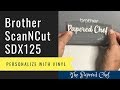 Brother ScanNCut Tutorial - Cutting Vinyl with your Brother Scan and Cut - Personalize your SDX125
Brother ScanNCut Tutorial - Cutting Vinyl with your Brother Scan and Cut - Personalize your SDX125 Brother ScanNCut Tutorial - Creating Gift Boxes - Template Maker and Canvas Workspace
Brother ScanNCut Tutorial - Creating Gift Boxes - Template Maker and Canvas Workspace SCANNCUT DX - PRINT AND CUT ANY FREE IMAGE! (SEE NOTES UNDER VIDEO) - GET PREMIUM PACK 2, NOT 1 :-)
SCANNCUT DX - PRINT AND CUT ANY FREE IMAGE! (SEE NOTES UNDER VIDEO) - GET PREMIUM PACK 2, NOT 1 :-) Brother ScanNCut Tips & Tricks - Cutting Patterned Paper - SDX125 - Snail Mail by Stampin’ Up!
Brother ScanNCut Tips & Tricks - Cutting Patterned Paper - SDX125 - Snail Mail by Stampin’ Up! Cutting the Inside & Outside of Stamped Images using the Brother ScanNCut - Beautiful Day
Cutting the Inside & Outside of Stamped Images using the Brother ScanNCut - Beautiful Day Brother ScanNCut Tutorial - Creating Stencils using Mylar - Cutting Area, Pattern Interval & More
Brother ScanNCut Tutorial - Creating Stencils using Mylar - Cutting Area, Pattern Interval & More