How to sharpen your photos in Adobe Lightroom Classic | Lightroom Tutorial no.2
How to sharpen your photos in Adobe Lightroom Classic | Lightroom Tutorial no.2
Enrol in ADOBE LIGHTROOM CLASSIC - BEGINNER LEVEL: http://bit.ly/LightroomClassicBeginnerLevel; or
WILDLIFE PHOTOGRAPHY FOR BEGINNERS & AMATEURS: http://bit.ly/WildlifePhotographyCourse
Have you ever wondered how to sharpen your photos in Adobe Lightroom Classic? Well, in this short tutorial I'll take you step-by-step through the easy process of sharpening your wildlife photos in Lightroom.
It's as simple as:
1) Opening your photo in Lightroom's Develop Module;
2) Opening the Detail pannel;
3) Increasing the Sharpening Amount to 75;
4) Leaving the Radius value on 1,0 and the Detail value on 25;
5) Holding down the Alt-key (for PC users) or Option-key (for Mac users) and then increasing the Masking value until the subject is white and the background is black.
It's as simple as that! Hopefully you will now be able to confidently sharpen your wildlife photos in Lightroom...
Keep an eye on my Lightroom Tutorials Playlist for more helpful videos on how to use Lightroom effectively and creatively when editing your wildlife photographs.
ENROL IN MY ONLINE PHOTOGRAPHY COURSES:
Wildlife Photography for Beginners and Amateurs:
http://bit.ly/WildlifePhotographyCourse
Digital Photography for Beginners with DSLR cameras:
http://bit.ly/BeginnersPhotographyCourse
Take your digital photography skills to the next level:
http://bit.ly/IntermediatePhotographyCourse
Adobe Lightroom Classic – Beginner Level:
http://bit.ly/LightroomClassicBeginnerLevel
How to earn extra income by selling your photos online:
http://bit.ly/StockPhotographyCourse
How to create a BESTSELLER Udemy Online Course:
http://bit.ly/BestsellerUdemyCourseCreation
LIST OF EQUIPMENT I USE TO CREATE MY VIDEOS:
CAMERAS:
Sony RX100vii vlogging kit: http://bit.ly/ODP-SonyRX100VII
Canon XA50 camcorder: http://bit.ly/ODP-CanonXA50
Canon 90D DSLR: http://bit.ly/ODP-Canon90D
Canon 5D mkIV DSLR: http://bit.ly/ODP-Canon5DmkIV
GoPro HERO9: http://bit.ly/ODP-GoProHero9
LENSES & ACCESSORIES
Canon 100-400mm f/5.6 II zoom lens: http://bit.ly/ODP-Canon100-400mkII
Canon 24-105mm f/4 II zoom lens: http://bit.ly/ODP-Canon24-105
Variable 77mm ND filter: http://bit.ly/ODP-77mmNDfilter
SOUND:
Rode VideoMic Go: http://bit.ly/ODP-RodeVideoMicGo
Rode VideoMicro microphone: http://bit.ly/ODP-RodeVideoMicro
Rode VideoMic Me-L (for iPhone): http://bit.ly/ODP-RodeVideoMicMeL
SUPPORT:
Manfrotto Tripod: http://bit.ly/ODP-Manfrotto190GoTripod
Benro S4 Video Head: http://bit.ly/ODP-BenroS4VideoHead
Badger Gear door bracket: http://bit.ly/ODP-BadgerGearDoorBracket
Jobi GorillaPod: http://bit.ly/ODP-JobiGorillaPod
Zhiyun Smooth 4 Smartphone Gimbal: http://bit.ly/ODP-ZhiyunSmooth4Gimble
Bean Bag: http://bit.ly/ODP-BeanBag
BAGS:
Kiboko 22L Camera Bag: http://bit.ly/ODP-Kiboko22Lbag
LowePro Tahoe Camera Bag: http://bit.ly/ODP-LoweproTahoeBag
OTHER ACCESSORIES:
Godox LEDP120C Light Panel: http://bit.ly/ODP-GodoxLEDP120Light
Sandisk 2TB SSD External Hard Drive: http://bit.ly/ODP-Sandisk2tbSSDharddrive
Disclaimer: Keep in mind that some of the links in this post are affiliate links and if you click on them to make a purchase I will earn a small commission at no additional cost to you. I only promote products that I trust and the and the income from these links allow me to keep producing videos.
MUSIC LICENSED FROM EPIDEMIC SOUND: http://bit.ly/thesafariexpertEpidemicSound
FOLLOW ME ON SOCIAL MEDIA:
Instagram: https://www.instagram.com/thesafariexpert/
Facebook: https://www.facebook.com/thesafariexpert
Видео How to sharpen your photos in Adobe Lightroom Classic | Lightroom Tutorial no.2 канала The Safari Expert
Enrol in ADOBE LIGHTROOM CLASSIC - BEGINNER LEVEL: http://bit.ly/LightroomClassicBeginnerLevel; or
WILDLIFE PHOTOGRAPHY FOR BEGINNERS & AMATEURS: http://bit.ly/WildlifePhotographyCourse
Have you ever wondered how to sharpen your photos in Adobe Lightroom Classic? Well, in this short tutorial I'll take you step-by-step through the easy process of sharpening your wildlife photos in Lightroom.
It's as simple as:
1) Opening your photo in Lightroom's Develop Module;
2) Opening the Detail pannel;
3) Increasing the Sharpening Amount to 75;
4) Leaving the Radius value on 1,0 and the Detail value on 25;
5) Holding down the Alt-key (for PC users) or Option-key (for Mac users) and then increasing the Masking value until the subject is white and the background is black.
It's as simple as that! Hopefully you will now be able to confidently sharpen your wildlife photos in Lightroom...
Keep an eye on my Lightroom Tutorials Playlist for more helpful videos on how to use Lightroom effectively and creatively when editing your wildlife photographs.
ENROL IN MY ONLINE PHOTOGRAPHY COURSES:
Wildlife Photography for Beginners and Amateurs:
http://bit.ly/WildlifePhotographyCourse
Digital Photography for Beginners with DSLR cameras:
http://bit.ly/BeginnersPhotographyCourse
Take your digital photography skills to the next level:
http://bit.ly/IntermediatePhotographyCourse
Adobe Lightroom Classic – Beginner Level:
http://bit.ly/LightroomClassicBeginnerLevel
How to earn extra income by selling your photos online:
http://bit.ly/StockPhotographyCourse
How to create a BESTSELLER Udemy Online Course:
http://bit.ly/BestsellerUdemyCourseCreation
LIST OF EQUIPMENT I USE TO CREATE MY VIDEOS:
CAMERAS:
Sony RX100vii vlogging kit: http://bit.ly/ODP-SonyRX100VII
Canon XA50 camcorder: http://bit.ly/ODP-CanonXA50
Canon 90D DSLR: http://bit.ly/ODP-Canon90D
Canon 5D mkIV DSLR: http://bit.ly/ODP-Canon5DmkIV
GoPro HERO9: http://bit.ly/ODP-GoProHero9
LENSES & ACCESSORIES
Canon 100-400mm f/5.6 II zoom lens: http://bit.ly/ODP-Canon100-400mkII
Canon 24-105mm f/4 II zoom lens: http://bit.ly/ODP-Canon24-105
Variable 77mm ND filter: http://bit.ly/ODP-77mmNDfilter
SOUND:
Rode VideoMic Go: http://bit.ly/ODP-RodeVideoMicGo
Rode VideoMicro microphone: http://bit.ly/ODP-RodeVideoMicro
Rode VideoMic Me-L (for iPhone): http://bit.ly/ODP-RodeVideoMicMeL
SUPPORT:
Manfrotto Tripod: http://bit.ly/ODP-Manfrotto190GoTripod
Benro S4 Video Head: http://bit.ly/ODP-BenroS4VideoHead
Badger Gear door bracket: http://bit.ly/ODP-BadgerGearDoorBracket
Jobi GorillaPod: http://bit.ly/ODP-JobiGorillaPod
Zhiyun Smooth 4 Smartphone Gimbal: http://bit.ly/ODP-ZhiyunSmooth4Gimble
Bean Bag: http://bit.ly/ODP-BeanBag
BAGS:
Kiboko 22L Camera Bag: http://bit.ly/ODP-Kiboko22Lbag
LowePro Tahoe Camera Bag: http://bit.ly/ODP-LoweproTahoeBag
OTHER ACCESSORIES:
Godox LEDP120C Light Panel: http://bit.ly/ODP-GodoxLEDP120Light
Sandisk 2TB SSD External Hard Drive: http://bit.ly/ODP-Sandisk2tbSSDharddrive
Disclaimer: Keep in mind that some of the links in this post are affiliate links and if you click on them to make a purchase I will earn a small commission at no additional cost to you. I only promote products that I trust and the and the income from these links allow me to keep producing videos.
MUSIC LICENSED FROM EPIDEMIC SOUND: http://bit.ly/thesafariexpertEpidemicSound
FOLLOW ME ON SOCIAL MEDIA:
Instagram: https://www.instagram.com/thesafariexpert/
Facebook: https://www.facebook.com/thesafariexpert
Видео How to sharpen your photos in Adobe Lightroom Classic | Lightroom Tutorial no.2 канала The Safari Expert
Показать
Комментарии отсутствуют
Информация о видео
Другие видео канала
 You won't believe how many animals crawl under this fence! | Hoedspruit Trail Camera Highlights
You won't believe how many animals crawl under this fence! | Hoedspruit Trail Camera Highlights A Happy Hippo in the Water! - Awesome Sighting no.11
A Happy Hippo in the Water! - Awesome Sighting no.11 How to take PANNING PHOTOS | Wildlife Photography for Beginners
How to take PANNING PHOTOS | Wildlife Photography for Beginners The cutest wild dog puppies in the world! - Awesome Sighting no.8
The cutest wild dog puppies in the world! - Awesome Sighting no.8 Birds of the Kruger National Park - PART I
Birds of the Kruger National Park - PART I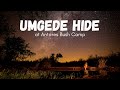 Umgede Underground Hide at Antares Bush Camp
Umgede Underground Hide at Antares Bush Camp Which animals use this termite mound? | Episode 4
Which animals use this termite mound? | Episode 4 Maasai Mara Trailer
Maasai Mara Trailer Coming soon | An epic Botswana adventure featuring Mashatu & Tuli Wilderness
Coming soon | An epic Botswana adventure featuring Mashatu & Tuli Wilderness I stay at Ruzizi and Karenge in Akagera National Park, Rwanda
I stay at Ruzizi and Karenge in Akagera National Park, Rwanda Is the Xinyata Male the most relaxed leopard in the Kruger National Park? - Awesome Sighting no.12
Is the Xinyata Male the most relaxed leopard in the Kruger National Park? - Awesome Sighting no.12 Encountering wild cheetahs on foot! - Awesome Sighting no.6
Encountering wild cheetahs on foot! - Awesome Sighting no.6 BOTSWANA TRIP 2022 - Coming soon! | Epic 3-part series trailer
BOTSWANA TRIP 2022 - Coming soon! | Epic 3-part series trailer Cutest lion cubs in the world! - Awesome Sighting no.5
Cutest lion cubs in the world! - Awesome Sighting no.5 7 things you need to know before going on safari to the Masai Mara!
7 things you need to know before going on safari to the Masai Mara! The Safari Expert answers YOUR questions!
The Safari Expert answers YOUR questions! You can now support my channel on Patreon!
You can now support my channel on Patreon! ALL THE ANIMALS that walked past my trail camera in the Hoedspruit Wildlife Estate! | Episode 1
ALL THE ANIMALS that walked past my trail camera in the Hoedspruit Wildlife Estate! | Episode 1 Virtual Safari Highlights - Episode 2: Indlovu River Lodge
Virtual Safari Highlights - Episode 2: Indlovu River Lodge Chameleon crossing the road in the Kruger National Park | Chameleons in South Africa
Chameleon crossing the road in the Kruger National Park | Chameleons in South Africa