Turn a photo into an illustration! The comic style halftone effect in Photoshop 2021
Turn a photo into a pop Comic-style! Easy to create without any technique! Overlay the halftone by painting the simplified tone in 4 colors. It also extracts thick line drawing!
Contents:
00:00 Introduction.
00:57 Adjust to the high-key tone
03:13 Convert to monochrome
06:19 Divide into 4 tones
08:29 Coloring to 4 tones
11:16 Overlay with halftone
12:49 Blend line drawing
Web site address:
https://psgips.net/
Please see the link below for further details:
https://psgips.net/photoshop-tutorials/comic-style-halftone
Material Image Download (905 KB):
https://psgips.net/wp-content/uploads/2020/12/f_030727627.jpg
Japanese edition:
https://youtu.be/q8fhYV0RqrQ
#photoshop #psgips #tutorials
Видео Turn a photo into an illustration! The comic style halftone effect in Photoshop 2021 канала psgips
Contents:
00:00 Introduction.
00:57 Adjust to the high-key tone
03:13 Convert to monochrome
06:19 Divide into 4 tones
08:29 Coloring to 4 tones
11:16 Overlay with halftone
12:49 Blend line drawing
Web site address:
https://psgips.net/
Please see the link below for further details:
https://psgips.net/photoshop-tutorials/comic-style-halftone
Material Image Download (905 KB):
https://psgips.net/wp-content/uploads/2020/12/f_030727627.jpg
Japanese edition:
https://youtu.be/q8fhYV0RqrQ
#photoshop #psgips #tutorials
Видео Turn a photo into an illustration! The comic style halftone effect in Photoshop 2021 канала psgips
Показать
Комментарии отсутствуют
Информация о видео
Другие видео канала
 How to Create the Dotted Halftone Pattern Effect in Photoshop CC
How to Create the Dotted Halftone Pattern Effect in Photoshop CC
 How to add a risograph effect to illustration in Photoshop
How to add a risograph effect to illustration in Photoshop How to prepare a file for White Toner printing with Ghost in Photoshop
How to prepare a file for White Toner printing with Ghost in Photoshop How to Create Colour Halftone Effect on Your Text, Logos & Graphics
How to Create Colour Halftone Effect on Your Text, Logos & Graphics How To Make Manga Backgrounds Using Images/3D Models - LIKE A PRO!
How To Make Manga Backgrounds Using Images/3D Models - LIKE A PRO!![How to create the Dotted Halftone Poster Effect - Photoshop CC Essentials [42/86]](https://i.ytimg.com/vi/7L8wdFwqeqg/default.jpg) How to create the Dotted Halftone Poster Effect - Photoshop CC Essentials [42/86]
How to create the Dotted Halftone Poster Effect - Photoshop CC Essentials [42/86] Game UI Tutorial - Make a Game Icon without Painting on Photoshop | Path & Shape
Game UI Tutorial - Make a Game Icon without Painting on Photoshop | Path & Shape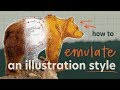 How to Emulate Illustration Styles in 5 Steps
How to Emulate Illustration Styles in 5 Steps Photoshop Tutorial: Create a Halftone Effect -HD-
Photoshop Tutorial: Create a Halftone Effect -HD- Warp Text in Adobe Illustrator | Make with Mesh | Graphic design
Warp Text in Adobe Illustrator | Make with Mesh | Graphic design REMOVE BACKGROUND in Photoshop (3 BEST WAYS to cut out hair, trees +)
REMOVE BACKGROUND in Photoshop (3 BEST WAYS to cut out hair, trees +) WEBTOON comic PHOTOSHOP color tutorial (THE HOUSE OF STARS)
WEBTOON comic PHOTOSHOP color tutorial (THE HOUSE OF STARS) Learn Photoshop - How To Do Color Separations in Black T-shirt Screen Printing
Learn Photoshop - How To Do Color Separations in Black T-shirt Screen Printing Create vector-style images in Photoshop... without the pen tool!
Create vector-style images in Photoshop... without the pen tool! How to Vectorize an Image (Photo to Vector) - Photoshop Tutorial
How to Vectorize an Image (Photo to Vector) - Photoshop Tutorial Editing YOUR CAR Photos in LIGHTROOM!
Editing YOUR CAR Photos in LIGHTROOM! How To Create Seamless Turing Patterns (Photoshop & Illustrator Tutorial)
How To Create Seamless Turing Patterns (Photoshop & Illustrator Tutorial)![[ Photoshop Tutorial ] Vector Halftones Photo Effect in Photoshop CC](https://i.ytimg.com/vi/V9L7abBsGI0/default.jpg) [ Photoshop Tutorial ] Vector Halftones Photo Effect in Photoshop CC
[ Photoshop Tutorial ] Vector Halftones Photo Effect in Photoshop CC How to create Retro Print Effect in Adobe Photoshop | Photoshop Tutorial 2020
How to create Retro Print Effect in Adobe Photoshop | Photoshop Tutorial 2020