Creating a Personalized Range Object in Excel VBA: The Ultimate Guide
Discover how to create a custom range object in Excel VBA with added methods and properties to elevate your Excel programming skills.
---
This video is based on the question https://stackoverflow.com/q/72793898/ asked by the user 'straj' ( https://stackoverflow.com/u/19219917/ ) and on the answer https://stackoverflow.com/a/72794472/ provided by the user 'Tim Williams' ( https://stackoverflow.com/u/478884/ ) at 'Stack Overflow' website. Thanks to these great users and Stackexchange community for their contributions.
Visit these links for original content and any more details, such as alternate solutions, latest updates/developments on topic, comments, revision history etc. For example, the original title of the Question was: Excel VBA Class Module: Is it possible to create a "personalized" Range Object?
Also, Content (except music) licensed under CC BY-SA https://meta.stackexchange.com/help/licensing
The original Question post is licensed under the 'CC BY-SA 4.0' ( https://creativecommons.org/licenses/by-sa/4.0/ ) license, and the original Answer post is licensed under the 'CC BY-SA 4.0' ( https://creativecommons.org/licenses/by-sa/4.0/ ) license.
If anything seems off to you, please feel free to write me at vlogize [AT] gmail [DOT] com.
---
Creating a Personalized Range Object in Excel VBA: The Ultimate Guide
Have you ever wished to extend the functionality of the Excel Range object in your VBA projects? Perhaps you want a personalized class that acts like a traditional Range but allows you to add your own unique methods and properties. If so, you’re not alone! Many Excel users run into this common question:
Is it possible to create a "personalized" Range object in Excel VBA?
Understanding the Limitation
Unfortunately, you cannot directly extend the existing Range object in Excel VBA. However, a feasible workaround exists. You can create a wrapper class that holds an internal reference to a Range. This approach will enable you to define custom properties and methods while still leveraging existing functionality. To access the properties and methods of the built-in Range, your wrapper would need to expose the underlying Range object through its own property.
Creating Your Personalized Class
Here’s a step-by-step guide on how to create a class module called myRange that seamlessly integrates the traditional Range object with your own enhancements.
1. Setting Up the Class Module
First, create a new class module in the VBA editor and name it myRange. Then, you will define a private variable to hold the Range reference and methods to interact with it.
[[See Video to Reveal this Text or Code Snippet]]
Explanation of the Code:
Private m_rng As Range: This line declares a private variable that will hold your Range.
Sub Init(rng As Range): This method initializes the m_rng variable with the provided Range.
Public Sub PaintMeYellow(): This custom method changes the background color of the range to yellow.
Property Get Range(): This property allows access to the internal Range object.
2. Utilizing Your Personalized Class
Now, let’s see how to use the myRange class in practice. You can leverage your custom methods while also calling standard Range methods:
[[See Video to Reveal this Text or Code Snippet]]
Explanation of the Usage:
Dim rng As New myRange: You declare a new instance of your myRange class.
rng.Init ActiveSheet.Range("A1:B10"): Initialize the myRange object with the desired cell range.
rng.PaintMeYellow: Calls the custom method defined in your class, changing the range's background color.
rng.Range.ClearContents: Shows how to still use traditional Range functionalities.
Conclusion
By following the above steps, you can create a robust personalized Range object in Excel VBA. This approach opens up endless possibilities for enhancing your Excel tools. You can add as many methods and properties as you need, tailoring your Range object specifically to your project goals. Now, get creative and start transforming how you use Excel VBA today!
Видео Creating a Personalized Range Object in Excel VBA: The Ultimate Guide канала vlogize
Excel VBA Class Module: Is it possible to create a personalized Range Object?, excel, vba
---
This video is based on the question https://stackoverflow.com/q/72793898/ asked by the user 'straj' ( https://stackoverflow.com/u/19219917/ ) and on the answer https://stackoverflow.com/a/72794472/ provided by the user 'Tim Williams' ( https://stackoverflow.com/u/478884/ ) at 'Stack Overflow' website. Thanks to these great users and Stackexchange community for their contributions.
Visit these links for original content and any more details, such as alternate solutions, latest updates/developments on topic, comments, revision history etc. For example, the original title of the Question was: Excel VBA Class Module: Is it possible to create a "personalized" Range Object?
Also, Content (except music) licensed under CC BY-SA https://meta.stackexchange.com/help/licensing
The original Question post is licensed under the 'CC BY-SA 4.0' ( https://creativecommons.org/licenses/by-sa/4.0/ ) license, and the original Answer post is licensed under the 'CC BY-SA 4.0' ( https://creativecommons.org/licenses/by-sa/4.0/ ) license.
If anything seems off to you, please feel free to write me at vlogize [AT] gmail [DOT] com.
---
Creating a Personalized Range Object in Excel VBA: The Ultimate Guide
Have you ever wished to extend the functionality of the Excel Range object in your VBA projects? Perhaps you want a personalized class that acts like a traditional Range but allows you to add your own unique methods and properties. If so, you’re not alone! Many Excel users run into this common question:
Is it possible to create a "personalized" Range object in Excel VBA?
Understanding the Limitation
Unfortunately, you cannot directly extend the existing Range object in Excel VBA. However, a feasible workaround exists. You can create a wrapper class that holds an internal reference to a Range. This approach will enable you to define custom properties and methods while still leveraging existing functionality. To access the properties and methods of the built-in Range, your wrapper would need to expose the underlying Range object through its own property.
Creating Your Personalized Class
Here’s a step-by-step guide on how to create a class module called myRange that seamlessly integrates the traditional Range object with your own enhancements.
1. Setting Up the Class Module
First, create a new class module in the VBA editor and name it myRange. Then, you will define a private variable to hold the Range reference and methods to interact with it.
[[See Video to Reveal this Text or Code Snippet]]
Explanation of the Code:
Private m_rng As Range: This line declares a private variable that will hold your Range.
Sub Init(rng As Range): This method initializes the m_rng variable with the provided Range.
Public Sub PaintMeYellow(): This custom method changes the background color of the range to yellow.
Property Get Range(): This property allows access to the internal Range object.
2. Utilizing Your Personalized Class
Now, let’s see how to use the myRange class in practice. You can leverage your custom methods while also calling standard Range methods:
[[See Video to Reveal this Text or Code Snippet]]
Explanation of the Usage:
Dim rng As New myRange: You declare a new instance of your myRange class.
rng.Init ActiveSheet.Range("A1:B10"): Initialize the myRange object with the desired cell range.
rng.PaintMeYellow: Calls the custom method defined in your class, changing the range's background color.
rng.Range.ClearContents: Shows how to still use traditional Range functionalities.
Conclusion
By following the above steps, you can create a robust personalized Range object in Excel VBA. This approach opens up endless possibilities for enhancing your Excel tools. You can add as many methods and properties as you need, tailoring your Range object specifically to your project goals. Now, get creative and start transforming how you use Excel VBA today!
Видео Creating a Personalized Range Object in Excel VBA: The Ultimate Guide канала vlogize
Excel VBA Class Module: Is it possible to create a personalized Range Object?, excel, vba
Показать
Комментарии отсутствуют
Информация о видео
6 апреля 2025 г. 11:27:30
00:01:40
Другие видео канала
 Customize Keycloak Error Page with Spring Boot to Handle Unauthorized Access Errors
Customize Keycloak Error Page with Spring Boot to Handle Unauthorized Access Errors How to Make Your Agent in AnyLogic MoveTo() in Order - A Complete Guide
How to Make Your Agent in AnyLogic MoveTo() in Order - A Complete Guide Solving the Godot Game Crashing in Export Issue
Solving the Godot Game Crashing in Export Issue Automatically Create Hyperlinks in Excel Based on Cell Values
Automatically Create Hyperlinks in Excel Based on Cell Values Resolving the MongooseServerSelectionError: Connecting Node.js to MongoDB Atlas
Resolving the MongooseServerSelectionError: Connecting Node.js to MongoDB Atlas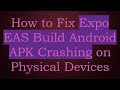 How to Fix Expo EAS Build Android APK Crashing on Physical Devices
How to Fix Expo EAS Build Android APK Crashing on Physical Devices Understanding the Collatz Conjecture: A Function to Determine A's Convergence to B
Understanding the Collatz Conjecture: A Function to Determine A's Convergence to B Activating BDO Kabayan Savings ATM
Activating BDO Kabayan Savings ATM Finding Your Dialog TV Account Number
Finding Your Dialog TV Account Number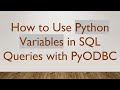 How to Use Python Variables in SQL Queries with PyODBC
How to Use Python Variables in SQL Queries with PyODBC Solving the URL Issue with Strapi Media Library on Cloudinary and Render
Solving the URL Issue with Strapi Media Library on Cloudinary and Render How to Fix the Can't Find package.json Error When Building an Android App with Expo
How to Fix the Can't Find package.json Error When Building an Android App with Expo Efficiently Handle HTTP Rest API Pagination in Power Automate and Logic Apps
Efficiently Handle HTTP Rest API Pagination in Power Automate and Logic Apps Why Isn't My .htaccess Redirect from /folder to / Working on My Apache Server?
Why Isn't My .htaccess Redirect from /folder to / Working on My Apache Server? How to move the canvas in Leaflet.js
How to move the canvas in Leaflet.js How to Install Tkinter for Python 3.9 on Arch Linux
How to Install Tkinter for Python 3.9 on Arch Linux Fixing the SSL: CERTIFICATE_VERIFY_FAILED Error in Python Windows Containers
Fixing the SSL: CERTIFICATE_VERIFY_FAILED Error in Python Windows Containers How to Scrape Posts from Subreddit for a Specific Year Using Python
How to Scrape Posts from Subreddit for a Specific Year Using Python Can a Blazor Server App Have Nested Routes?
Can a Blazor Server App Have Nested Routes? How to Open an App on LDPlayer Using Python
How to Open an App on LDPlayer Using Python Fixing the Google Drive API Won't Download Files Error
Fixing the Google Drive API Won't Download Files Error