Using IMPORTRANGE Function in Google Sheets
Article Link: https://spreadsheetpoint.com/how-to-vlookup-from-another-sheet-google-sheets/
With IMPORTRANGE Function in Google Sheets, you can connect two sheets and fetch the data from one sheet into the other.
00:00 Intro
00:10 Why you need IMPORTRANGE in Google Sheets?
00:42 IMPORTRANGE Syntax
01:20 Fetch Data from another Google Sheets file
02:10 Refrence Error when using IMPORTRANGE
02:56 Fetching Data using Named Range
04:01 IMPORTRANGE results updates in real-time
This function could be useful when you are aggregating data from multiple Google Sheets into one Google Sheets document. For example, if you have the score of students in multiple sheets, you can use the IMPORTRANGE function to connect all these and fetch the data into one sheet.
IMPORTRANGE function takes two arguments - the spreadsheet URL and the range string. The URL can easily be copied from the URL bar (or you can copy only the key as shown in the video). In case of range string, you need to specify the sheet name as well as the cell range.
If you're using the IMPORTRANGE function for the first time in a Google Sheets document, it will give a #REF! error when you use it for the first time. You then need to hover over the cell and click on the blue "Allow Access" button to connect the two sheets.
Read More about the IMPORTRANGE Function here: https://productivityspot.com/importrange-function-google-sheets/
Related Video (IMPORTDATA Function): https://www.youtube.com/watch?v=cSyEVCDud8E
Subscribe to this YouTube channel to get updates on Google Sheets Tips and Google Sheets Tutorials videos - https://www.youtube.com/c/spreadsheetpoint
This channel is meant for people who want to learn about Google Sheets and be more productive in their day to day life. It covers a range of Google Sheets topics such as useful Google Sheets features, Google Sheets functions, Google Sheets formulas, Pivot table, Google Apps Script,.Shortcuts, Google Sheets Charting, Data Analysis, etc. Please subscribe to this channel and never miss a new video on Google Spreadsheets
You can also find a lot of useful resources on Google Sheets here: https://spreadsheetpoint.com/
#GoogleSheets #GoogleSheetsTips #Spreadsheet
Видео Using IMPORTRANGE Function in Google Sheets канала Spreadsheet Point
With IMPORTRANGE Function in Google Sheets, you can connect two sheets and fetch the data from one sheet into the other.
00:00 Intro
00:10 Why you need IMPORTRANGE in Google Sheets?
00:42 IMPORTRANGE Syntax
01:20 Fetch Data from another Google Sheets file
02:10 Refrence Error when using IMPORTRANGE
02:56 Fetching Data using Named Range
04:01 IMPORTRANGE results updates in real-time
This function could be useful when you are aggregating data from multiple Google Sheets into one Google Sheets document. For example, if you have the score of students in multiple sheets, you can use the IMPORTRANGE function to connect all these and fetch the data into one sheet.
IMPORTRANGE function takes two arguments - the spreadsheet URL and the range string. The URL can easily be copied from the URL bar (or you can copy only the key as shown in the video). In case of range string, you need to specify the sheet name as well as the cell range.
If you're using the IMPORTRANGE function for the first time in a Google Sheets document, it will give a #REF! error when you use it for the first time. You then need to hover over the cell and click on the blue "Allow Access" button to connect the two sheets.
Read More about the IMPORTRANGE Function here: https://productivityspot.com/importrange-function-google-sheets/
Related Video (IMPORTDATA Function): https://www.youtube.com/watch?v=cSyEVCDud8E
Subscribe to this YouTube channel to get updates on Google Sheets Tips and Google Sheets Tutorials videos - https://www.youtube.com/c/spreadsheetpoint
This channel is meant for people who want to learn about Google Sheets and be more productive in their day to day life. It covers a range of Google Sheets topics such as useful Google Sheets features, Google Sheets functions, Google Sheets formulas, Pivot table, Google Apps Script,.Shortcuts, Google Sheets Charting, Data Analysis, etc. Please subscribe to this channel and never miss a new video on Google Spreadsheets
You can also find a lot of useful resources on Google Sheets here: https://spreadsheetpoint.com/
#GoogleSheets #GoogleSheetsTips #Spreadsheet
Видео Using IMPORTRANGE Function in Google Sheets канала Spreadsheet Point
Показать
Комментарии отсутствуют
Информация о видео
Другие видео канала
 IMPORTRANGE Function in Google Sheets | Multiple Sheets
IMPORTRANGE Function in Google Sheets | Multiple Sheets 5 Google Sheets Tips Every User Should Know!
5 Google Sheets Tips Every User Should Know! Basics#19. ImportRange #1. About the function & Common Error
Basics#19. ImportRange #1. About the function & Common Error Google Sheets VLOOKUP from another Spreadsheet with IMPORTRANGE Tutorial - Part 7
Google Sheets VLOOKUP from another Spreadsheet with IMPORTRANGE Tutorial - Part 7 15 Functions in Google Sheets You NEED to know!
15 Functions in Google Sheets You NEED to know! Google Sheets IMPORTRANGE Function Tutorial - Learn How to Pull Data From Other SpreadSheets
Google Sheets IMPORTRANGE Function Tutorial - Learn How to Pull Data From Other SpreadSheets Google Sheets Import Range | Multiple Sheets | Import Data | With Query Function
Google Sheets Import Range | Multiple Sheets | Import Data | With Query Function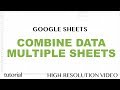 Google Sheets - Combine Data From Multiple Sheets (Tabs) Tutorial
Google Sheets - Combine Data From Multiple Sheets (Tabs) Tutorial How to Add Calculated Fields in Google Sheets
How to Add Calculated Fields in Google Sheets ImportRange with Sort and Unique Functions
ImportRange with Sort and Unique Functions How to do VLOOKUP Between two Different GoogleSheets using VLOOKUP and IMPORTRANGE Functions
How to do VLOOKUP Between two Different GoogleSheets using VLOOKUP and IMPORTRANGE Functions![How to Make a Waterfall Chart in Google Sheets [Easy]](https://i.ytimg.com/vi/1ZpZFeTdWpw/default.jpg) How to Make a Waterfall Chart in Google Sheets [Easy]
How to Make a Waterfall Chart in Google Sheets [Easy] Google Sheets: Query Function with IMPORTRANGE in Hindi || Query Function from Other Spreadsheets 💥
Google Sheets: Query Function with IMPORTRANGE in Hindi || Query Function from Other Spreadsheets 💥 10 Google Sheets Tips You DON'T Want to Miss (2021)
10 Google Sheets Tips You DON'T Want to Miss (2021) Google Sheets - QUERY from Another Sheet, IMPORTRANGE, Use Multiple Tabs, Subquery Examples Tutorial
Google Sheets - QUERY from Another Sheet, IMPORTRANGE, Use Multiple Tabs, Subquery Examples Tutorial Google Sheets - Linking Data Between Sheets (Workbooks, Files) & Other Worksheets (Tabs)
Google Sheets - Linking Data Between Sheets (Workbooks, Files) & Other Worksheets (Tabs)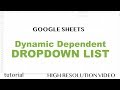 Google Sheets - Drop Down List, 2 Dependent Dropdown Lists
Google Sheets - Drop Down List, 2 Dependent Dropdown Lists IMPORTRANGE Function in Google Sheets: Transfer and Filter Data Easily ✅ + How to Fix Errors
IMPORTRANGE Function in Google Sheets: Transfer and Filter Data Easily ✅ + How to Fix Errors Google Sheets Query Function Explained
Google Sheets Query Function Explained Combine Multiple Google Sheets (Workbooks) to Master Data File
Combine Multiple Google Sheets (Workbooks) to Master Data File