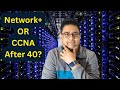- Популярные видео
- Авто
- Видео-блоги
- ДТП, аварии
- Для маленьких
- Еда, напитки
- Животные
- Закон и право
- Знаменитости
- Игры
- Искусство
- Комедии
- Красота, мода
- Кулинария, рецепты
- Люди
- Мото
- Музыка
- Мультфильмы
- Наука, технологии
- Новости
- Образование
- Политика
- Праздники
- Приколы
- Природа
- Происшествия
- Путешествия
- Развлечения
- Ржач
- Семья
- Сериалы
- Спорт
- Стиль жизни
- ТВ передачи
- Танцы
- Технологии
- Товары
- Ужасы
- Фильмы
- Шоу-бизнес
- Юмор
Windows 11 Troubleshooting for IT Beginners over 40 (Part 1)
Windows 11 Troubleshooting for IT Beginners over 40 (Part 1)
Are you over 40 and starting your IT career? In this hands-on video, you’ll learn how to troubleshoot Windows 11 step-by-step — exactly the way real IT professionals do it. Whether you’re preparing for the CompTIA A+ certification, landing your first help desk job, or just learning IT support fundamentals, this tutorial is designed for beginners 40 and older who want real, practical skills — not theory.
We’ll cover everything from checking system specs, managing startup apps, and fixing slow performance to Safe Mode, System Restore, Event Viewer, and Windows Update troubleshooting. You’ll also learn essential network troubleshooting commands, software installation best practices, and disk cleanup methods used daily in IT jobs.
If you’ve ever felt “too old” to start in tech — think again. These are the core troubleshooting skills every IT support technician needs to succeed in today’s job market.
🔹 Chapters include:
• System Info & Specs
• Startup Apps & Performance
• Internet & Network Fixes
• Safe Mode & Restore Points
• Event Viewer & Updates
💡 Subscribe to IT Edge Network for weekly hands-on tutorials designed for 40+ IT beginners.
Видео Windows 11 Troubleshooting for IT Beginners over 40 (Part 1) канала IT Edge Network
Are you over 40 and starting your IT career? In this hands-on video, you’ll learn how to troubleshoot Windows 11 step-by-step — exactly the way real IT professionals do it. Whether you’re preparing for the CompTIA A+ certification, landing your first help desk job, or just learning IT support fundamentals, this tutorial is designed for beginners 40 and older who want real, practical skills — not theory.
We’ll cover everything from checking system specs, managing startup apps, and fixing slow performance to Safe Mode, System Restore, Event Viewer, and Windows Update troubleshooting. You’ll also learn essential network troubleshooting commands, software installation best practices, and disk cleanup methods used daily in IT jobs.
If you’ve ever felt “too old” to start in tech — think again. These are the core troubleshooting skills every IT support technician needs to succeed in today’s job market.
🔹 Chapters include:
• System Info & Specs
• Startup Apps & Performance
• Internet & Network Fixes
• Safe Mode & Restore Points
• Event Viewer & Updates
💡 Subscribe to IT Edge Network for weekly hands-on tutorials designed for 40+ IT beginners.
Видео Windows 11 Troubleshooting for IT Beginners over 40 (Part 1) канала IT Edge Network
Комментарии отсутствуют
Информация о видео
21 октября 2025 г. 14:23:34
00:28:10
Другие видео канала