How to Import The Digital Planner to Goodnotes 5
Learn more about The Daily Page Digital Planner + get free downloads, here: http://digitaldailypage.com/
This tutorial shows you how to purchase a digital planner on Etsy and import it into a digital planning app such as Goodnotes from your iPad and Etsy Account.
Find more information about my planners here: DailyPagePlanner.com
Find me on Instagram: https://www.instagram.com/thyme_is_honey
Видео How to Import The Digital Planner to Goodnotes 5 канала Thyme is Honey
This tutorial shows you how to purchase a digital planner on Etsy and import it into a digital planning app such as Goodnotes from your iPad and Etsy Account.
Find more information about my planners here: DailyPagePlanner.com
Find me on Instagram: https://www.instagram.com/thyme_is_honey
Видео How to Import The Digital Planner to Goodnotes 5 канала Thyme is Honey
Показать
Комментарии отсутствуют
Информация о видео
Другие видео канала
 GoodNotes 5 Guide | Everything You Need To Know To Plan Digitally in GoodNotes (+ Hidden Features)
GoodNotes 5 Guide | Everything You Need To Know To Plan Digitally in GoodNotes (+ Hidden Features) DIGITAL PLANNING! HOW I USE MY IPAD AS A PLANNER | ORGANIZE & DIGITAL PLAN WITH ME | ALLYIAHSFACE
DIGITAL PLANNING! HOW I USE MY IPAD AS A PLANNER | ORGANIZE & DIGITAL PLAN WITH ME | ALLYIAHSFACE HOW TO MAKE A DIGITAL PLANNER 2021 (EVERYTHING YOU NEED TO KNOW)
HOW TO MAKE A DIGITAL PLANNER 2021 (EVERYTHING YOU NEED TO KNOW) How to Make a Digital Planner *UPDATED* | Tutorial | iPad Pro
How to Make a Digital Planner *UPDATED* | Tutorial | iPad Pro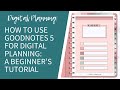 How to Use GoodNotes 5 for Digital Planning: A Beginner's Tutorial to Digital Planning on Your iPad
How to Use GoodNotes 5 for Digital Planning: A Beginner's Tutorial to Digital Planning on Your iPad How to Add and Use Digital Stickers to a Digital Planner in GoodNotes 5 | A Beginner's Tutorial
How to Add and Use Digital Stickers to a Digital Planner in GoodNotes 5 | A Beginner's Tutorial How to make a digital planner on an iPad | Digital Planner creation for beginners using Keynote
How to make a digital planner on an iPad | Digital Planner creation for beginners using Keynote Creative Ways to Use GoodNotes for Digital Planning | Magic Elements, Color Dropper, Tricks
Creative Ways to Use GoodNotes for Digital Planning | Magic Elements, Color Dropper, Tricks 10+ WAYS I USE MY IPAD PRO | Best iPad Apps For Productivity and Organization
10+ WAYS I USE MY IPAD PRO | Best iPad Apps For Productivity and Organization GoodNotes 5 Tutorial & Walkthrough | Beginners How To Use GoodNotes | iPad Notes & Digital Planning
GoodNotes 5 Tutorial & Walkthrough | Beginners How To Use GoodNotes | iPad Notes & Digital Planning How to Get Started With Digital Planning in 2022, What You Need to Know
How to Get Started With Digital Planning in 2022, What You Need to Know How to create a Digital Planner with hyperlinks using Keynote | Mimi
How to create a Digital Planner with hyperlinks using Keynote | Mimi Importing PDFs & Images in GoodNotes #digitalplanning #tutorial #goodnotes
Importing PDFs & Images in GoodNotes #digitalplanning #tutorial #goodnotes How to Use Your iPad As a Planner | Digital Planning For Beginners | + Free Planner🎉
How to Use Your iPad As a Planner | Digital Planning For Beginners | + Free Planner🎉 NEW to digital planning? WATCH THIS! || How to Get Started with Digital Planning
NEW to digital planning? WATCH THIS! || How to Get Started with Digital Planning how to write neater on the iPad!! 📝
how to write neater on the iPad!! 📝 How to Make a Digital Planner | Tutorial | Digital Templates with Hyperlinks
How to Make a Digital Planner | Tutorial | Digital Templates with Hyperlinks How to Import a Digital Planner From Etsy to Goodnotes
How to Import a Digital Planner From Etsy to Goodnotes Goodnotes Update adding LINKS! Several ways to use this NEW FEATURE!
Goodnotes Update adding LINKS! Several ways to use this NEW FEATURE! How to Use the App Goodnotes, Goodnotes5 Tutorial
How to Use the App Goodnotes, Goodnotes5 Tutorial