How to use the Pen Tool in Photoshop like a Pro
You have probably been told to master the Pen Tool in Photoshop a thousand times and you might already be pretty good at using it. However, it never hurts to brush up on this crucial skill so allow me to share with you the secrets of true Pen Tool mastery.
LEARN FROM US:
Build Rock Solid Foundations with our New 12 Weeks long Graphic Design Starter Bootcamp:
https://yesimadesigner.com/courses/starter-bootcamp/
NEWSLETTER:
https://yesimadesigner.com/creative-resources/?utm_source=youtube.com&utm_medium=referral&utm_campaign=photoshop&utm_content=pen-tool
READ OUR BLOG
https://yesimadesigner.com/blog/?utm_source=youtube.com&utm_medium=referral&utm_campaign=photoshop&utm_content=pen-tool
FOLLOW US
https://www.instagram.com/yes_im_a_designer/
PODCAST
https://yesimadesigner.com/podcast/?utm_source=youtube.com&utm_medium=referral&utm_campaign=photoshop&utm_content=pen-tool
Apple - https://podcasts.apple.com/gb/podcast/yes-im-a-designer-podcast/id1462185547
Spotify - https://open.spotify.com/show/2vdeYhJimT7CXTVc09zfoA
ADOBE CREATIVE CLOUD
If you don’t have a Photoshop-, or a Creative Cloud subscription yet, you can subscribe to it here:
https://clk.tradedoubler.com/click?p(265883)a(2929456)g(22913796)url(https://www.adobe.com/creativecloud/plans.html
(*We are partners to Adobe. If you purchase through this link you also support our channel.)
Chapters:
0:00 Intro
0:21 Why do you still need the Pen Tool?
1:40 Settings
3:50 Shortcuts
10:35 Turn path into selection Cmd+Enter / Vector Mask
13:59 Curvature Tool
17:05 Symmetry
18:19 Path operations
20:11 Shading
21:28 Draw lines
Видео How to use the Pen Tool in Photoshop like a Pro канала Yes I'm a Designer
LEARN FROM US:
Build Rock Solid Foundations with our New 12 Weeks long Graphic Design Starter Bootcamp:
https://yesimadesigner.com/courses/starter-bootcamp/
NEWSLETTER:
https://yesimadesigner.com/creative-resources/?utm_source=youtube.com&utm_medium=referral&utm_campaign=photoshop&utm_content=pen-tool
READ OUR BLOG
https://yesimadesigner.com/blog/?utm_source=youtube.com&utm_medium=referral&utm_campaign=photoshop&utm_content=pen-tool
FOLLOW US
https://www.instagram.com/yes_im_a_designer/
PODCAST
https://yesimadesigner.com/podcast/?utm_source=youtube.com&utm_medium=referral&utm_campaign=photoshop&utm_content=pen-tool
Apple - https://podcasts.apple.com/gb/podcast/yes-im-a-designer-podcast/id1462185547
Spotify - https://open.spotify.com/show/2vdeYhJimT7CXTVc09zfoA
ADOBE CREATIVE CLOUD
If you don’t have a Photoshop-, or a Creative Cloud subscription yet, you can subscribe to it here:
https://clk.tradedoubler.com/click?p(265883)a(2929456)g(22913796)url(https://www.adobe.com/creativecloud/plans.html
(*We are partners to Adobe. If you purchase through this link you also support our channel.)
Chapters:
0:00 Intro
0:21 Why do you still need the Pen Tool?
1:40 Settings
3:50 Shortcuts
10:35 Turn path into selection Cmd+Enter / Vector Mask
13:59 Curvature Tool
17:05 Symmetry
18:19 Path operations
20:11 Shading
21:28 Draw lines
Видео How to use the Pen Tool in Photoshop like a Pro канала Yes I'm a Designer
Показать
Комментарии отсутствуют
Информация о видео
Другие видео канала
 Key Shortcuts for the PEN TOOL in Photoshop
Key Shortcuts for the PEN TOOL in Photoshop
 Photoshop Pen Tool Made EASY
Photoshop Pen Tool Made EASY 10 Tips to Get Better at Logo Design
10 Tips to Get Better at Logo Design Hate Using the Pen Tool? Make it Automatic! - Photoshop Tutorial
Hate Using the Pen Tool? Make it Automatic! - Photoshop Tutorial ULTIMATE GUIDE to MASKING in Photoshop CC 2019
ULTIMATE GUIDE to MASKING in Photoshop CC 2019 Making FAMOUS Graphic Designs Better!! (Before & After Design)
Making FAMOUS Graphic Designs Better!! (Before & After Design)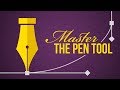 Master the Pen Tool in 30 Minutes | Photoshop In-Depth Tutorial
Master the Pen Tool in 30 Minutes | Photoshop In-Depth Tutorial Making Money Online from Selling Stock Illustrations
Making Money Online from Selling Stock Illustrations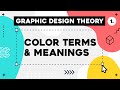 Graphic Design Theory #1 - Color Part 1
Graphic Design Theory #1 - Color Part 1 Master the Pen Tool in Under 8 Minutes (Photoshop)
Master the Pen Tool in Under 8 Minutes (Photoshop) The Inverse Curve Technique for Painting Light! - Photoshop Tutorial
The Inverse Curve Technique for Painting Light! - Photoshop Tutorial Pen Tool Explained! | Photoshop tutorial
Pen Tool Explained! | Photoshop tutorial Graphic Design Theory #7 - 5 Golden Graphic Design Rules
Graphic Design Theory #7 - 5 Golden Graphic Design Rules Illustrator 2021 January Update - BEST NEW FEATURE IN YEARS
Illustrator 2021 January Update - BEST NEW FEATURE IN YEARS 5 Creative Layout Techniques with InDesign and Photoshop
5 Creative Layout Techniques with InDesign and Photoshop How to Get Better at Composition and Creative Layouts?
How to Get Better at Composition and Creative Layouts? 7 Typography Rules You Need to Know
7 Typography Rules You Need to Know 5 Creative Compositional Techniques in Photoshop
5 Creative Compositional Techniques in Photoshop Learn to Draw Anything with Adobe Illustrator CC
Learn to Draw Anything with Adobe Illustrator CC