How I print and cut my planner inserts
This video is a tutorial on how I print, cut and hole punch my planner pages.
If you would like to purchase these inserts, then please visit my shop. To thank you all for your support, you can use the promo code YOUAREAWESOME25 to receive 25% off of your order.
https://www.etsy.com/shop/BrandyMichellePlans
Follow me on Instagram @brandy_michelle_plans to see how I am using these inserts.
6 Hole Paper Punch: http://amzn.to/2mJzJKA
Filofax Domino Black Personal Size : http://amzn.to/2naRgYb
Heavy Duty Rotary Paper Trimmer: http://amzn.to/2oakRlx
Canon Pixma Printer MG3620 : http://amzn.to/2nFsEdh
Hammermill 28lb paper: http://amzn.to/2o31wFZ
Disclaimer:
This video is not endorsed by any of the brands I discuss. I purchased or created all the items I used. (Except for free printables as noted.) I have included some affiliate links in the description box to help you find the items used in the video. If you would like to purchase something that I used in the video, then please use the links above as it doesn’t cost you anything additional but it helps to support me. Thanks so much for your support!
Видео How I print and cut my planner inserts канала Brandy Michelle Plans
If you would like to purchase these inserts, then please visit my shop. To thank you all for your support, you can use the promo code YOUAREAWESOME25 to receive 25% off of your order.
https://www.etsy.com/shop/BrandyMichellePlans
Follow me on Instagram @brandy_michelle_plans to see how I am using these inserts.
6 Hole Paper Punch: http://amzn.to/2mJzJKA
Filofax Domino Black Personal Size : http://amzn.to/2naRgYb
Heavy Duty Rotary Paper Trimmer: http://amzn.to/2oakRlx
Canon Pixma Printer MG3620 : http://amzn.to/2nFsEdh
Hammermill 28lb paper: http://amzn.to/2o31wFZ
Disclaimer:
This video is not endorsed by any of the brands I discuss. I purchased or created all the items I used. (Except for free printables as noted.) I have included some affiliate links in the description box to help you find the items used in the video. If you would like to purchase something that I used in the video, then please use the links above as it doesn’t cost you anything additional but it helps to support me. Thanks so much for your support!
Видео How I print and cut my planner inserts канала Brandy Michelle Plans
Показать
Комментарии отсутствуют
Информация о видео
Другие видео канала
 How to Print, Cut & Punch Planner Inserts at Home
How to Print, Cut & Punch Planner Inserts at Home How I make clear pockets for my planner using a laminating sheet
How I make clear pockets for my planner using a laminating sheet NEW! How I Print and Cut PPCO Inserts!
NEW! How I Print and Cut PPCO Inserts! How to make Happy Planner pages with your Cricut
How to make Happy Planner pages with your Cricut A5 Planner Setup | FoxyFix
A5 Planner Setup | FoxyFix how to design & create printables
how to design & create printables
 Everything you need to know about Cricut Print then Cut (Planner Stickers, Tags, and More!)
Everything you need to know about Cricut Print then Cut (Planner Stickers, Tags, and More!) DIY | PAGE FLAG SYSTEM | COLOR CODING | REMOVABLE PAGE FLAGS
DIY | PAGE FLAG SYSTEM | COLOR CODING | REMOVABLE PAGE FLAGS HOW TO CREATE PLANNER INSERTS – any size, any planner! Microsoft Word | Plan Inspire Create
HOW TO CREATE PLANNER INSERTS – any size, any planner! Microsoft Word | Plan Inspire Create How To Print, Cut & Punch Printable Planner Inserts | Detailed Guide w/ Time Stamps | Plan With Bee
How To Print, Cut & Punch Printable Planner Inserts | Detailed Guide w/ Time Stamps | Plan With Bee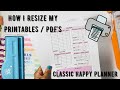 HOW I RESIZE + PRINT + AND CUT PRINTABLES TO FIT MY HAPPY PLANNER | CLASSIC SIZE | EASY TO DO!
HOW I RESIZE + PRINT + AND CUT PRINTABLES TO FIT MY HAPPY PLANNER | CLASSIC SIZE | EASY TO DO! MAKE YOUR OWN PLANNER PRINTABLES – How to make a daily planner printable | Plan Inspire Create
MAKE YOUR OWN PLANNER PRINTABLES – How to make a daily planner printable | Plan Inspire Create How I'm Using My Business Planner & Flip Through | 2020 Stil Planner Review
How I'm Using My Business Planner & Flip Through | 2020 Stil Planner Review How to make FREE Filofax planner pages | Print your own | DIY Planner
How to make FREE Filofax planner pages | Print your own | DIY Planner A6 Rings Flip Thru (Updated)
A6 Rings Flip Thru (Updated) DIY Journal/ How to make a Journal/Binding with Cinch/Canva.com
DIY Journal/ How to make a Journal/Binding with Cinch/Canva.com HOW TO MAKE CLEAR TABBED DIVIDERS – tutorial and cut file | minimal planner | Plan Inspire Create
HOW TO MAKE CLEAR TABBED DIVIDERS – tutorial and cut file | minimal planner | Plan Inspire Create How I Print and Cut Digital Planner Inserts | Printable Planner Inserts
How I Print and Cut Digital Planner Inserts | Printable Planner Inserts How to make planner inserts on Canva
How to make planner inserts on Canva