Zoom Virtual Background not working (part 2)? 3 things to check by Chris Menard
If your Zoom virtual background is not working, there are three things to check. This is a follow-up video to this video https://youtu.be/jkT_VSUruxM
1) make sure your Zoom app is up-to-date. A new update came out on 4-2-2020 for Zoom on the PC.
2) Check to make sure you have the right processor and correct generation. This is the tricky part, but I'll show you how to check for the processor and generation using the Task Manager.
3) make sure your university or college or company has not disabled Zoom virtual backgrounds.
Zoom Resource Center:
https://chrismenardtraining.com/zoom/zoom-resource-center
Free video virtual backgrounds, blog posts, and videos by Chris Menard along with the keyboard shortcuts for PC and Mac.
Related videos:
Zoom background not working - video 1 https://youtu.be/jkT_VSUruxM
25 free virtual video backgrounds for Zoom - https://youtu.be/rlwXTTSh92w
Top 10 keyboard shortcuts for Zoom - https://youtu.be/HztRQPsj0UE
Zoom video - save polls and keyboard tips for the Mac by Chris Menard https://youtu.be/3dcQgr-tZag
#zoom #zoommeetings #zoomvideo #zoommeeting #chrismenardtraining
Zoom's support page for virtual background:
https://support.zoom.us/hc/en-us/articles/210707503-Virtual-Background
Видео Zoom Virtual Background not working (part 2)? 3 things to check by Chris Menard канала Chris Menard
1) make sure your Zoom app is up-to-date. A new update came out on 4-2-2020 for Zoom on the PC.
2) Check to make sure you have the right processor and correct generation. This is the tricky part, but I'll show you how to check for the processor and generation using the Task Manager.
3) make sure your university or college or company has not disabled Zoom virtual backgrounds.
Zoom Resource Center:
https://chrismenardtraining.com/zoom/zoom-resource-center
Free video virtual backgrounds, blog posts, and videos by Chris Menard along with the keyboard shortcuts for PC and Mac.
Related videos:
Zoom background not working - video 1 https://youtu.be/jkT_VSUruxM
25 free virtual video backgrounds for Zoom - https://youtu.be/rlwXTTSh92w
Top 10 keyboard shortcuts for Zoom - https://youtu.be/HztRQPsj0UE
Zoom video - save polls and keyboard tips for the Mac by Chris Menard https://youtu.be/3dcQgr-tZag
#zoom #zoommeetings #zoomvideo #zoommeeting #chrismenardtraining
Zoom's support page for virtual background:
https://support.zoom.us/hc/en-us/articles/210707503-Virtual-Background
Видео Zoom Virtual Background not working (part 2)? 3 things to check by Chris Menard канала Chris Menard
Показать
Комментарии отсутствуют
Информация о видео
Другие видео канала
 How to set a youtube video as your Zoom background
How to set a youtube video as your Zoom background Microsoft Wireless Display Adapter Demo on a TV Using The Surface Pro 4
Microsoft Wireless Display Adapter Demo on a TV Using The Surface Pro 4 Zoom Video Effects - Green Screen and Background Tutorial
Zoom Video Effects - Green Screen and Background Tutorial Use PowerPoint Slides as virtual background in Zoom
Use PowerPoint Slides as virtual background in Zoom 🚀 All the Top New Features in Zoom
🚀 All the Top New Features in Zoom How to Remove Video Background without green screen
How to Remove Video Background without green screen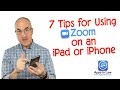 7 Tips for Using Zoom on an iPad or iPhone
7 Tips for Using Zoom on an iPad or iPhone Zoom Security and Privacy - Protect Your Meetings and Yourself
Zoom Security and Privacy - Protect Your Meetings and Yourself Zoom virtual backgrounds not working? Solution by Chris Menard
Zoom virtual backgrounds not working? Solution by Chris Menard Zoom - 25 free virtual video backgrounds by Chris Menard
Zoom - 25 free virtual video backgrounds by Chris Menard How to properly present PowerPoint slides in Zoom
How to properly present PowerPoint slides in Zoom Zoom Virtual Background Without Green Screen
Zoom Virtual Background Without Green Screen How to fix a Zoom virtual background that's not working
How to fix a Zoom virtual background that's not working Zoom - Security Options - Using & Changing your Personal Meeting ID
Zoom - Security Options - Using & Changing your Personal Meeting ID Zoom Meeting: How To Use (with example of a Breakout Group)
Zoom Meeting: How To Use (with example of a Breakout Group) Zoom: PowerPoint / Keynote as Virtual Background
Zoom: PowerPoint / Keynote as Virtual Background Customize the Zoom Waiting Room with a logo by Chris Menard
Customize the Zoom Waiting Room with a logo by Chris Menard How To Use Zoom Virtual Background Without Green Screen
How To Use Zoom Virtual Background Without Green Screen Remove Image Background for FREE
Remove Image Background for FREE How to use Zoom Breakout Rooms - Tutorial for Beginners
How to use Zoom Breakout Rooms - Tutorial for Beginners