How to Insert Image in Excel Cell (Step-by-Step Guide)
In this video, you'll learn how to insert an image in an Excel cell.
Inserting an image in a cell in Excel is the easy part. You can easily use the option to insert Pictures in the Insert tab in the ribbon.
But if you leave it at that, then that's not the right way to insert an image in a cell in Excel. When you resize the cell or move it or filter or hide it, the image will not follow along. The image will not stick to the cell but instead act as an object above the worksheet.
In most cases, what you would want is the image to stick to the cell and get hidden or filtered or resized when you change the cell.
To make sure this happens, you need to take some extra steps, which I show in this Excel tutorial video.
In this video, I will show you how to insert an image into an Excel cell in a way that it sticks to that cell. So, in case you size or filter/hide the cell, the image will follow along
Here are the steps to insert a picture/image into a cell in Excel:
-- Go to the Insert tab.
-- Click on the Pictures option (it’s in the illustrations group).
-- In the ‘Insert Picture’ dialog box, locate the pictures that you want to insert into a cell in Excel.
-- Click on the Insert button.
-- Re-size the picture/image so that it can fit perfectly within the cell.
-- Place the picture in the cell.
A cool way to do this is to first press the ALT key and then move the picture with the mouse. It will snap and arrange itself with the border of the cell as soon as it comes close to it.
If you have multiple images, you can select and insert all the images at once.
Here is a related tutorial on doing picture lookup in Excel: https://www.youtube.com/watch?v=rTyZmSHDLBA
Read More -- https://trumpexcel.com/insert-picture-into-excel-cell/
Free Excel Course - https://trumpexcel.com/learn-excel/
Paid Online Training - https://trumpexcel.com/excel-training/
Best Excel Books: https://trumpexcel.com/best-excel-books/
⚙️ Gear I Recommend:
Camera - https://amzn.to/3bmHko7
Screen Recorder - techsmith.z6rjha.net/26D9Q
USB Mic - https://amzn.to/2uzhVHd
Wireless Mic: https://amzn.to/3blQ8uk
Lighting - https://amzn.to/2uxOxRv
Subscribe to get awesome Excel Tips every week: https://www.youtube.com/user/trumpexcel?sub_confirmation=1
Note: Some of these links here are affiliate links!
#Excel #ExcelTips #ExcelTutorial
Видео How to Insert Image in Excel Cell (Step-by-Step Guide) канала TrumpExcel
Inserting an image in a cell in Excel is the easy part. You can easily use the option to insert Pictures in the Insert tab in the ribbon.
But if you leave it at that, then that's not the right way to insert an image in a cell in Excel. When you resize the cell or move it or filter or hide it, the image will not follow along. The image will not stick to the cell but instead act as an object above the worksheet.
In most cases, what you would want is the image to stick to the cell and get hidden or filtered or resized when you change the cell.
To make sure this happens, you need to take some extra steps, which I show in this Excel tutorial video.
In this video, I will show you how to insert an image into an Excel cell in a way that it sticks to that cell. So, in case you size or filter/hide the cell, the image will follow along
Here are the steps to insert a picture/image into a cell in Excel:
-- Go to the Insert tab.
-- Click on the Pictures option (it’s in the illustrations group).
-- In the ‘Insert Picture’ dialog box, locate the pictures that you want to insert into a cell in Excel.
-- Click on the Insert button.
-- Re-size the picture/image so that it can fit perfectly within the cell.
-- Place the picture in the cell.
A cool way to do this is to first press the ALT key and then move the picture with the mouse. It will snap and arrange itself with the border of the cell as soon as it comes close to it.
If you have multiple images, you can select and insert all the images at once.
Here is a related tutorial on doing picture lookup in Excel: https://www.youtube.com/watch?v=rTyZmSHDLBA
Read More -- https://trumpexcel.com/insert-picture-into-excel-cell/
Free Excel Course - https://trumpexcel.com/learn-excel/
Paid Online Training - https://trumpexcel.com/excel-training/
Best Excel Books: https://trumpexcel.com/best-excel-books/
⚙️ Gear I Recommend:
Camera - https://amzn.to/3bmHko7
Screen Recorder - techsmith.z6rjha.net/26D9Q
USB Mic - https://amzn.to/2uzhVHd
Wireless Mic: https://amzn.to/3blQ8uk
Lighting - https://amzn.to/2uxOxRv
Subscribe to get awesome Excel Tips every week: https://www.youtube.com/user/trumpexcel?sub_confirmation=1
Note: Some of these links here are affiliate links!
#Excel #ExcelTips #ExcelTutorial
Видео How to Insert Image in Excel Cell (Step-by-Step Guide) канала TrumpExcel
Показать
Комментарии отсутствуют
Информация о видео
Другие видео канала
 How to Insert Image in Excel Cell (Correctly)
How to Insert Image in Excel Cell (Correctly) Excel Picture Lookup: 5 easy steps for dynamic images
Excel Picture Lookup: 5 easy steps for dynamic images How to Insert Picture & Auto Resize with Excel Cell
How to Insert Picture & Auto Resize with Excel Cell
 Insert picture in Excel cell automatically - Excel Image Assistant
Insert picture in Excel cell automatically - Excel Image Assistant Excel : adding an Image into a cell
Excel : adding an Image into a cell How to Insert Image in Excel Cell | Insert Photo in Excel | Excel Tutorial Part 25
How to Insert Image in Excel Cell | Insert Photo in Excel | Excel Tutorial Part 25 Picture LOOKUP (Image Lookup) in Excel using Formulas
Picture LOOKUP (Image Lookup) in Excel using Formulas How to Display Pictures on Excel Worksheet Using VBA
How to Display Pictures on Excel Worksheet Using VBA How to insert multiple pictures and resize them at once in Excel
How to insert multiple pictures and resize them at once in Excel Insert Pictures in Excel Neatly Sized to Fit Cells Automatically
Insert Pictures in Excel Neatly Sized to Fit Cells Automatically How To Create Picture Lookup In Excel 👉 image vlookup लगाना सीखो 😎
How To Create Picture Lookup In Excel 👉 image vlookup लगाना सीखो 😎 How to insert file / Document into excel in Hindi/Urdu
How to insert file / Document into excel in Hindi/Urdu 2 Methods How to insert picture in Excel Cell, How to fix photo or Image in Excel Cell
2 Methods How to insert picture in Excel Cell, How to fix photo or Image in Excel Cell Split Cells Diagonally in Excel (Add Two Headers in Same Cell)
Split Cells Diagonally in Excel (Add Two Headers in Same Cell) Picture Lookup in Excel | 100% Guaranteed | Xlookup + Images = Fast & Easy | Photo Search Trick
Picture Lookup in Excel | 100% Guaranteed | Xlookup + Images = Fast & Easy | Photo Search Trick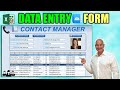 How To Create An Excel Data Entry Form WITHOUT A UserForm
How To Create An Excel Data Entry Form WITHOUT A UserForm Microsoft Excel image popup for a cell
Microsoft Excel image popup for a cell Insert an Image into an Excel Cell - Lock it to the Cell for Sorting and Filtering
Insert an Image into an Excel Cell - Lock it to the Cell for Sorting and Filtering Insert picture into Excel cell automatically - Excel Image Importer
Insert picture into Excel cell automatically - Excel Image Importer