How to make English 4 line worksheet
* Open MS-Word.
* Type letter with font Aerial and size as you like.
* Go to Insert - Shapes and select line.
* Create 4 parallel lines as shown in video.
* Select all four lines, Right click - Click on Order - Send behind the text.
* Select lines. Right click. Format autoshapes. - Line - Colour.
* Select colour as you like.
* If you want create another one-
- Go to new line, Type letters same as above.
- Copy all four lines at once by ctrl+click and paste it.
- Move it to correct location.
Видео How to make English 4 line worksheet канала Rashmi Bhoyar
* Type letter with font Aerial and size as you like.
* Go to Insert - Shapes and select line.
* Create 4 parallel lines as shown in video.
* Select all four lines, Right click - Click on Order - Send behind the text.
* Select lines. Right click. Format autoshapes. - Line - Colour.
* Select colour as you like.
* If you want create another one-
- Go to new line, Type letters same as above.
- Copy all four lines at once by ctrl+click and paste it.
- Move it to correct location.
Видео How to make English 4 line worksheet канала Rashmi Bhoyar
Показать
Комментарии отсутствуют
Информация о видео
Другие видео канала
 Steps on How to Make Personalized Tracing Worksheets with Blue and Red Lines Using Microsoft Word
Steps on How to Make Personalized Tracing Worksheets with Blue and Red Lines Using Microsoft Word How to make a Four line Work sheet /paper in Ms Word 2016 (Urdu &hindi)Tutorial for beginners
How to make a Four line Work sheet /paper in Ms Word 2016 (Urdu &hindi)Tutorial for beginners How to create lined paper in Word
How to create lined paper in Word How to make a Four line worksheet (paper) in Word
How to make a Four line worksheet (paper) in Word (Tutorial) How to install a dotted font style in your computer
(Tutorial) How to install a dotted font style in your computer Writing Wizard 3.0 - Worksheets Creation
Writing Wizard 3.0 - Worksheets Creation How to write Fraction (half or 1/2) in MS Word
How to write Fraction (half or 1/2) in MS Word 4 Easy ways to create lined paper in MS Word – Microsoft Word Tutorial
4 Easy ways to create lined paper in MS Word – Microsoft Word Tutorial how to make dashed letters and number tracing in microsoft word 2013 by using wordart
how to make dashed letters and number tracing in microsoft word 2013 by using wordart How to use PowerPoint to create worksheets
How to use PowerPoint to create worksheets Creating Lined Paper in Word
Creating Lined Paper in Word How To Make Tracing Letters In Microsoft PowerPoint 2019
How To Make Tracing Letters In Microsoft PowerPoint 2019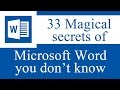 33 Magical secrets, tips and tricks of Microsoft Word you don’t know
33 Magical secrets, tips and tricks of Microsoft Word you don’t know How to Make Notepads in Microsoft Word : Microsoft Word & Excel
How to Make Notepads in Microsoft Word : Microsoft Word & Excel Creating Custom Handwriting Worksheets Using Schoolhouse Fonts by vLetter
Creating Custom Handwriting Worksheets Using Schoolhouse Fonts by vLetter The 'Three Tabs' method for form underline creation in Microsoft Word
The 'Three Tabs' method for form underline creation in Microsoft Word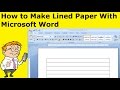 How To Make Lined Paper With Microsoft Word
How To Make Lined Paper With Microsoft Word Tips for Teachers Making Lined Paper with Microsoft Word
Tips for Teachers Making Lined Paper with Microsoft Word Steps on How to Make Personalized Tracing Letters Using Microsoft Word
Steps on How to Make Personalized Tracing Letters Using Microsoft Word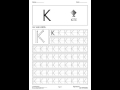 ABC Dot Handwriting Worksheets
ABC Dot Handwriting Worksheets