Learn to add a PDF file as an attachment in #Mailchimp
In this tutorial Gary Eckstein, a Mailchimp certified partner, explains how to add a PDF file as an attachment to a Mailchimp email marketing campaign.
*** Please subscribe to be notified of the latest Mailchimp tutorials ***
Gary first shows how to save the contents of a Microsoft Word document as a PDF file. He then demonstrates how to create an email campaign with a button that will enable the subscriber to view the PDF file.
Note: If you're looking to add an attachment using the new Mailchimp Email Builder please see https://youtu.be/BJzoY-03fWU
Contents of this tutorial are:
Save a Microsoft Word document as a PDF file (0:56)
Create a Mailchimp email campaign (1:24)
Designing a Mailchimp email (2:37)
Adding a button to a Mailchimp email campaign (3:02)
Adding the PDF file to the Mailchimp button (3:49)
Видео Learn to add a PDF file as an attachment in #Mailchimp канала Gary Eckstein
*** Please subscribe to be notified of the latest Mailchimp tutorials ***
Gary first shows how to save the contents of a Microsoft Word document as a PDF file. He then demonstrates how to create an email campaign with a button that will enable the subscriber to view the PDF file.
Note: If you're looking to add an attachment using the new Mailchimp Email Builder please see https://youtu.be/BJzoY-03fWU
Contents of this tutorial are:
Save a Microsoft Word document as a PDF file (0:56)
Create a Mailchimp email campaign (1:24)
Designing a Mailchimp email (2:37)
Adding a button to a Mailchimp email campaign (3:02)
Adding the PDF file to the Mailchimp button (3:49)
Видео Learn to add a PDF file as an attachment in #Mailchimp канала Gary Eckstein
Показать
Комментарии отсутствуют
Информация о видео
Другие видео канала
 Bibliometrix: How to Combine Multiple Files for Use in Bibliometrix (Tutorial)
Bibliometrix: How to Combine Multiple Files for Use in Bibliometrix (Tutorial) VOSviewer: How to Load Multiple Files into VOSviewer 👍 (And Speed up Your Bibliometric Analysis)
VOSviewer: How to Load Multiple Files into VOSviewer 👍 (And Speed up Your Bibliometric Analysis) VOSviewer: Learn to use VOSviewer (Beginner Tutorial)
VOSviewer: Learn to use VOSviewer (Beginner Tutorial)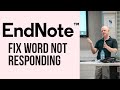 Fix EndNote Not Responding in Word (Quick Tutorial)
Fix EndNote Not Responding in Word (Quick Tutorial) Speed up Bibliometrix (Quick Tutorial)
Speed up Bibliometrix (Quick Tutorial) Mailchimp Audiences Hidden? How To Find Your Audiences (Tutorial)
Mailchimp Audiences Hidden? How To Find Your Audiences (Tutorial) How to Prepare Text for NLP and Data Analysis (Tutorial)
How to Prepare Text for NLP and Data Analysis (Tutorial) Learn Python Sentiment Analysis (Quick Tutorial)
Learn Python Sentiment Analysis (Quick Tutorial) How to find Mailchimp email templates (Quick Tip)
How to find Mailchimp email templates (Quick Tip) Learn to use R for data analysis (Quick Tutorial)
Learn to use R for data analysis (Quick Tutorial) How to Change R Working Directory (Quickly & Easily)
How to Change R Working Directory (Quickly & Easily) Learn to Easily Create an Email Campaign (Mailchimp) 💯
Learn to Easily Create an Email Campaign (Mailchimp) 💯 How to Dramatically Reduce Unsubscribes (Mailchimp) ⭐⭐⭐⭐⭐
How to Dramatically Reduce Unsubscribes (Mailchimp) ⭐⭐⭐⭐⭐ Learn to Add an Image Background to Mailchimp Email Marketing Campaigns
Learn to Add an Image Background to Mailchimp Email Marketing Campaigns Mailchimp - Add or Delete Fields (Tutorial) 👍
Mailchimp - Add or Delete Fields (Tutorial) 👍 How to Add Contacts (Mailchimp) ✔️
How to Add Contacts (Mailchimp) ✔️ How to Add Columns to Mailchimp Email Marketing Campaigns 👍
How to Add Columns to Mailchimp Email Marketing Campaigns 👍 Segment Mailchimp Contacts Based on Postcode For Highly Targeted Email Marketing
Segment Mailchimp Contacts Based on Postcode For Highly Targeted Email Marketing Learn How to Hide (or Unhide) and Reorder Mailchimp Fields 👍
Learn How to Hide (or Unhide) and Reorder Mailchimp Fields 👍 When to use Mailchimp batch sending
When to use Mailchimp batch sending How to set default styles in Mailchimp (Tutorial)
How to set default styles in Mailchimp (Tutorial)