Install Tensorflow/Keras in WSL2 for Applications of Deep Neural Networks
Welcome to our video tutorial on how to install Python, Keras, and TensorFlow with WSL2 (Windows Subsystem for Linux) for our course "Applications of Deep Neural Networks" at Washington University.
If you are a student in our course and want to install these tools on your computer to work on your projects, this video will guide you through the process step-by-step. However, if you prefer not to install these tools on your computer, you can also use Google Colab, which is a cloud-based platform that allows you to run Python code on Google's servers.
In this tutorial, we will start by explaining what WSL2 is and how to set it up on your Windows machine. Then, we will walk you through the process of installing Python, Keras, and TensorFlow using the command line.
We will also cover some important aspects of these tools and how they relate to deep learning, as well as some common issues that you might encounter during the installation process and how to troubleshoot them.
By the end of this tutorial, you will have all the tools you need to get started with deep learning using Python, Keras, and TensorFlow. So, whether you prefer to install these tools on your own computer or use a cloud-based platform like Google Colab, we have you covered.
Code for This Video: https://github.com/jeffheaton/t81_558_deep_learning/blob/master/install/tensorflow-install-march-2023.ipynb
~~~~~~~~~~~~~~~ COURSE MATERIAL ~~~~~~~~~~~~~~~
📖 Textbook - coming soon
😸🐙 GitHub - https://github.com/jeffheaton/t81_558_deep_learning/tree/pytorch
▶️ Play List - https://www.youtube.com/playlist?list=PLjy4p-07OYzuy_lHcRW8lPTLPTTOmUpmi
🏫 WUSTL Course Site - https://sites.wustl.edu/jeffheaton/t81-558/
~~~~~~~~~~~~~~~ CONNECT ~~~~~~~~~~~~~~~
🖥️ Website: https://www.heatonresearch.com/
🐦 Twitter - https://twitter.com/jeffheaton
😸🐙 GitHub - https://github.com/jeffheaton
📸 Instagram - https://www.instagram.com/jeffheatondotcom/
🦾 Discord: https://discord.gg/3bjthYv
▶️ Subscribe: https://www.youtube.com/c/heatonresearch?sub_confirmation=1
~~~~~~~~~~~~~~ SUPPORT ME 🙏~~~~~~~~~~~~~~
🅿 Patreon - https://www.patreon.com/jeffheaton
🙏 Other Ways to Support (some free) - https://www.heatonresearch.com/support.html
~~~~~~~~~~~~~~~~~~~~~~~~~~~~
#Python #Tensorflow #Keras #gpu #wsl2
Видео Install Tensorflow/Keras in WSL2 for Applications of Deep Neural Networks канала Jeff Heaton
If you are a student in our course and want to install these tools on your computer to work on your projects, this video will guide you through the process step-by-step. However, if you prefer not to install these tools on your computer, you can also use Google Colab, which is a cloud-based platform that allows you to run Python code on Google's servers.
In this tutorial, we will start by explaining what WSL2 is and how to set it up on your Windows machine. Then, we will walk you through the process of installing Python, Keras, and TensorFlow using the command line.
We will also cover some important aspects of these tools and how they relate to deep learning, as well as some common issues that you might encounter during the installation process and how to troubleshoot them.
By the end of this tutorial, you will have all the tools you need to get started with deep learning using Python, Keras, and TensorFlow. So, whether you prefer to install these tools on your own computer or use a cloud-based platform like Google Colab, we have you covered.
Code for This Video: https://github.com/jeffheaton/t81_558_deep_learning/blob/master/install/tensorflow-install-march-2023.ipynb
~~~~~~~~~~~~~~~ COURSE MATERIAL ~~~~~~~~~~~~~~~
📖 Textbook - coming soon
😸🐙 GitHub - https://github.com/jeffheaton/t81_558_deep_learning/tree/pytorch
▶️ Play List - https://www.youtube.com/playlist?list=PLjy4p-07OYzuy_lHcRW8lPTLPTTOmUpmi
🏫 WUSTL Course Site - https://sites.wustl.edu/jeffheaton/t81-558/
~~~~~~~~~~~~~~~ CONNECT ~~~~~~~~~~~~~~~
🖥️ Website: https://www.heatonresearch.com/
🐦 Twitter - https://twitter.com/jeffheaton
😸🐙 GitHub - https://github.com/jeffheaton
📸 Instagram - https://www.instagram.com/jeffheatondotcom/
🦾 Discord: https://discord.gg/3bjthYv
▶️ Subscribe: https://www.youtube.com/c/heatonresearch?sub_confirmation=1
~~~~~~~~~~~~~~ SUPPORT ME 🙏~~~~~~~~~~~~~~
🅿 Patreon - https://www.patreon.com/jeffheaton
🙏 Other Ways to Support (some free) - https://www.heatonresearch.com/support.html
~~~~~~~~~~~~~~~~~~~~~~~~~~~~
#Python #Tensorflow #Keras #gpu #wsl2
Видео Install Tensorflow/Keras in WSL2 for Applications of Deep Neural Networks канала Jeff Heaton
Показать
Комментарии отсутствуют
Информация о видео
Другие видео канала
 50K Subscribers for my Coding Machine Learning Channel
50K Subscribers for my Coding Machine Learning Channel Low Level Data Extraction from Wikipedia Data with Python
Low Level Data Extraction from Wikipedia Data with Python Introduction to Neural Networks for C# (Class 15/16, Part 1/2)
Introduction to Neural Networks for C# (Class 15/16, Part 1/2) Applications of Deep Learning (Spring 2018): Class Meeting 3, March 5, 2018
Applications of Deep Learning (Spring 2018): Class Meeting 3, March 5, 2018 Quick Kaggle Update for my NLP Analyze Two Sentences Challenge
Quick Kaggle Update for my NLP Analyze Two Sentences Challenge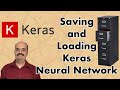 Saving and Loading a Keras Neural Network (3.3)
Saving and Loading a Keras Neural Network (3.3) 6.2: Inside Backpropagation Calculation (Module 6, Part 2)
6.2: Inside Backpropagation Calculation (Module 6, Part 2) Introduction to Neural Networks for Java(Class 3/16, Part 2/5) - Hopfield
Introduction to Neural Networks for Java(Class 3/16, Part 2/5) - Hopfield Grouping, Sorting, and Shuffling in Python Pandas for PyTorch (2.3)
Grouping, Sorting, and Shuffling in Python Pandas for PyTorch (2.3) Top Kaggle Solution for Spring 2020 Kaggle In-Class Paperclips Challenge
Top Kaggle Solution for Spring 2020 Kaggle In-Class Paperclips Challenge Class: Applications of Deep Neural Networks
Class: Applications of Deep Neural Networks Transfer Learning for Languages and Keras (9.4)
Transfer Learning for Languages and Keras (9.4) 25K YouTube Subscribers, Thank You Everyone from Jeff Heaton
25K YouTube Subscribers, Thank You Everyone from Jeff Heaton Augmenting Your Kaggle Model with Features that Others Share
Augmenting Your Kaggle Model with Features that Others Share Santander Customer Transaction Prediction Kaggle
Santander Customer Transaction Prediction Kaggle Predict Heart Failure with Deep Learning & EHR - Medical Journal Publication
Predict Heart Failure with Deep Learning & EHR - Medical Journal Publication Artificial Life: MergeLife - Evolve your own Conway's Game of Life Cellular Automata
Artificial Life: MergeLife - Evolve your own Conway's Game of Life Cellular Automata Python Lists, Dictionaries, Sets & JSON for PyTorch (1.3)
Python Lists, Dictionaries, Sets & JSON for PyTorch (1.3) Python Functions, Lambdas, and Map/Reduce (1.5)
Python Functions, Lambdas, and Map/Reduce (1.5) Using Apply and Map in Pandas for PyTorch (2.4)
Using Apply and Map in Pandas for PyTorch (2.4) 7.1: Datasets for Computer Vision in Tensorflow and Keras (Module 7, Part 1)
7.1: Datasets for Computer Vision in Tensorflow and Keras (Module 7, Part 1)