Variation Hack removes ANYTHING with Generative Fill in Photoshop
How to Perfectly remove anything in Photoshop with Generative Fill and this clever hack from Colin Smith. Why didn't anyone think of this before? Choose the parts of each variation you want to use to remove anything from a picture.
► My new course on Generative Fill in Photoshop: https://photoshopcafe.com/shop/generative-fill-in-photoshop-introduction-course/
Save 20% with code GFYT20
► Free Photoshop add ons: https://photoshopcafe.com/vault
► I'm a BenQ Ambassador and use their monitors: https://www.benq.com/en-us/campaign/designer-expert/home/colin-smith.html
► THE GEAR I USE: https://www.bhphotovideo.com/c/browse/my-recommended-gear-colin-smith/ci/56280
► https://www.amazon.com/shop/photoshopcafe
► THE MUSIC I USE: http://share.epidemicsound.com/photoshopcafe
► SUBSCRIBE FOR MORE VIDS: https://www.youtube.com/user/photoshopcafe?sub_confirmation=1
► PREMIUM COURSES: https://photoshopCAFE.com/video
► INSTAGRAM: https://www.instagram.com/photoshopcafe/
► WEB: https://photoshopcafe.com
► FACEBOOK: https://www.facebook.com/photoshopCAFE
► TWITTER: https://twitter.com/photoshopCAFE
#Photoshop #adobefirefly #generativefill
Видео Variation Hack removes ANYTHING with Generative Fill in Photoshop канала photoshopCAFE
► My new course on Generative Fill in Photoshop: https://photoshopcafe.com/shop/generative-fill-in-photoshop-introduction-course/
Save 20% with code GFYT20
► Free Photoshop add ons: https://photoshopcafe.com/vault
► I'm a BenQ Ambassador and use their monitors: https://www.benq.com/en-us/campaign/designer-expert/home/colin-smith.html
► THE GEAR I USE: https://www.bhphotovideo.com/c/browse/my-recommended-gear-colin-smith/ci/56280
► https://www.amazon.com/shop/photoshopcafe
► THE MUSIC I USE: http://share.epidemicsound.com/photoshopcafe
► SUBSCRIBE FOR MORE VIDS: https://www.youtube.com/user/photoshopcafe?sub_confirmation=1
► PREMIUM COURSES: https://photoshopCAFE.com/video
► INSTAGRAM: https://www.instagram.com/photoshopcafe/
► WEB: https://photoshopcafe.com
► FACEBOOK: https://www.facebook.com/photoshopCAFE
► TWITTER: https://twitter.com/photoshopCAFE
#Photoshop #adobefirefly #generativefill
Видео Variation Hack removes ANYTHING with Generative Fill in Photoshop канала photoshopCAFE
Показать
Комментарии отсутствуют
Информация о видео
Другие видео канала
 Lightroom classic 13 /2024 is here. All new features
Lightroom classic 13 /2024 is here. All new features New Generative Fill Tips in Photoshop 2024
New Generative Fill Tips in Photoshop 2024 Photoshop 2024 is HERE. All New Features
Photoshop 2024 is HERE. All New Features New Feature, Lighting in Photoshop 2.0
New Feature, Lighting in Photoshop 2.0 Why I use this MONITOR with Mac Studio Ultra
Why I use this MONITOR with Mac Studio Ultra SEE the brand NEW Lightroom FEATURES?
SEE the brand NEW Lightroom FEATURES? NEW Photoshop TOOL! better than Generative Fill?
NEW Photoshop TOOL! better than Generative Fill? 3 new @Lightroom Classic features! Which is your fav? #lightroom #lightroomtutorial
3 new @Lightroom Classic features! Which is your fav? #lightroom #lightroomtutorial auto combine YOUR photos in Photoshop with generative fill ai
auto combine YOUR photos in Photoshop with generative fill ai Combine photos magically in @Photoshop #generativefill #adobefirefly #photoshoptutorial
Combine photos magically in @Photoshop #generativefill #adobefirefly #photoshoptutorial Photoshop Generative Fill high resolution hack
Photoshop Generative Fill high resolution hack How to duplicate and blend ai layers in @Photoshop #adobefirefly #generativefill
How to duplicate and blend ai layers in @Photoshop #adobefirefly #generativefill Dramatically BETTER RESULTS in Generative Fill, Photoshop TIP
Dramatically BETTER RESULTS in Generative Fill, Photoshop TIP How can Photoshop do this? NEW Generative Fill
How can Photoshop do this? NEW Generative Fill Insane! Change clothes + hair in @Photoshop with #ai #adobefirefly
Insane! Change clothes + hair in @Photoshop with #ai #adobefirefly Change the background in @Photoshop with generative ai #adobefirefly
Change the background in @Photoshop with generative ai #adobefirefly Impossible New Photoshop Generative Fill Ai. What can it do? How to gain access -LIVE
Impossible New Photoshop Generative Fill Ai. What can it do? How to gain access -LIVE Biggest thing to EVER happen in Photoshop! Generative Fill AI
Biggest thing to EVER happen in Photoshop! Generative Fill AI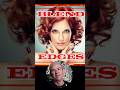 Blend ALL the edges of a photo in @Photoshop with multi mask hack in #photoshop #photoshoptutorial
Blend ALL the edges of a photo in @Photoshop with multi mask hack in #photoshop #photoshoptutorial NEW Lightroom feature! Color grade curves in masks are huge! #lightroom #photoshop
NEW Lightroom feature! Color grade curves in masks are huge! #lightroom #photoshop Lightroom Just got 2 NEW AI MASKS
Lightroom Just got 2 NEW AI MASKS