How to use Threadit - Video meetings you don't need to be at!
In this video, I will show you how to use Threadit by Google. With Threadit you can record short videos to share work, connect your team. Simply record yourself and anything on your screen to get started. You can set the option for others to only watch your videos or to reply with a video of their own. The video threads get placed in an easy-to-see thread.
Threadit Website: https://www.threadit.area120.com/
0:00 Introduction
0:59 Creating an Account
1:44 Installing the Chrome extension for Threadit
2:38 Creating a Threadit
4:09 How to screen share in Threadit
5:09 Sharing your Threadit with others
6:26 Replying to a Threadit
8:37 Start a Threadit from your email
I use Camtasia to create my videos:
Use this coupon code: TEACHCAM10
Camtasia purchase with 10% OFF code applied:
https://techsmith.z6rjha.net/c/1264585/701976/5161
Camtasia EDU 10% OFF with code applied: https://techsmith.z6rjha.net/c/1264585/704928/5161
Camtasia Download page: https://techsmith.z6rjha.net/c/1264585/489271/5161
DISCLAIMER: This video and description contains affiliate links, which means that if you click on one of the product links and end up purchasing it, I’ll receive a small commission. This helps support the channel and allows us to continue to make videos like this. Thank you for the support
Видео How to use Threadit - Video meetings you don't need to be at! канала Teacher's Tech
Threadit Website: https://www.threadit.area120.com/
0:00 Introduction
0:59 Creating an Account
1:44 Installing the Chrome extension for Threadit
2:38 Creating a Threadit
4:09 How to screen share in Threadit
5:09 Sharing your Threadit with others
6:26 Replying to a Threadit
8:37 Start a Threadit from your email
I use Camtasia to create my videos:
Use this coupon code: TEACHCAM10
Camtasia purchase with 10% OFF code applied:
https://techsmith.z6rjha.net/c/1264585/701976/5161
Camtasia EDU 10% OFF with code applied: https://techsmith.z6rjha.net/c/1264585/704928/5161
Camtasia Download page: https://techsmith.z6rjha.net/c/1264585/489271/5161
DISCLAIMER: This video and description contains affiliate links, which means that if you click on one of the product links and end up purchasing it, I’ll receive a small commission. This helps support the channel and allows us to continue to make videos like this. Thank you for the support
Видео How to use Threadit - Video meetings you don't need to be at! канала Teacher's Tech
Показать
Комментарии отсутствуют
Информация о видео
Другие видео канала
 Microsoft Excel Tutorial - Beginners Level 1
Microsoft Excel Tutorial - Beginners Level 1 Threadit - Google's Alternative to Flipgrid?!
Threadit - Google's Alternative to Flipgrid?! iMovie for Beginners - 2021 Detailed Tutorial
iMovie for Beginners - 2021 Detailed Tutorial 7 Google Drive Tips & Tricks You're Probably Not Using
7 Google Drive Tips & Tricks You're Probably Not Using The Secret of Synchronization
The Secret of Synchronization 7 Zoom Meeting Tips Every User Should Know!
7 Zoom Meeting Tips Every User Should Know!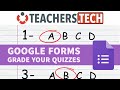 Google Forms - Self Grading Quizzes
Google Forms - Self Grading Quizzes How to Remove Video Background without green screen
How to Remove Video Background without green screen How to Insert an Image Inside of Text in Microsoft Word
How to Insert an Image Inside of Text in Microsoft Word Notion - FREE Note-taking App for Teachers and Students
Notion - FREE Note-taking App for Teachers and Students How to Use Microsoft Whiteboard
How to Use Microsoft Whiteboard Filmora9 Tutorial - Designed for Beginners
Filmora9 Tutorial - Designed for Beginners 7 Google Docs Tips & Tricks You're Probably Not Using
7 Google Docs Tips & Tricks You're Probably Not Using Teach Online with Zoom - Beginners Tutorial
Teach Online with Zoom - Beginners Tutorial The Beginner's Guide to Microsoft PowerPoint
The Beginner's Guide to Microsoft PowerPoint How to Use iMovie - Designed Specifically For Beginners
How to Use iMovie - Designed Specifically For Beginners How to use Google Forms - Beginner's Tutorial
How to use Google Forms - Beginner's Tutorial How to Remove a Background from an Image
How to Remove a Background from an Image 10 Best Excel Tips for Beginners
10 Best Excel Tips for Beginners Google Meet: 3 Ways to See Your Students when Presenting your Screen
Google Meet: 3 Ways to See Your Students when Presenting your Screen