How to import GLOSS/REFLECTION/OPACITY Maps into LUMION using Photoshop!
Note: I learned about a month after this video that if you are bringing in metal objects to Lumion, the metalness map (of you have it) sometimes works better than the reflectivity map so give that a try :)
In this video I will be showing you how to add maps into other maps alpha channels, so that you will be able to use 5 maps simultaneously in Lumion instead of the base 3! This was something I really struggled with when I first started with Lumion so hopefully it can help some people out!
The website for our business can be found at https://luminouslabs.ca/ , if there are any broken links or any other oddities, we apologize as we are currently in the process of upgrading and rearranging our site, however we have tried to avoid any issues as best as we can.
Poliigon textures:
https://www.poliigon.com/texture/chainmail-copper-rounded-thin-001
https://www.poliigon.com/texture/ground-forest-roots-001
Substance texture:
https://source.substance3d.com/allassets/1745c7a592dc06a9756fe813a8733891643a26b8?assetType=substanceMaterial&category=Ground
Check out some of our other videos!
Sketchup to Blender Importer Add-on (Links in Description of Video)
https://youtu.be/lmi2kZ9YEAw
Interior Lighting Effects
https://youtu.be/5iEJ-GS3Xqs
Lumion Render Passes
https://youtu.be/N8dbw54pof8
HDRIs in Lumion
https://youtu.be/kZd0hZVsix8 (Fastest)
https://youtu.be/J7NqvPWbmy8
https://youtu.be/2ZSfJBmf-VU (Sketchup Focused)
Layering 3D Grass
https://youtu.be/7BN6DEk2wbE
My Way of Lighting Exteriors
https://youtu.be/Hts-n6Y4e-w
Commentated Interior Walk-Through Scene
https://youtu.be/HjSZUG2ylHk
The website for our business can be found at https://luminouslabs.ca/ , we have been putting work into it lately and it is almost finished! If you come across any broken links or text boxes that look like they should not be there we apologize and they will be cleaned up soon!
Timestamps in the video:
Introduction/Getting Materials 0:00
Creating Quick Test Plane in Sketchup and Importing to Lumion 1:50
Chainmail Copper Rounded Thin Texture 3:00
Chainmail Copper Rounded Thin Texture - Photoshop 3:35
Chainmail Copper Rounded Thin Texture - Lumion 8:00
Ground Forest Roots Texture 9:50
Ground Forest Roots Texture - Photoshop 11:20
Ground Forest Roots Texture - Lumion 13:10
Substance Mud Texture 14:55
Substance Mud Texture - Photoshop 16:15
Substance Mud Texture - Lumion 18:35
Conclusion 20:15
Видео How to import GLOSS/REFLECTION/OPACITY Maps into LUMION using Photoshop! канала Luminous Labs
In this video I will be showing you how to add maps into other maps alpha channels, so that you will be able to use 5 maps simultaneously in Lumion instead of the base 3! This was something I really struggled with when I first started with Lumion so hopefully it can help some people out!
The website for our business can be found at https://luminouslabs.ca/ , if there are any broken links or any other oddities, we apologize as we are currently in the process of upgrading and rearranging our site, however we have tried to avoid any issues as best as we can.
Poliigon textures:
https://www.poliigon.com/texture/chainmail-copper-rounded-thin-001
https://www.poliigon.com/texture/ground-forest-roots-001
Substance texture:
https://source.substance3d.com/allassets/1745c7a592dc06a9756fe813a8733891643a26b8?assetType=substanceMaterial&category=Ground
Check out some of our other videos!
Sketchup to Blender Importer Add-on (Links in Description of Video)
https://youtu.be/lmi2kZ9YEAw
Interior Lighting Effects
https://youtu.be/5iEJ-GS3Xqs
Lumion Render Passes
https://youtu.be/N8dbw54pof8
HDRIs in Lumion
https://youtu.be/kZd0hZVsix8 (Fastest)
https://youtu.be/J7NqvPWbmy8
https://youtu.be/2ZSfJBmf-VU (Sketchup Focused)
Layering 3D Grass
https://youtu.be/7BN6DEk2wbE
My Way of Lighting Exteriors
https://youtu.be/Hts-n6Y4e-w
Commentated Interior Walk-Through Scene
https://youtu.be/HjSZUG2ylHk
The website for our business can be found at https://luminouslabs.ca/ , we have been putting work into it lately and it is almost finished! If you come across any broken links or text boxes that look like they should not be there we apologize and they will be cleaned up soon!
Timestamps in the video:
Introduction/Getting Materials 0:00
Creating Quick Test Plane in Sketchup and Importing to Lumion 1:50
Chainmail Copper Rounded Thin Texture 3:00
Chainmail Copper Rounded Thin Texture - Photoshop 3:35
Chainmail Copper Rounded Thin Texture - Lumion 8:00
Ground Forest Roots Texture 9:50
Ground Forest Roots Texture - Photoshop 11:20
Ground Forest Roots Texture - Lumion 13:10
Substance Mud Texture 14:55
Substance Mud Texture - Photoshop 16:15
Substance Mud Texture - Lumion 18:35
Conclusion 20:15
Видео How to import GLOSS/REFLECTION/OPACITY Maps into LUMION using Photoshop! канала Luminous Labs
Показать
Комментарии отсутствуют
Информация о видео
Другие видео канала
 How To Get Super Sharp Displacement Maps with Lumion 10 - Quick Tip
How To Get Super Sharp Displacement Maps with Lumion 10 - Quick Tip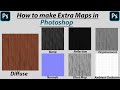 How to Make Extra Maps in Photoshop | Create Maps For Vray in Photoshop
How to Make Extra Maps in Photoshop | Create Maps For Vray in Photoshop Lumion 12 New Top Features You Must Try! - What's New!
Lumion 12 New Top Features You Must Try! - What's New! Post Production Architecture Tutorial | NIGHT MOOD Rehabilitation Center - LUMION 9 Tutorial
Post Production Architecture Tutorial | NIGHT MOOD Rehabilitation Center - LUMION 9 Tutorial Top 8 Best Websites for FREE PBR Textures and Materials
Top 8 Best Websites for FREE PBR Textures and Materials How to Make Realistic PBR Materials in Lumion
How to Make Realistic PBR Materials in Lumion 3Ds Max Tutorial - Making of Chain fast and easy.
3Ds Max Tutorial - Making of Chain fast and easy. Unreal Engine Trigger Box
Unreal Engine Trigger Box Add REALISM to Your LUMION Scenes Using CUSTOM DECALS!!!
Add REALISM to Your LUMION Scenes Using CUSTOM DECALS!!! lumion 10 tutorial day and night
lumion 10 tutorial day and night wParallax in LUMION! An AMAZING ARCH-VIZ CUT-OUT Resource!
wParallax in LUMION! An AMAZING ARCH-VIZ CUT-OUT Resource! LUMION GLOSS MAPS! Lumion 12.0 Features!
LUMION GLOSS MAPS! Lumion 12.0 Features! TyFlow Tutorial - TyFlow Destruction Glass VFX - 3DS Max (Allan McKay)
TyFlow Tutorial - TyFlow Destruction Glass VFX - 3DS Max (Allan McKay) Make Metal Materials POP with the SPECULAR Slider in LUMION!!
Make Metal Materials POP with the SPECULAR Slider in LUMION!! This LUMION 3D Grass Trick Can Lower Animation Render Times By Over 40%!! (Uses Variation Control)
This LUMION 3D Grass Trick Can Lower Animation Render Times By Over 40%!! (Uses Variation Control) My Way of Lighting EXTERIORS in LUMION!!
My Way of Lighting EXTERIORS in LUMION!! Lumion Tips and Tricks | Competent Level | Reflection Material and effect
Lumion Tips and Tricks | Competent Level | Reflection Material and effect LUMION 10 RENDERING EXPERT SERIES#18 AFTER RAIN
LUMION 10 RENDERING EXPERT SERIES#18 AFTER RAIN How To Create a REALISTIC Interior Render in just 15 minutes - Lumion Rendering Tutorial. 3d Render
How To Create a REALISTIC Interior Render in just 15 minutes - Lumion Rendering Tutorial. 3d Render REFLECTION PLANES in Lumion for Realistic Reflections in Renderings!
REFLECTION PLANES in Lumion for Realistic Reflections in Renderings!