How To Use HP Sprocket Plus : Custom Stickers Feature ( PROJECT LIFE)
As a working mom, I simply don’t have time to send my digital photos to be printed at my nearest drugstore. I am also impatient and when I have to watch the mailbox for my photos I get behind on my project life and we can have that!! During my free time I find papercrafting to be fun and relaxing to do . So I take the time to take 1000s of phone picture and create my family’s memories in my project life albums.
To make my papercrafting more relaxing and less of a hassle I purchase apps and handy tools to keep it fun . So I recently purchased the HP Sprocket Plus , and I say plus but its still the same but the photo prints are 30% larger . Which make them prefect for project life and travels notebooks. It has become a valuable asset for my papercrafting hobby. It is surprisingly easy to use, it’s affordable and I print directly from my smartphone camera roll to create layouts immediately.
I am not afflicted with Hp I have purchased all of the products named and shown in this video.
Don't forget to like this video if you found it useful, and please subscribe to my YouTube channel, especially if you're a working busy mom balancing work , crafting and life. Thank you all for watching and subscribing!
PRODUCTS IN THIS VIDEO:
HP Sprocket Plus Printer: www.hpsprocket.com
I purchased mine from Amazon http://a.co/1t2LgQy
Zink paper refills:http://a.co/adEoXLe
SIMLIAR YOUTUBE VIDEOS ( not project life related )
https://youtu.be/5Nu1fjqwfE0
https://youtu.be/SvL2oMHHr1E
Видео How To Use HP Sprocket Plus : Custom Stickers Feature ( PROJECT LIFE) канала scrappinbeauty
To make my papercrafting more relaxing and less of a hassle I purchase apps and handy tools to keep it fun . So I recently purchased the HP Sprocket Plus , and I say plus but its still the same but the photo prints are 30% larger . Which make them prefect for project life and travels notebooks. It has become a valuable asset for my papercrafting hobby. It is surprisingly easy to use, it’s affordable and I print directly from my smartphone camera roll to create layouts immediately.
I am not afflicted with Hp I have purchased all of the products named and shown in this video.
Don't forget to like this video if you found it useful, and please subscribe to my YouTube channel, especially if you're a working busy mom balancing work , crafting and life. Thank you all for watching and subscribing!
PRODUCTS IN THIS VIDEO:
HP Sprocket Plus Printer: www.hpsprocket.com
I purchased mine from Amazon http://a.co/1t2LgQy
Zink paper refills:http://a.co/adEoXLe
SIMLIAR YOUTUBE VIDEOS ( not project life related )
https://youtu.be/5Nu1fjqwfE0
https://youtu.be/SvL2oMHHr1E
Видео How To Use HP Sprocket Plus : Custom Stickers Feature ( PROJECT LIFE) канала scrappinbeauty
Показать
Комментарии отсутствуют
Информация о видео
Другие видео канала
 HP Sprocket 2nd Edition Portable Photo Printer Review
HP Sprocket 2nd Edition Portable Photo Printer Review Mini Photo Printer Comparison | LG Pocket, Polaroid Zip, Kodak Mini Printer, Fujifilm, HP
Mini Photo Printer Comparison | LG Pocket, Polaroid Zip, Kodak Mini Printer, Fujifilm, HP HP Sprocket Plus Video Review
HP Sprocket Plus Video Review Starting A Sticker Business! | Pt1: GETTING A PRINTER
Starting A Sticker Business! | Pt1: GETTING A PRINTER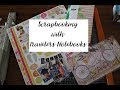 Fast and Easy Scrapbooking with the HP Sprocket Printer
Fast and Easy Scrapbooking with the HP Sprocket Printer HP Sprocket MINI PRINTS!
HP Sprocket MINI PRINTS! A few basic tips to improve printing on your HP Sprocket
A few basic tips to improve printing on your HP Sprocket Testing Kodak, Canon, Lifeprint, Polaroid, & HP Zink Paper with the Same Photos, Results Comparison
Testing Kodak, Canon, Lifeprint, Polaroid, & HP Zink Paper with the Same Photos, Results Comparison DIY Stickers (Singles, Packs, and Sheets!) | NO CRICUT NEEDED!
DIY Stickers (Singles, Packs, and Sheets!) | NO CRICUT NEEDED! A Perfect portable printer for planners & journalling? | HP SPROCKET 200 Unboxing, Demo & Review
A Perfect portable printer for planners & journalling? | HP SPROCKET 200 Unboxing, Demo & Review How To Use HP's Sprocket Printer for Scrapbooking
How To Use HP's Sprocket Printer for Scrapbooking Review: HP Sprocket Photo Printer
Review: HP Sprocket Photo Printer HP Sprocket Plus UnBoxing
HP Sprocket Plus UnBoxing how i format my sticker sheets for production ☆
how i format my sticker sheets for production ☆ HP Sprocket Printer Review | DEMO
HP Sprocket Printer Review | DEMO Kodak Mini 2 Instant Photo Printer - Un-boxing! EASY TO USE!!!
Kodak Mini 2 Instant Photo Printer - Un-boxing! EASY TO USE!!! Elon Musk on Millennials and How To Start A Business
Elon Musk on Millennials and How To Start A Business HOW TO MAKE STICKERS! (3 EASY DIY METHODS) | Easy and Cheap!
HOW TO MAKE STICKERS! (3 EASY DIY METHODS) | Easy and Cheap! Review: HP Sprocket Studio Photo Printer
Review: HP Sprocket Studio Photo Printer HP Sprocket 2nd Edition | Unboxing & Set Up | Adding Photos to EC LifePlanner |
HP Sprocket 2nd Edition | Unboxing & Set Up | Adding Photos to EC LifePlanner |