Graphic Design with stock - making photos and vectors 2
Sign up at Shutterstock with my referral link: https://shutr.bz/2WKGJV1
Or sign up the regular way: https://submit.shutterstock.com/
(Your sale amounts will be the same, but I make a small commission with my referral link, which helps to keep the lights on :)
Join our Illustrator Facebook Group: https://www.facebook.com/groups/adobeillustratorusershelp
Get your first month of Skillshare FREE: https://skl.sh/2WF8UZP
Get a great deal on Adobe Creative Cloud: https://prf.hn/l/3Y3wxew
Help support the channel, buy me a coffee! :D https://www.buymeacoffee.com/fuyikixosa
My recording setup (btw some of these are Amazon affiliate links):
Lighting: Woods Clamp lighting (I use 2 of these) https://amzn.to/2UZ4wRb
Camera: iPhone 11
Blue Snowball mic (on screen capture videos) - https://amzn.to/2rZycQZ
Recording software: Quicktime
Editing software: Adobe Premiere Pro and Adobe After Effects
➝ PASSIVE INCOME
How to sell your art on Redbubble - Passive Income Graphic Design 2017 https://youtu.be/a9bKEkfY27g
5 ways to make Passive Income as a Graphic Designer in 2017 https://youtu.be/TE8TxhO7Lyk
Passive income graphic design: Get Started Selling Stock Photos and Vector Images as a Contributor https://www.youtube.com/watch?v=02wO4P40INc
➝ RECENT TUTORIALS
How to Convert Hand Lettering to Vector Format with Illustrator and Photoshop https://youtu.be/REzVaSrJcwA
How to Repeat Any Shape Along a Path in Illustrator CC https://youtu.be/izOhe8w-PPE
How to Get Started in Adobe Dimension CC 2018 https://www.youtube.com/watch?v=NSUi2VE5SWs
➝ ILLUSTRATOR TOOLS AND WHAT THEY DO
How to use the Line segment, Arc, and Spiral tools - Adobe Illustrator for Beginners http://bit.ly/2xhnVnp
Adobe Illustrator for Beginners Curvature and Anchor Point Tools http://bit.ly/2tINpEp
Adobe Illustrator for Beginners Pen Tool (& quick mention of the Curvature Tool) https://youtu.be/uy2WSOro6Vs
➝ GRAPHIC DESIGN TIPS / ADVICE
Graphic Design Interview Questions and Answers Part 2 https://youtu.be/rF35R_cn_Oc
Graphic Design Interview Questions and Answers https://youtu.be/rF35R_cn_Oc
How to get your first Graphic Design Job - 8 Tips http://bit.ly/2nAiMm7
➝ TROUBLESHOOTING
Wand Tool is Selecting Whole Document in Photoshop CC https://youtu.be/QcF0kH_uhgY
Photoshop Brush Problem - Brush or Cursor is too small - 4 possible ways to fix it https://www.youtube.com/watch?v=Ej7CWv1WkMc
Icon Troubleshooting Designing with icons in Adobe Illustrator https://youtu.be/DrJOH4M4Hlc
➝ OTHER DESIGN STUFF
Adobe Max 2017 - the Creativity Conference - Graphic Design How to https://www.youtube.com/edit?o=U&video_id=4RPESl42tkY
My video descriptions may contain affiliate links. If you buy something through one of these links, you don’t pay any extra money, but I get a small commission, which helps keep the lights on. Thank you!
Видео Graphic Design with stock - making photos and vectors 2 канала Graphic Design How To
Or sign up the regular way: https://submit.shutterstock.com/
(Your sale amounts will be the same, but I make a small commission with my referral link, which helps to keep the lights on :)
Join our Illustrator Facebook Group: https://www.facebook.com/groups/adobeillustratorusershelp
Get your first month of Skillshare FREE: https://skl.sh/2WF8UZP
Get a great deal on Adobe Creative Cloud: https://prf.hn/l/3Y3wxew
Help support the channel, buy me a coffee! :D https://www.buymeacoffee.com/fuyikixosa
My recording setup (btw some of these are Amazon affiliate links):
Lighting: Woods Clamp lighting (I use 2 of these) https://amzn.to/2UZ4wRb
Camera: iPhone 11
Blue Snowball mic (on screen capture videos) - https://amzn.to/2rZycQZ
Recording software: Quicktime
Editing software: Adobe Premiere Pro and Adobe After Effects
➝ PASSIVE INCOME
How to sell your art on Redbubble - Passive Income Graphic Design 2017 https://youtu.be/a9bKEkfY27g
5 ways to make Passive Income as a Graphic Designer in 2017 https://youtu.be/TE8TxhO7Lyk
Passive income graphic design: Get Started Selling Stock Photos and Vector Images as a Contributor https://www.youtube.com/watch?v=02wO4P40INc
➝ RECENT TUTORIALS
How to Convert Hand Lettering to Vector Format with Illustrator and Photoshop https://youtu.be/REzVaSrJcwA
How to Repeat Any Shape Along a Path in Illustrator CC https://youtu.be/izOhe8w-PPE
How to Get Started in Adobe Dimension CC 2018 https://www.youtube.com/watch?v=NSUi2VE5SWs
➝ ILLUSTRATOR TOOLS AND WHAT THEY DO
How to use the Line segment, Arc, and Spiral tools - Adobe Illustrator for Beginners http://bit.ly/2xhnVnp
Adobe Illustrator for Beginners Curvature and Anchor Point Tools http://bit.ly/2tINpEp
Adobe Illustrator for Beginners Pen Tool (& quick mention of the Curvature Tool) https://youtu.be/uy2WSOro6Vs
➝ GRAPHIC DESIGN TIPS / ADVICE
Graphic Design Interview Questions and Answers Part 2 https://youtu.be/rF35R_cn_Oc
Graphic Design Interview Questions and Answers https://youtu.be/rF35R_cn_Oc
How to get your first Graphic Design Job - 8 Tips http://bit.ly/2nAiMm7
➝ TROUBLESHOOTING
Wand Tool is Selecting Whole Document in Photoshop CC https://youtu.be/QcF0kH_uhgY
Photoshop Brush Problem - Brush or Cursor is too small - 4 possible ways to fix it https://www.youtube.com/watch?v=Ej7CWv1WkMc
Icon Troubleshooting Designing with icons in Adobe Illustrator https://youtu.be/DrJOH4M4Hlc
➝ OTHER DESIGN STUFF
Adobe Max 2017 - the Creativity Conference - Graphic Design How to https://www.youtube.com/edit?o=U&video_id=4RPESl42tkY
My video descriptions may contain affiliate links. If you buy something through one of these links, you don’t pay any extra money, but I get a small commission, which helps keep the lights on. Thank you!
Видео Graphic Design with stock - making photos and vectors 2 канала Graphic Design How To
Показать
Комментарии отсутствуют
Информация о видео
Другие видео канала
 Graphic Design Interview Questions and Answers Part 4
Graphic Design Interview Questions and Answers Part 4 How to Change Order of Pages in a PDF for Free Online (without Adobe Acrobat Pro)
How to Change Order of Pages in a PDF for Free Online (without Adobe Acrobat Pro) Why Start a Youtube Channel? Youtube Channel Talk with Ben G Kaiser
Why Start a Youtube Channel? Youtube Channel Talk with Ben G Kaiser How to make a Gradient Opacity Mask in Adobe Illustrator
How to make a Gradient Opacity Mask in Adobe Illustrator Gradient Blend Illustrator Tutorial #shorts #shortsvideo
Gradient Blend Illustrator Tutorial #shorts #shortsvideo Graphic Design Interview Questions and Answers Part 6
Graphic Design Interview Questions and Answers Part 6 How to Vectorize a Procreate Drawing in Illustrator
How to Vectorize a Procreate Drawing in Illustrator![How to Skew Video in Premiere Pro [Free Transform, Distort, or Change Perspective of Footage]](https://i.ytimg.com/vi/iUQ5v4-IxwU/default.jpg) How to Skew Video in Premiere Pro [Free Transform, Distort, or Change Perspective of Footage]
How to Skew Video in Premiere Pro [Free Transform, Distort, or Change Perspective of Footage] How to add captions to your videos in Adobe Premiere Pro 2021 with the new Captions Workspace
How to add captions to your videos in Adobe Premiere Pro 2021 with the new Captions Workspace How to remove duplicate cells from a Google spreadsheet
How to remove duplicate cells from a Google spreadsheet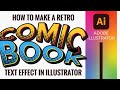 How to make a retro comic book text effect in Adobe Illustrator
How to make a retro comic book text effect in Adobe Illustrator How to make a split screen with Adobe Premiere Pro
How to make a split screen with Adobe Premiere Pro How to use the Repeat features in Adobe Illustrator - Radial Repeat, Mirror Repeat, and Grid Repeat
How to use the Repeat features in Adobe Illustrator - Radial Repeat, Mirror Repeat, and Grid Repeat How to Use the Rectangle, Rounded Rectangle, and Ellipse Tools in Adobe Illustrator
How to Use the Rectangle, Rounded Rectangle, and Ellipse Tools in Adobe Illustrator How to Use Shutterstock CreativeFlow + Templates to Easily Create Social Media Designs
How to Use Shutterstock CreativeFlow + Templates to Easily Create Social Media Designs How to Create a Color Triangle, Dot, or Heart Pattern from a photo in Photoshop
How to Create a Color Triangle, Dot, or Heart Pattern from a photo in Photoshop Etsy Fees Explained for Digital Download Shops: Fee Breakdown and Examples
Etsy Fees Explained for Digital Download Shops: Fee Breakdown and Examples Common Keyboard Shortcuts and Settings in Adobe Illustrator for Beginners
Common Keyboard Shortcuts and Settings in Adobe Illustrator for Beginners Remove the background of a photo and make a template for Youtube thumbnails with Adobe Photoshop
Remove the background of a photo and make a template for Youtube thumbnails with Adobe Photoshop How to edit a Youtube tutorial video with Adobe Premiere Pro
How to edit a Youtube tutorial video with Adobe Premiere Pro![How to Put a Face on Someone Else's Body in Adobe Photoshop [Replace face] Deep Fake](https://i.ytimg.com/vi/Tsd-S6hPkQg/default.jpg) How to Put a Face on Someone Else's Body in Adobe Photoshop [Replace face] Deep Fake
How to Put a Face on Someone Else's Body in Adobe Photoshop [Replace face] Deep Fake