Microsoft Access 2021 Beginner to Advanced Training: 5+ Hour Tutorial Course
✅Download the free demo files and follow along here
➡️https://www.simonsezit.com/access-2021-beginner-to-advanced-course-files
Embark on a comprehensive journey from a beginner to an advanced user with our Microsoft Access 2021 training course! We start with covering the fundamentals, from acquiring Access 2021 and exploring its interface to utilizing database templates and customizing toolbars for a personalized experience. Unearth the power of keyboard shortcuts, key tips, and online help to enhance your efficiency while navigating through Access.
Dive deeper into database creation by learning to design tables and fields. Discover the intricacies of index fields, primary keys, and data validation rules to ensure precision and accuracy in your databases. Explore advanced features like importing data from Excel and text files, working in datasheet view, and implementing sorting and filtering techniques to streamline your data management process.
Delve into database relationships and understand how to set up and edit links between tables. We guide you through the setup of the Northwind Database and demonstrate how to customize and work in datasheet view effectively. Learn the essential steps to address multi-user issues when sharing databases, including splitting the database into frontend and backend components and converting to local tables.
As you progress with your free MS Access training, we'll cover the basics of macro. Whether you're a novice or aiming for advanced proficiency, this course provides a structured approach to mastering Microsoft Access 2021.
✅Download the free demo file and follow along here
➡️https://www.simonsezit.com/access-2021-beginner-to-advanced-course-files
📝 Use the timestamps below to navigate to different sections of the course. If you already know one of these topics, skip ahead!
00:00:00 - Acquiring Access 2021
00:04:17 - What's New in Access 2021
00:07:50 - Exercise 01
00:09:32 - Use Database Templates
00:17:57 - Create, Save and Open Databases
00:26:50 - Expose the Access Interface and Backstage
00:38:10 - Customize the Quick Access Toolbar
00:44:14 - Access Menus
00:49:08 - Keyboard Shortcuts & Key Tips
00:55:04 - Online Help
01:00:41 - Access Options
01:08:42 - Exercise 02
01:12:08 - Create a Table and Fields
01:19:59 - Index Fields, Primary Keys and Add Records
01:26:42 - Use the Lookup Wizard to Create a Drop-down List
01:34:21 - Numeric and Data Validation Rules
01:41:40 - Add More Table Fields
01:46:13 - Exercise 03
01:52:20 - Importing Data from Excel
01:57:06 - Import Data from a Text File
02:01:08 - Exercise 04
02:02:45 - Design in the Datasheet View
02:08:29 - Sort and Filter in Datasheet View
02:14:33 - Enter and Modify Data in Datasheet View
02:19:46 - Exercise 05
02:23:22 - Relationships Explained
02:26:55 - Set Up Relationship
02:31:21 - Create a Link: Part 1
02:37:19 - Create a Link: Part 2
02:43:53 - Edit the Link Table
02:55:50 - Exercise 06
02:59:43 - Advanced Course Intro
03:01:52 - Setup for Success
03:04:52 - Primary Keys and Indexing
03:14:19 - More About Indexes
03:22:24 - Setup Northwind Database
03:25:41 - Work in Datasheet View
03:36:41 - Customize Datasheet View
03:45:45 - Advanced Sort and Filter
03:54:10 - Subdatasheets
04:02:30 - Exercise 01
04:03:40 - Link Tables to Other Access Database
04:15:19 - Install SQL Server Express
04:24:46 - Setup SQL Server Express
04:34:29 - Exercise 02
04:35:44 - Split an Access Database into Frontend and Backend
04:43:19 - Convert to Local Table
04:51:06 - Addressing Multi-user Issues When Sharing
05:01:20 - Exercise 03
05:03:13 - Basics of Macros
05:10:48 - Macros On-Events; AutoExec
05:21:56 - More About AutoExec
05:33:52 - Macro Security Settings
05:39:40 - Exercise 04
05:42:21 - Conclusion
🌍 Get unlimited training with Simon Sez IT’s 170+ courses ⏩ https://www.simonsezit.com/courses/
🚀 Level up your skills with a free 30-day trial to our complete training library of 9,200+ videos ⏩ https://www.simonsezit.com/ssit-first-month-free
💻 Watch more free popular training tutorials from Simon Sez IT:
🔥Check out our FREE 300+ hour training course playlist here ➡️
https://www.youtube.com/playlist?list=PLzj7TwUeMQ3hsADWJd2sJh4o8jATTyaRU
✅ Check out our free video playlist for Data Analysis using Microsoft Tools 👉 https://www.youtube.com/playlist?list=PLzj7TwUeMQ3jiDSWwQjtVvHqT09XdYFMi
✅Microsoft Access Training video playlist 👉 https://www.youtube.com/playlist?list=PLzj7TwUeMQ3g7dabQhzlqljY-bnxv1YFA
✅ Microsoft Excel Beginner's Training here 👉 https://www.youtube.com/playlist?list=PLzj7TwUeMQ3iZHn4cv_fZagWSN8tubU9Z
✅ Introduction to Databases Training here 👉 https://www.youtube.com/playlist?list=PLzj7TwUeMQ3jJ9OhflqrL5huscvd0Q9Qn
💬Stay in touch!
✅SimonSezIT.com: 👉https://www.SimonSezIT.com/
✅YouTube Channel: 👉https://www.youtube.com/user/simonsezittraining
✅LinkedIn: 👉https://www.linkedin.com/company/simon-sez-it/
If you enjoyed the video, please give a thumbs up 👍🏽 ;-)
Видео Microsoft Access 2021 Beginner to Advanced Training: 5+ Hour Tutorial Course канала Simon Sez IT
➡️https://www.simonsezit.com/access-2021-beginner-to-advanced-course-files
Embark on a comprehensive journey from a beginner to an advanced user with our Microsoft Access 2021 training course! We start with covering the fundamentals, from acquiring Access 2021 and exploring its interface to utilizing database templates and customizing toolbars for a personalized experience. Unearth the power of keyboard shortcuts, key tips, and online help to enhance your efficiency while navigating through Access.
Dive deeper into database creation by learning to design tables and fields. Discover the intricacies of index fields, primary keys, and data validation rules to ensure precision and accuracy in your databases. Explore advanced features like importing data from Excel and text files, working in datasheet view, and implementing sorting and filtering techniques to streamline your data management process.
Delve into database relationships and understand how to set up and edit links between tables. We guide you through the setup of the Northwind Database and demonstrate how to customize and work in datasheet view effectively. Learn the essential steps to address multi-user issues when sharing databases, including splitting the database into frontend and backend components and converting to local tables.
As you progress with your free MS Access training, we'll cover the basics of macro. Whether you're a novice or aiming for advanced proficiency, this course provides a structured approach to mastering Microsoft Access 2021.
✅Download the free demo file and follow along here
➡️https://www.simonsezit.com/access-2021-beginner-to-advanced-course-files
📝 Use the timestamps below to navigate to different sections of the course. If you already know one of these topics, skip ahead!
00:00:00 - Acquiring Access 2021
00:04:17 - What's New in Access 2021
00:07:50 - Exercise 01
00:09:32 - Use Database Templates
00:17:57 - Create, Save and Open Databases
00:26:50 - Expose the Access Interface and Backstage
00:38:10 - Customize the Quick Access Toolbar
00:44:14 - Access Menus
00:49:08 - Keyboard Shortcuts & Key Tips
00:55:04 - Online Help
01:00:41 - Access Options
01:08:42 - Exercise 02
01:12:08 - Create a Table and Fields
01:19:59 - Index Fields, Primary Keys and Add Records
01:26:42 - Use the Lookup Wizard to Create a Drop-down List
01:34:21 - Numeric and Data Validation Rules
01:41:40 - Add More Table Fields
01:46:13 - Exercise 03
01:52:20 - Importing Data from Excel
01:57:06 - Import Data from a Text File
02:01:08 - Exercise 04
02:02:45 - Design in the Datasheet View
02:08:29 - Sort and Filter in Datasheet View
02:14:33 - Enter and Modify Data in Datasheet View
02:19:46 - Exercise 05
02:23:22 - Relationships Explained
02:26:55 - Set Up Relationship
02:31:21 - Create a Link: Part 1
02:37:19 - Create a Link: Part 2
02:43:53 - Edit the Link Table
02:55:50 - Exercise 06
02:59:43 - Advanced Course Intro
03:01:52 - Setup for Success
03:04:52 - Primary Keys and Indexing
03:14:19 - More About Indexes
03:22:24 - Setup Northwind Database
03:25:41 - Work in Datasheet View
03:36:41 - Customize Datasheet View
03:45:45 - Advanced Sort and Filter
03:54:10 - Subdatasheets
04:02:30 - Exercise 01
04:03:40 - Link Tables to Other Access Database
04:15:19 - Install SQL Server Express
04:24:46 - Setup SQL Server Express
04:34:29 - Exercise 02
04:35:44 - Split an Access Database into Frontend and Backend
04:43:19 - Convert to Local Table
04:51:06 - Addressing Multi-user Issues When Sharing
05:01:20 - Exercise 03
05:03:13 - Basics of Macros
05:10:48 - Macros On-Events; AutoExec
05:21:56 - More About AutoExec
05:33:52 - Macro Security Settings
05:39:40 - Exercise 04
05:42:21 - Conclusion
🌍 Get unlimited training with Simon Sez IT’s 170+ courses ⏩ https://www.simonsezit.com/courses/
🚀 Level up your skills with a free 30-day trial to our complete training library of 9,200+ videos ⏩ https://www.simonsezit.com/ssit-first-month-free
💻 Watch more free popular training tutorials from Simon Sez IT:
🔥Check out our FREE 300+ hour training course playlist here ➡️
https://www.youtube.com/playlist?list=PLzj7TwUeMQ3hsADWJd2sJh4o8jATTyaRU
✅ Check out our free video playlist for Data Analysis using Microsoft Tools 👉 https://www.youtube.com/playlist?list=PLzj7TwUeMQ3jiDSWwQjtVvHqT09XdYFMi
✅Microsoft Access Training video playlist 👉 https://www.youtube.com/playlist?list=PLzj7TwUeMQ3g7dabQhzlqljY-bnxv1YFA
✅ Microsoft Excel Beginner's Training here 👉 https://www.youtube.com/playlist?list=PLzj7TwUeMQ3iZHn4cv_fZagWSN8tubU9Z
✅ Introduction to Databases Training here 👉 https://www.youtube.com/playlist?list=PLzj7TwUeMQ3jJ9OhflqrL5huscvd0Q9Qn
💬Stay in touch!
✅SimonSezIT.com: 👉https://www.SimonSezIT.com/
✅YouTube Channel: 👉https://www.youtube.com/user/simonsezittraining
✅LinkedIn: 👉https://www.linkedin.com/company/simon-sez-it/
If you enjoyed the video, please give a thumbs up 👍🏽 ;-)
Видео Microsoft Access 2021 Beginner to Advanced Training: 5+ Hour Tutorial Course канала Simon Sez IT
Показать
Комментарии отсутствуют
Информация о видео
Другие видео канала
 Dreamweaver CS6 Training - Part 21 - Modifying and Deleting Links - Creating a Website Course
Dreamweaver CS6 Training - Part 21 - Modifying and Deleting Links - Creating a Website Course Microsoft SharePoint 2010 Training Tutorial - Making Your Site Functional to SharePoint 2010
Microsoft SharePoint 2010 Training Tutorial - Making Your Site Functional to SharePoint 2010 Microsoft Excel Training Advanced - Part 11 - How to Show Differences Using Bar Charts
Microsoft Excel Training Advanced - Part 11 - How to Show Differences Using Bar Charts Photoshop CC Blur Filters: Expert Tips and Tricks
Photoshop CC Blur Filters: Expert Tips and Tricks Learn how to use Photoshop Elements 11 - Part 59 - How to Add Text to a Photo
Learn how to use Photoshop Elements 11 - Part 59 - How to Add Text to a Photo Learn how to use Photoshop Elements 11 - Part 51 - Refine Edge and Feathering Tools
Learn how to use Photoshop Elements 11 - Part 51 - Refine Edge and Feathering Tools Learn how to use Photoshop Elements 11 - Part 33 - How to Resize a Picture in Photoshop
Learn how to use Photoshop Elements 11 - Part 33 - How to Resize a Picture in Photoshop Dreamweaver CS6 Training - Part 29 - How to Modify a Table in a Web page - Create a Website Course
Dreamweaver CS6 Training - Part 29 - How to Modify a Table in a Web page - Create a Website Course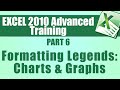 Microsoft Excel Training Advanced - Part 6 - Formatting Legends within Charts and Graphs
Microsoft Excel Training Advanced - Part 6 - Formatting Legends within Charts and Graphs How to Show a Message When a Cell is Clicked in Excel
How to Show a Message When a Cell is Clicked in Excel Microsoft SharePoint Online Interface Explained - Office 365
Microsoft SharePoint Online Interface Explained - Office 365 Getting Started in Power BI: Microsoft Power BI Tutorial for Beginners
Getting Started in Power BI: Microsoft Power BI Tutorial for Beginners QuickBooks 2019 Training Tutorial Part 7: Setting Up Users in QuickBooks
QuickBooks 2019 Training Tutorial Part 7: Setting Up Users in QuickBooks Great Shortcuts in Excel 2007 - Using the Fill Handle
Great Shortcuts in Excel 2007 - Using the Fill Handle Microsoft Project 2016 Course for Project Management - Learn MS Project 2016 Tutorial - Part 5
Microsoft Project 2016 Course for Project Management - Learn MS Project 2016 Tutorial - Part 5 How to Link Project Tasks in Microsoft Project 2019
How to Link Project Tasks in Microsoft Project 2019 QuickBooks 2018 Training Tutorial Part 4: Setting Preferences in QuickBooks - Part 2
QuickBooks 2018 Training Tutorial Part 4: Setting Preferences in QuickBooks - Part 2 How to Print Column Headers on Every Page: Better Spreadsheet Printing and Sharing
How to Print Column Headers on Every Page: Better Spreadsheet Printing and Sharing QuickBooks 2018 Training Tutorial Part 8: How to Set Up Customers and Jobs in QuickBooks
QuickBooks 2018 Training Tutorial Part 8: How to Set Up Customers and Jobs in QuickBooks Learn how to use Photoshop Elements 11 - Part 4 - Importing images from your camera
Learn how to use Photoshop Elements 11 - Part 4 - Importing images from your camera Microsoft Access Tutorial 2019: Numeric Fields in MS Access 2019
Microsoft Access Tutorial 2019: Numeric Fields in MS Access 2019