HOW to Turn OFF 📶5 GHz to Connect Smart Devices to 2.4 GHz
There’s an issue I've ran into and I know a lot of you have run into it as well. And that’s trying to set up a smart home device that specifies that it needs a 2.4 gigahertz connection. But the device just isn’t connecting and it won’t seem to work.
All you need to do is temporarily turn off your 5 GHz and this quick video shows you how.
Once you turn off the 5 GHz connection, the set up should go fine.
Subscribe to the channel here https://youtube.com/c/UTILITARIANTVUK
As an Amazon Associate I earn from qualifying purchases. By buying through any of the links below I will earn commission to support the channel at no extra cost to you. Thank You.
U.K. Associate Links
NO NEUTRAL SMART LIGHT SWITCH; https://amzn.to/2TYGTsy
SMART LIGHT BULB; https://amzn.to/3k3LrZj
SMART VACUUM CLEANER; https://amzn.to/3kXJjCT
AMAZON SMART PLUG; https://amzn.to/3fpq2sI
SMART ROUTER https://amzn.to/3aP5gT2
U.S. Associate Links
SMART LIGHT SWITCH https://amzn.to/3rA2ZBq
SMART LIGHT BULB https://amzn.to/3nW9Jr0
SMART VACUUM CLEANER https://amzn.to/2KFW7BK
AMAZON SMART PLUG https://amzn.to/3rz7ImN
SMART ROUTER https://amzn.to/2KFZf0t
Видео HOW to Turn OFF 📶5 GHz to Connect Smart Devices to 2.4 GHz канала UTILITARIAN TV
All you need to do is temporarily turn off your 5 GHz and this quick video shows you how.
Once you turn off the 5 GHz connection, the set up should go fine.
Subscribe to the channel here https://youtube.com/c/UTILITARIANTVUK
As an Amazon Associate I earn from qualifying purchases. By buying through any of the links below I will earn commission to support the channel at no extra cost to you. Thank You.
U.K. Associate Links
NO NEUTRAL SMART LIGHT SWITCH; https://amzn.to/2TYGTsy
SMART LIGHT BULB; https://amzn.to/3k3LrZj
SMART VACUUM CLEANER; https://amzn.to/3kXJjCT
AMAZON SMART PLUG; https://amzn.to/3fpq2sI
SMART ROUTER https://amzn.to/3aP5gT2
U.S. Associate Links
SMART LIGHT SWITCH https://amzn.to/3rA2ZBq
SMART LIGHT BULB https://amzn.to/3nW9Jr0
SMART VACUUM CLEANER https://amzn.to/2KFW7BK
AMAZON SMART PLUG https://amzn.to/3rz7ImN
SMART ROUTER https://amzn.to/2KFZf0t
Видео HOW to Turn OFF 📶5 GHz to Connect Smart Devices to 2.4 GHz канала UTILITARIAN TV
Показать
Комментарии отсутствуют
Информация о видео
Другие видео канала
 How to change WiFi 5G to 2.4G on your cellphone for DTH101 or DO101
How to change WiFi 5G to 2.4G on your cellphone for DTH101 or DO101 How To Connect Smart Bulb To 5ghz Wifi Router | Step by Step in less than 5 minutes
How To Connect Smart Bulb To 5ghz Wifi Router | Step by Step in less than 5 minutes How to get the 2.4GHz wifi from your router
How to get the 2.4GHz wifi from your router Change Wifi Band of any router (2.4Ghz/5Ghz) | 2-minute instant Tutorial
Change Wifi Band of any router (2.4Ghz/5Ghz) | 2-minute instant Tutorial How To Connect Your 2.4 GHz Smart Home Device to Mesh Internet
How To Connect Your 2.4 GHz Smart Home Device to Mesh Internet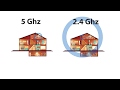 2.4GHz vs 5GHz
2.4GHz vs 5GHz How to change wifi band from 2.4 GHz to 5 GHz or 5 GHz to 2.4 GHz manually in Windows 10.
How to change wifi band from 2.4 GHz to 5 GHz or 5 GHz to 2.4 GHz manually in Windows 10. 2.4 GHz vs 5 GHz WiFi: What is the difference?
2.4 GHz vs 5 GHz WiFi: What is the difference? How to Set Up a Smart Home Device on a 2.4 GHz Network
How to Set Up a Smart Home Device on a 2.4 GHz Network How To Connect Two Routers On One Home Network Using A Lan Cable Stock Router Netgear/TP-Link
How To Connect Two Routers On One Home Network Using A Lan Cable Stock Router Netgear/TP-Link Speed Up Your Home Wi-Fi by Changing ONE Simple Setting!
Speed Up Your Home Wi-Fi by Changing ONE Simple Setting! GET SMART 💡3 Ways to Set Up a Smart Device on a 2.4 GHz Network
GET SMART 💡3 Ways to Set Up a Smart Device on a 2.4 GHz Network TUTO WIFI 2,4 Ghz : COMMENT SEPARER SON RESEAU WIFI EN 2 (5Ghz/2,4Ghz)
TUTO WIFI 2,4 Ghz : COMMENT SEPARER SON RESEAU WIFI EN 2 (5Ghz/2,4Ghz) How I fixed the Feit Wifi LED Lightblub (2.4ghz issue)
How I fixed the Feit Wifi LED Lightblub (2.4ghz issue) Smart Switch Won't Connect To Wifi: 3 WAYS TO FIX
Smart Switch Won't Connect To Wifi: 3 WAYS TO FIX How to Connect 2.4 GHz Smart Home Devices to a 5 GHz WiFi Router
How to Connect 2.4 GHz Smart Home Devices to a 5 GHz WiFi Router Smart Plug Virgin Router Not Connecting 2.4GHZ WiFI FIX!!!!
Smart Plug Virgin Router Not Connecting 2.4GHZ WiFI FIX!!!! Smart Home Device Won't CONNECT To WiFi! How to connect your 2.4 GHz Smart Home Device to Wifi.
Smart Home Device Won't CONNECT To WiFi! How to connect your 2.4 GHz Smart Home Device to Wifi. How to Expand Your Wireless Range Using an Old Router
How to Expand Your Wireless Range Using an Old Router Virgin Media Broadband Wifi split into Dual Band 2.4GHz and 5GHz | IP camera Wifi 2.4GHz enable
Virgin Media Broadband Wifi split into Dual Band 2.4GHz and 5GHz | IP camera Wifi 2.4GHz enable