DETAILED tutorial on how to fine-tune (train) GPT 3.5 Turbo with your own data in Bubble.io
Open AI recently announced that fine-tuning is available for GPT-3.5-turbo which is one of their most powerful text completion models, so I made this tutorial on how to use the Open AI API in Bubble.io to allow your or your users to upload their own training data, fine-tune an instance of GPT 3.5 turbo, and use the fine-tuned model in the app.
This tutorial is one of several in-depth tutorials about using Open AI within your Bubble app from my Zero to Pro Bubble.io course. If you're interested you can check it out here: https://www.nocodelife.com/zero-to-pro-bubble-course
00:00 What we're going to be building
01:19 Understanding the API documentation
08:20 Preparing your training data
15:07 Summary of the different API calls we need to do
16:43 API call 1: Uploading the training data file
22:06 API call 2: Triggering the fine tuning job
26:40 API call 3: Retrieving our fine-tuned model
29:14 API call 4: Setting up the chat completion call
32:15 Setting up the workflows
44:34 Uploading training data from the app front end
50:40 Using our custom model from the app front end
55:48 Testing the functionality
Видео DETAILED tutorial on how to fine-tune (train) GPT 3.5 Turbo with your own data in Bubble.io канала nocodelife
This tutorial is one of several in-depth tutorials about using Open AI within your Bubble app from my Zero to Pro Bubble.io course. If you're interested you can check it out here: https://www.nocodelife.com/zero-to-pro-bubble-course
00:00 What we're going to be building
01:19 Understanding the API documentation
08:20 Preparing your training data
15:07 Summary of the different API calls we need to do
16:43 API call 1: Uploading the training data file
22:06 API call 2: Triggering the fine tuning job
26:40 API call 3: Retrieving our fine-tuned model
29:14 API call 4: Setting up the chat completion call
32:15 Setting up the workflows
44:34 Uploading training data from the app front end
50:40 Using our custom model from the app front end
55:48 Testing the functionality
Видео DETAILED tutorial on how to fine-tune (train) GPT 3.5 Turbo with your own data in Bubble.io канала nocodelife
Показать
Комментарии отсутствуют
Информация о видео
Другие видео канала
 SUPERCHARGE your Bubble.io AI builds using GPT-4-Turbo + JSON mode
SUPERCHARGE your Bubble.io AI builds using GPT-4-Turbo + JSON mode Using the On Page Load trigger in Bubble.io doesn't always work (and what you can do instead)
Using the On Page Load trigger in Bubble.io doesn't always work (and what you can do instead) The quickest way to toggle between YES/NO fields in Bubble.io
The quickest way to toggle between YES/NO fields in Bubble.io How to integrate GPT-4-turbo with VISION into your Bubble.io app
How to integrate GPT-4-turbo with VISION into your Bubble.io app How to use looping (recursive) workflows in Bubble.io
How to use looping (recursive) workflows in Bubble.io What is Bubble.io and what can you build with it?
What is Bubble.io and what can you build with it? Custom events in Bubble.io: What are they and why you should use them.
Custom events in Bubble.io: What are they and why you should use them. How to integrate ChatGPT with your Bubble.io app
How to integrate ChatGPT with your Bubble.io app One simple tip to speed up your Bubble.io development time AND make designing easier.
One simple tip to speed up your Bubble.io development time AND make designing easier. A quick preview of the SaaS app we build in my new course
A quick preview of the SaaS app we build in my new course How to launch and test your startup idea in less than 10 minutes with Yep.so
How to launch and test your startup idea in less than 10 minutes with Yep.so How to structure your Bubble.io database
How to structure your Bubble.io database Lagstack Tutorial - Carrd + Airtable + Gumroad - How to sell a digital product using nocode tools
Lagstack Tutorial - Carrd + Airtable + Gumroad - How to sell a digital product using nocode tools Web Scraping 101
Web Scraping 101 Daily.so - Better communities with asynchronous video updates
Daily.so - Better communities with asynchronous video updates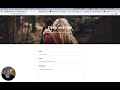 Building a curation site with Airtable and Table2Site
Building a curation site with Airtable and Table2Site Revu - Effective feedback, better learning
Revu - Effective feedback, better learning How I use Integromat to automate content publishing for the Growth Lessons newsletter.
How I use Integromat to automate content publishing for the Growth Lessons newsletter. Bubble for beginners: Creating a police incident reporting app from scratch.
Bubble for beginners: Creating a police incident reporting app from scratch. NCL Stackdown - Episode 1 - Yestr
NCL Stackdown - Episode 1 - Yestr