Redragon K552 Switch Swap - Outemu Blue to lubed Gateron Red
Swapping the factory Outemu blue (Clicky) switches in my Redragon K552 75% keyboard for Gateron Red (linear) switches, and lubing the new switches with Krytox 105.
When I first bought this keyboard I liked the loud clicky keys. As time went on I got fed up of them and wanted a nicer sounding, quieter keyboard. I was also keen on building a custom mechanical board but couldn't justify spending that sort of money. Instead of buying a completely new keyboard, I looked around online for components and settled for the best of both worlds. I bought the switches, lube (Krytox 105), new keycaps ("White Pudding" Style) and O rings and got to work swapping them out.
The Keycaps and O rings were already installed in this video as they arrived about a week before the switches and I was getting impatient to see how they looked. (The different spacebar at the end was a free gift thrown in with the switches, can't decide if I like it or not yet.)
Note - This is not an instructional video. Some steps are not fully shown and some techniques shown are not fully accurate for the sake of filming. The majority of work was done off camera with a small amount of each task filmed for representation. However, please feel free to ask questions for more specific information or advice learned from this process.
Видео Redragon K552 Switch Swap - Outemu Blue to lubed Gateron Red канала Ben Walker
When I first bought this keyboard I liked the loud clicky keys. As time went on I got fed up of them and wanted a nicer sounding, quieter keyboard. I was also keen on building a custom mechanical board but couldn't justify spending that sort of money. Instead of buying a completely new keyboard, I looked around online for components and settled for the best of both worlds. I bought the switches, lube (Krytox 105), new keycaps ("White Pudding" Style) and O rings and got to work swapping them out.
The Keycaps and O rings were already installed in this video as they arrived about a week before the switches and I was getting impatient to see how they looked. (The different spacebar at the end was a free gift thrown in with the switches, can't decide if I like it or not yet.)
Note - This is not an instructional video. Some steps are not fully shown and some techniques shown are not fully accurate for the sake of filming. The majority of work was done off camera with a small amount of each task filmed for representation. However, please feel free to ask questions for more specific information or advice learned from this process.
Видео Redragon K552 Switch Swap - Outemu Blue to lubed Gateron Red канала Ben Walker
Показать
Комментарии отсутствуют
Информация о видео
Другие видео канала
 I upgraded a $35 keyboard
I upgraded a $35 keyboard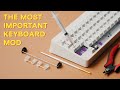 How to Lube and Tune Stabilizers
How to Lube and Tune Stabilizers Custom Redragon K552 Kumara Mods
Custom Redragon K552 Kumara Mods Lubing Keyboard switches without desoldering?
Lubing Keyboard switches without desoldering? I Restored This Yellowed Keyboard for My Home Office - Retro Tech Restoration
I Restored This Yellowed Keyboard for My Home Office - Retro Tech Restoration![Redragon K552 Switch Replacement + O-rings [TUTORIAL]](https://i.ytimg.com/vi/lVVXj0Vg2d0/default.jpg) Redragon K552 Switch Replacement + O-rings [TUTORIAL]
Redragon K552 Switch Replacement + O-rings [TUTORIAL] How To Make Any Keyboard Sound AMAZING
How To Make Any Keyboard Sound AMAZING Building a $100USD BUDGET Custom Keyboard!
Building a $100USD BUDGET Custom Keyboard! modding $40 keyboard with $55 switches (redragon k552 + boba u4 silent)
modding $40 keyboard with $55 switches (redragon k552 + boba u4 silent) Outemu Blue vs Outemu Red vs MX Cherry Switches (Sound Test)
Outemu Blue vs Outemu Red vs MX Cherry Switches (Sound Test) Redragon Lakshmi K606R, Lubed Redragon Red Switch, Typing Test
Redragon Lakshmi K606R, Lubed Redragon Red Switch, Typing Test The Most Popular Keyboard On Amazon
The Most Popular Keyboard On Amazon The Making of My $450 Custom Mechanical Keyboard!
The Making of My $450 Custom Mechanical Keyboard! ULTIMATE Mechanical Keyboard Keycap Replacement "How To" Guide
ULTIMATE Mechanical Keyboard Keycap Replacement "How To" Guide Upgrading a $50 Keyboard
Upgrading a $50 Keyboard How To Lube Your Mechanical Keyboard Switches
How To Lube Your Mechanical Keyboard Switches Red Dragon Kumara K552 - Best Budget Mechanical Keyboard? - 1.5 Year REVIEW!!
Red Dragon Kumara K552 - Best Budget Mechanical Keyboard? - 1.5 Year REVIEW!! 5 Super Easy Mechanical Keyboard Upgrades Anyone Can Do!
5 Super Easy Mechanical Keyboard Upgrades Anyone Can Do! Redragon K552 - Red Switches Unboxing & Typing Sounds
Redragon K552 - Red Switches Unboxing & Typing Sounds I upgraded a $23 keyboard
I upgraded a $23 keyboard