ILLUSTRATOR GRID TOOL TUTORIAL AND WHY IT’S IMPORTANT TO USE
Today I am going to show you quickly how to use the grid tool in Illustrator, but also why it’s an important tool to use within graphic design. Be it the grid tool for logo design, or for making geometric artwork in Illustrator, this handy little tool will help keep your graphic design work symmetrical and aligned. So lets dive into this quick Illustrator graphic design tutorial based around the grid tool!
▶▶ Check out my portfolio website here, and feel free to get in touch about any queries or propositions
http://www.satorigraphics.net/
▶ ✪ HELP SUPPORT SATORI GRAPHICS WITH A SHIRT ✪
https://www.designbyhumans.com/shop/SatoriGraphics/
I have several T-shirt designs up on Design By Humans.
I have sold and bought from their T-shirt pressing site in the past but not for a long time. I have bought 1 of my own designs to test which is coming in the mail, if you want to go ahead and purchase them before you are welcome, I've never had issues with their quality which is why I have used them again!
Skip to 0:30 to bypass the intro
The grid tool is something many graphic designers overlook but it is very helpful indeed for certain aspects of graphic design work within Illustrator.
Adobe Illustrator is a vector based program and taking that into consideration, it is best suited for technical and geometric drawing. Photoshop works with pixels and is more of a digital artistic platform generally speaking. Illustrator best suits things such as logo design and technical design, and because of that you will often want to use grids to keep your designs equal and symmetrical.
If you found this tutorial on the Illustrator grid tool and why it’s important a useful video, let me know in the comments section and drop a like on your way out. Subscribe to stay updated to all of my uploads and until next time, design your future today, peace
***************** SOCIAL NETWORKS *****************
▶ TWITTER: https://twitter.com/satorigraphic2k
▶ INSTAGRAM: https://www.instagram.com/satori_graphics/
▶ PINTEREST: https://uk.pinterest.com/satorigraphics/
Vacation by Joakim Karud, check his music out here
https://soundcloud.com/joakimkarud/va
Check out my playlist of speed art speed paint videos
https://www.youtube.com/playlist?list=PL-c9Rq56P4KmnuZZ4CGYzBu3y2yUCV3ko
Check out my playlist of speed art speed paint videos
https://www.youtube.com/playlist?list=PL-c9Rq56P4KmnuZZ4CGYzBu3y2yUCV3ko
Here is my speed art time lapse video playlist
https://www.youtube.com/playlist?list=PL-c9Rq56P4KmnuZZ4CGYzBu3y2yUCV3ko
Check out this typography digital time lapse video
https://youtu.be/qqi5O-5AaNk
My most recent graphic design tutorial:
https://www.youtube.com/watch?v=IHcy6ApHpxs&list=PL-c9Rq56P4KlrcPj-roGKfAMiR4B2Guq6
Check out my most recent speed art video here:
https://www.youtube.com/watch?v=-PeZkk5kqjQ&list=PL-c9Rq56P4KkyQ_XUQyDiWHgp8LreqBNY
▶ Copyright
The work is protected by copyright. This is applied to the video recording of itself as well as all artistic aspects including special protection on the final outcome. Legal steps will have to be taken if copyright is breeched. Music is used from the YouTube audio library and thus copyright free music.
Please help me out by commenting, and subscribing it really really helps me out a lot!
https://youtu.be/II51uOx1oBs
#satorigraphics #illustrator #tutorials
Видео ILLUSTRATOR GRID TOOL TUTORIAL AND WHY IT’S IMPORTANT TO USE канала Satori Graphics
▶▶ Check out my portfolio website here, and feel free to get in touch about any queries or propositions
http://www.satorigraphics.net/
▶ ✪ HELP SUPPORT SATORI GRAPHICS WITH A SHIRT ✪
https://www.designbyhumans.com/shop/SatoriGraphics/
I have several T-shirt designs up on Design By Humans.
I have sold and bought from their T-shirt pressing site in the past but not for a long time. I have bought 1 of my own designs to test which is coming in the mail, if you want to go ahead and purchase them before you are welcome, I've never had issues with their quality which is why I have used them again!
Skip to 0:30 to bypass the intro
The grid tool is something many graphic designers overlook but it is very helpful indeed for certain aspects of graphic design work within Illustrator.
Adobe Illustrator is a vector based program and taking that into consideration, it is best suited for technical and geometric drawing. Photoshop works with pixels and is more of a digital artistic platform generally speaking. Illustrator best suits things such as logo design and technical design, and because of that you will often want to use grids to keep your designs equal and symmetrical.
If you found this tutorial on the Illustrator grid tool and why it’s important a useful video, let me know in the comments section and drop a like on your way out. Subscribe to stay updated to all of my uploads and until next time, design your future today, peace
***************** SOCIAL NETWORKS *****************
▶ TWITTER: https://twitter.com/satorigraphic2k
▶ INSTAGRAM: https://www.instagram.com/satori_graphics/
▶ PINTEREST: https://uk.pinterest.com/satorigraphics/
Vacation by Joakim Karud, check his music out here
https://soundcloud.com/joakimkarud/va
Check out my playlist of speed art speed paint videos
https://www.youtube.com/playlist?list=PL-c9Rq56P4KmnuZZ4CGYzBu3y2yUCV3ko
Check out my playlist of speed art speed paint videos
https://www.youtube.com/playlist?list=PL-c9Rq56P4KmnuZZ4CGYzBu3y2yUCV3ko
Here is my speed art time lapse video playlist
https://www.youtube.com/playlist?list=PL-c9Rq56P4KmnuZZ4CGYzBu3y2yUCV3ko
Check out this typography digital time lapse video
https://youtu.be/qqi5O-5AaNk
My most recent graphic design tutorial:
https://www.youtube.com/watch?v=IHcy6ApHpxs&list=PL-c9Rq56P4KlrcPj-roGKfAMiR4B2Guq6
Check out my most recent speed art video here:
https://www.youtube.com/watch?v=-PeZkk5kqjQ&list=PL-c9Rq56P4KkyQ_XUQyDiWHgp8LreqBNY
▶ Copyright
The work is protected by copyright. This is applied to the video recording of itself as well as all artistic aspects including special protection on the final outcome. Legal steps will have to be taken if copyright is breeched. Music is used from the YouTube audio library and thus copyright free music.
Please help me out by commenting, and subscribing it really really helps me out a lot!
https://youtu.be/II51uOx1oBs
#satorigraphics #illustrator #tutorials
Видео ILLUSTRATOR GRID TOOL TUTORIAL AND WHY IT’S IMPORTANT TO USE канала Satori Graphics
Показать
Комментарии отсутствуют
Информация о видео
Другие видео канала
 Using Grids For NEXT-LEVEL Logo Designs (Crucial Tips)
Using Grids For NEXT-LEVEL Logo Designs (Crucial Tips) Adobe Illustrator - How to create Grids, Guides, and Gutters
Adobe Illustrator - How to create Grids, Guides, and Gutters How To Design A Logo Using The Grid Method
How To Design A Logo Using The Grid Method
 Typography Trends That Will BLOW UP In 2022!
Typography Trends That Will BLOW UP In 2022! Design an Isometric Grid Illustrator Tutorial
Design an Isometric Grid Illustrator Tutorial 7 MIND BLOWING Logo Design Tips ✍
7 MIND BLOWING Logo Design Tips ✍ Less Than 10% Of Designers Know This! – Design Principles Ep1
Less Than 10% Of Designers Know This! – Design Principles Ep1 How to design a logo with grid | Adobe Illustrator Tutorial
How to design a logo with grid | Adobe Illustrator Tutorial How To Draw And Use Fibonacci Grid In Your Design Layout
How To Draw And Use Fibonacci Grid In Your Design Layout Set up Isometric Grids in Illustrator in Seconds
Set up Isometric Grids in Illustrator in Seconds The MOST INTERESTING Grid Tool In Illustrator (MIND BLOWING)
The MOST INTERESTING Grid Tool In Illustrator (MIND BLOWING) Create Logos Using the Grid Method in Adobe Illustrator CC
Create Logos Using the Grid Method in Adobe Illustrator CC How To Design Your Logo Letters In Any Shape | Adobe Illustrator Tutorials | P-02
How To Design Your Logo Letters In Any Shape | Adobe Illustrator Tutorials | P-02 Adobe Illustrator: Rulers, guides and grids
Adobe Illustrator: Rulers, guides and grids 3 Transparency Mask Uses YOU NEED TO KNOW! ((CREATIVE))
3 Transparency Mask Uses YOU NEED TO KNOW! ((CREATIVE)) Cara Membuat Logo Menggunakan Guidelines / Sistem Grid | Adobe Illustrator Indonesia
Cara Membuat Logo Menggunakan Guidelines / Sistem Grid | Adobe Illustrator Indonesia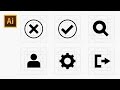 How to Draw Icons Using Grid - Adobe Illustrator
How to Draw Icons Using Grid - Adobe Illustrator How to Create Grids, Guides, and Gutters - Adobe Illustrator 2021
How to Create Grids, Guides, and Gutters - Adobe Illustrator 2021 7 FREE RESOURCES (Mind Blowing Graphic Design Freebies 2022)
7 FREE RESOURCES (Mind Blowing Graphic Design Freebies 2022)