How to hide Home Screen pages and move apps on your iPhone — Apple Support
Keep your Home Screen organized the way you want it. See how to customize your Home Screen layout by hiding Home Screen pages, or moving individual apps to and from the App Library.
Topics covered:
0:00 - Intro
0:25 - Hide and unhide Home Screen pages
1:00 - Move apps to the App Library
1:51 - Add apps to the Home Screen
To learn more about this topic, visit the following article:
Organize the Home Screen and App Library on your iPhone - https://apple.co/2RuNtWF
Additional Resources:
Contact Apple Support for iPhone: http://apple.co/iPhone
To subscribe to this channel: https://www.youtube.com/c/AppleSupport
To download the Apple Support app: http://apple.co/2hFtzIv
Apple Support on Twitter: https://twitter.com/AppleSupport
Видео How to hide Home Screen pages and move apps on your iPhone — Apple Support канала Apple Support
Topics covered:
0:00 - Intro
0:25 - Hide and unhide Home Screen pages
1:00 - Move apps to the App Library
1:51 - Add apps to the Home Screen
To learn more about this topic, visit the following article:
Organize the Home Screen and App Library on your iPhone - https://apple.co/2RuNtWF
Additional Resources:
Contact Apple Support for iPhone: http://apple.co/iPhone
To subscribe to this channel: https://www.youtube.com/c/AppleSupport
To download the Apple Support app: http://apple.co/2hFtzIv
Apple Support on Twitter: https://twitter.com/AppleSupport
Видео How to hide Home Screen pages and move apps on your iPhone — Apple Support канала Apple Support
Показать
Комментарии отсутствуют
Информация о видео
Другие видео канала
 How to free up space on your iPhone, iPad, or iPod touch — Apple Support
How to free up space on your iPhone, iPad, or iPod touch — Apple Support How to add widgets to the Home Screen on your iPhone — Apple Support
How to add widgets to the Home Screen on your iPhone — Apple Support Get to know the privacy settings on your iPhone, iPad, and iPod touch — Apple Support
Get to know the privacy settings on your iPhone, iPad, and iPod touch — Apple Support How to navigate your iPhone with Face ID — Apple Support
How to navigate your iPhone with Face ID — Apple Support What does iCloud back up and keep safe? — Apple Support
What does iCloud back up and keep safe? — Apple Support How to use Back Tap on iPhone — Apple Support
How to use Back Tap on iPhone — Apple Support
 How to customize the settings on your AirPods or AirPods Pro - Apple Support
How to customize the settings on your AirPods or AirPods Pro - Apple Support How to use Group FaceTime on your iPhone, iPad, or iPod touch — Apple Support
How to use Group FaceTime on your iPhone, iPad, or iPod touch — Apple Support How to navigate with Voice Control on your iPhone — Apple Support
How to navigate with Voice Control on your iPhone — Apple Support How to set up and use Dual SIM on your iPhone — Apple Support
How to set up and use Dual SIM on your iPhone — Apple Support How to erase your iPhone — Apple Support
How to erase your iPhone — Apple Support How to track your sleep with your Apple Watch — Apple Support
How to track your sleep with your Apple Watch — Apple Support How to restore your iPhone if you forgot your passcode - Apple Support
How to restore your iPhone if you forgot your passcode - Apple Support How to create a Memoji on your iPhone or iPad Pro — Apple Support
How to create a Memoji on your iPhone or iPad Pro — Apple Support Get to know the Shortcuts app for iPhone and iPad — Apple Support
Get to know the Shortcuts app for iPhone and iPad — Apple Support How to use AirDrop on your iPhone, iPad, or iPod touch — Apple Support
How to use AirDrop on your iPhone, iPad, or iPod touch — Apple Support How to have your iPhone or iPad read text to you — Apple Support
How to have your iPhone or iPad read text to you — Apple Support How to move from Android to iPhone — Apple Support
How to move from Android to iPhone — Apple Support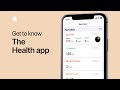 Get to know the Health app on your iPhone - Apple Support
Get to know the Health app on your iPhone - Apple Support