How To Insert Chart & Change Its Color, Style Etc. In Microsoft Excel In Hindi - Lesson 50
This is Basic Hindi Tutorial Of Microsoft Excel 2016/2013/2010/2007. In This Video We Will Show You The Process To Insert Chart In Excel Sheet, Change Chart Style, How To Move Chart Etc. If You Have Any Data And You Want To Present It In The Form Of A Chart Or You Want To Compare The Sales Made By Different Year Or Department, Etc. As A Chart, Or You Have Inserted A Chart And You Want To Change Its Style And Color, Or To Insert Any Other Chart Instead Of The Chart You Have Inserted, Or You Want To Insert The Chart With The Help Of The Shortcut Key In The Current Worksheet Or In A New Worksheet, Then How To Do This All, Let's Check In This Video.
Ms Excel 2016 Ke Is Tutorial Mein Aap Janenge MS Excel 2016 Mein Chart Insert Karna, Chart Style Badalna, Chart Move Karna Ityadi. Yadi Apke Paas Koi Data Hai Aur Aap Use Chart Ke Roop Me Present Karna Chahte Hain Ya Aap Alag Alag Warsh Ya Department Ityadi Dwara Ki Gayi Sale Ki Tulna, Chart Ke Roop Me Dekhna Chahte Hain, Ya Fir Aapne Koi Charrt Insert Kiya Hai Aur Aap Uski Style Aur Color Badalna Chahte Hain, Ya Apne Jo Chart Insert Kiya Hai Uski Jagah Koi Anya Chart Insert Karna Chahte Hain, Ya Fir Aap Chart Ko Shortcut Key Ki Sahayta Se Existing Worksheet Ya Fir Kisi Nayi Worksheet Me Insert Karna Chahte Hain, To Yah Sab Kaam Aap Kaise Kar Sakte Hain ,Aiye Dekhte Hain.
MS Excel 2016 के इस Tutorial में आप जानेंगे MS Excel 2016 में चार्ट इन्सर्ट करना, चार्ट स्टाइल बदलना, चार्ट मूव करना इत्यादि | यदि आपके पास कोई डाटा है और आप उसे चार्ट के रूप में प्रेजेंट करना चाहते हैं या आप अलग अलग वर्ष या डिपार्टमेंट इत्यादि द्वारा की गयी सेल की तुलना चार्ट के रूप में देखना चाहते हैं, या फिर आपने कोई चार्ट इन्सर्ट किया है और आप उसकी स्टाइल और कलर बदलना चाहते हैं, या आपने जो चार्ट इन्सर्ट किया है उसकी जगह कोई अन्य चार्ट इन्सर्ट करना चाहते हैं, या फिर आप चार्ट को shortcut key की सहायता से existing worksheet या फिर किसी नयी वर्कशीट में इन्सर्ट करना चाहते हैं, तो यह सब काम आप कैसे कर सकते हैं, आइये देखते हैं |
Microsoft Excel is a commercial Spreadsheet software designed by Microsoft. It is a component of the Microsoft Office and is often called simply Excel or MS Excel.
Microsoft Excel एक कमर्शियल स्प्रेडशीट सॉफ्टवेयर है जिसे माइक्रोसॉफ्ट ने बनाया है | यह माइक्रोसॉफ्ट ऑफिस का ही एक हिस्सा है जिसे आसानी से Excel या MS Excel कहा जाता है |
How to solve Quiz & Exercise : https://goo.gl/F9STne
Quiz : https://goo.gl/forms/XooHuizg7Oqg5mk92
Exercise : https://bit.ly/3IFJnn1
Exercise File : https://bit.ly/3rYMqQo
Subscribe : https://goo.gl/tm11cl
MS Excel Playlist : https://goo.gl/eyP8qU
All Playlist : https://goo.gl/Y6wlrR
Website :http://www.gyanyagya.info/
#excelgyanyagya #gyanyagya #gyanyagyatally
Видео How To Insert Chart & Change Its Color, Style Etc. In Microsoft Excel In Hindi - Lesson 50 канала Gyanyagya
Ms Excel 2016 Ke Is Tutorial Mein Aap Janenge MS Excel 2016 Mein Chart Insert Karna, Chart Style Badalna, Chart Move Karna Ityadi. Yadi Apke Paas Koi Data Hai Aur Aap Use Chart Ke Roop Me Present Karna Chahte Hain Ya Aap Alag Alag Warsh Ya Department Ityadi Dwara Ki Gayi Sale Ki Tulna, Chart Ke Roop Me Dekhna Chahte Hain, Ya Fir Aapne Koi Charrt Insert Kiya Hai Aur Aap Uski Style Aur Color Badalna Chahte Hain, Ya Apne Jo Chart Insert Kiya Hai Uski Jagah Koi Anya Chart Insert Karna Chahte Hain, Ya Fir Aap Chart Ko Shortcut Key Ki Sahayta Se Existing Worksheet Ya Fir Kisi Nayi Worksheet Me Insert Karna Chahte Hain, To Yah Sab Kaam Aap Kaise Kar Sakte Hain ,Aiye Dekhte Hain.
MS Excel 2016 के इस Tutorial में आप जानेंगे MS Excel 2016 में चार्ट इन्सर्ट करना, चार्ट स्टाइल बदलना, चार्ट मूव करना इत्यादि | यदि आपके पास कोई डाटा है और आप उसे चार्ट के रूप में प्रेजेंट करना चाहते हैं या आप अलग अलग वर्ष या डिपार्टमेंट इत्यादि द्वारा की गयी सेल की तुलना चार्ट के रूप में देखना चाहते हैं, या फिर आपने कोई चार्ट इन्सर्ट किया है और आप उसकी स्टाइल और कलर बदलना चाहते हैं, या आपने जो चार्ट इन्सर्ट किया है उसकी जगह कोई अन्य चार्ट इन्सर्ट करना चाहते हैं, या फिर आप चार्ट को shortcut key की सहायता से existing worksheet या फिर किसी नयी वर्कशीट में इन्सर्ट करना चाहते हैं, तो यह सब काम आप कैसे कर सकते हैं, आइये देखते हैं |
Microsoft Excel is a commercial Spreadsheet software designed by Microsoft. It is a component of the Microsoft Office and is often called simply Excel or MS Excel.
Microsoft Excel एक कमर्शियल स्प्रेडशीट सॉफ्टवेयर है जिसे माइक्रोसॉफ्ट ने बनाया है | यह माइक्रोसॉफ्ट ऑफिस का ही एक हिस्सा है जिसे आसानी से Excel या MS Excel कहा जाता है |
How to solve Quiz & Exercise : https://goo.gl/F9STne
Quiz : https://goo.gl/forms/XooHuizg7Oqg5mk92
Exercise : https://bit.ly/3IFJnn1
Exercise File : https://bit.ly/3rYMqQo
Subscribe : https://goo.gl/tm11cl
MS Excel Playlist : https://goo.gl/eyP8qU
All Playlist : https://goo.gl/Y6wlrR
Website :http://www.gyanyagya.info/
#excelgyanyagya #gyanyagya #gyanyagyatally
Видео How To Insert Chart & Change Its Color, Style Etc. In Microsoft Excel In Hindi - Lesson 50 канала Gyanyagya
Показать
Комментарии отсутствуют
Информация о видео
Другие видео канала
 एक्सेल में चार्ट का एनीमेशन एक और इंटरेस्टिंग टॉपिक | Excel Chart Animation
एक्सेल में चार्ट का एनीमेशन एक और इंटरेस्टिंग टॉपिक | Excel Chart Animation inserting charts in Excel in Hindi
inserting charts in Excel in Hindi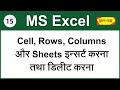 How To Insert & Delete Rows, Columns, Cells & Sheets In MS Excel In Hindi - Lesson 15
How To Insert & Delete Rows, Columns, Cells & Sheets In MS Excel In Hindi - Lesson 15
 How To Freeze & Unfreeze Multiple Rows And Columns In Excel 2016/13/10/07 In Hindi - Lesson 46
How To Freeze & Unfreeze Multiple Rows And Columns In Excel 2016/13/10/07 In Hindi - Lesson 46
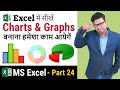 MS Excel Charts & Graphs | How To Make A Pie, Bar, Column & Line Chart in Excel Hindi | Part 24
MS Excel Charts & Graphs | How To Make A Pie, Bar, Column & Line Chart in Excel Hindi | Part 24 Top 10 Excel Chart Types and When to Use Them | Excel in Hindi
Top 10 Excel Chart Types and When to Use Them | Excel in Hindi MS Excel - Pie, Bar, Column & Line Chart
MS Excel - Pie, Bar, Column & Line Chart 👉 5 Tips For Using Hyperlink In Excel in Hindi - Excel Hyperlink Tutorial
👉 5 Tips For Using Hyperlink In Excel in Hindi - Excel Hyperlink Tutorial How to Make a Chart or Graph in Excel Word in Hindi (Basic Information)
How to Make a Chart or Graph in Excel Word in Hindi (Basic Information)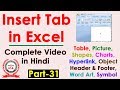 Ms excel insert tab functions in Hindi - Insert tab in excel | Table Picture Shapes Charts in Excel
Ms excel insert tab functions in Hindi - Insert tab in excel | Table Picture Shapes Charts in Excel How to record macro in MS Excel for doing repetitive calculations & tasks? (Hindi) 133
How to record macro in MS Excel for doing repetitive calculations & tasks? (Hindi) 133 How to create template in Excel with font style, font size, alignment etc. of your choice -(Hindi)53
How to create template in Excel with font style, font size, alignment etc. of your choice -(Hindi)53 how to use pivot chart in excel in Hindi | Best Video With Many Examples
how to use pivot chart in excel in Hindi | Best Video With Many Examples how to create graph in microsoft excel||microsoft excel par graph kaise banaye||
how to create graph in microsoft excel||microsoft excel par graph kaise banaye|| pivot table for beginners in excel in Hindi || Microsoft excel 2007,2010,2016
pivot table for beginners in excel in Hindi || Microsoft excel 2007,2010,2016 How to do Data Entry work in Excel | एक्सेल में डाटा एंट्री करना सीखे | Data entry kaise kare
How to do Data Entry work in Excel | एक्सेल में डाटा एंट्री करना सीखे | Data entry kaise kare How to use hyperlinks in MS Excel? Excel me hyperlink ka upyog kaise karen? (Hindi) 120
How to use hyperlinks in MS Excel? Excel me hyperlink ka upyog kaise karen? (Hindi) 120 How to remove different types of formula errors in MS Excel 2016/2013/2010/2007? (Hindi) 55
How to remove different types of formula errors in MS Excel 2016/2013/2010/2007? (Hindi) 55