IPsec VPN Tunnel
Pre-setup: Usually this is the perimeter router so allow the firewall. Optional
access-list acl permit udp source wildcard destination wildcard eq isakmp
access-list acl permit esp source wildcard destination wildcard
access-list acl permit ahp source wildcard destination wildcard
You need to enable to securityk9 technology-package
Router(config)#license boot module c2900 technology-package securityk9
Router(config)#reload
Task 1: Configure the ISAKMP policy for IKE Phase 1
There are seven default isakmp policies. The most secure is the default. We will configure our own. You can remember this by HAGLE. Hash, Authentication, Group (DH), Lifetime, Encryption.
Router(config)#crypto isakmp policy 1
Router(config-isakmp)#hash sha
Router(config-isakmp)#authentication pre-share
Router(config-isakmp)#group 5
Router(config-isakmp)#lifetime 3600
Router(config-isakmp)#encryption aes 256
We used a pre-shared key for authentication so we need to specify the password for the first phase.
Router(config)#crypto isakmp key derpyisbestpony address 208.77.5.1
show crypto isakmp policy
Task 2: Configure the IPsec Policy for IKE Phase 2
Configure the encryption and hashing algorithms that you will use for the data sent thought the IPsec tunnel. Hence the transform.
Router(config)#crypto ipsec transform-set transform_name esp-aes esp-sha-hmac
Task 3: Configure ACL to define interesting traffic
Even though the tunnel is setup it doesn’t exist yet. Interesting traffic must be detected before IKE Phase 1 negotiations can begin. Allow the local lan to the remote lan.
Router(config)#access-list 101 permit ip 192.168.0.0 0.0.0.255 10.0.0.0 0.0.0.255
show crypto isakmp sa
Task 4: Configure a Crypto Map for the IPsec Policy
Now that interesting traffic is defined and an IPsec transform set is configured, you need to bind them together with a crypto map.
Rotuer(config)# crypto map map_name seq_num ipsec-isakmp
What traffic will be interesting? The access-list we made before.
Router(config-crypto-map)#match address 101
The transform-set we created earlier for the IPsec tunnel.
Router(config-crypto-map)# set transform-set transform_name
The peer router you’re connecting to.
Router(config-crypto-map)#set peer 172.30.2.2
You need to set the type of DH you want to use.
Router(config-crypto-map)#set pfs group5
How long these setting will last before it’s renegotiated
Router(config-crypto-map)#set security-association lifetime seconds 900
Task 5: Apply the IPsec Policy
Apply the crypto map to the interface.
Router(config)#interface serial0/0/0
Router(config-if)#crypto map map_name
show crypto map
derpy: http://th03.deviantart.net/fs71/PRE/f/2012/302/6/1/derpy_hooves_by_freak0uo-d5jedxp.png
twilight: http://fc03.deviantart.net/fs70/i/2012/226/e/5/twilight_sparkle_vector_by_ikillyou121-d56s0vc.png
Видео IPsec VPN Tunnel канала Derpy Networking
access-list acl permit udp source wildcard destination wildcard eq isakmp
access-list acl permit esp source wildcard destination wildcard
access-list acl permit ahp source wildcard destination wildcard
You need to enable to securityk9 technology-package
Router(config)#license boot module c2900 technology-package securityk9
Router(config)#reload
Task 1: Configure the ISAKMP policy for IKE Phase 1
There are seven default isakmp policies. The most secure is the default. We will configure our own. You can remember this by HAGLE. Hash, Authentication, Group (DH), Lifetime, Encryption.
Router(config)#crypto isakmp policy 1
Router(config-isakmp)#hash sha
Router(config-isakmp)#authentication pre-share
Router(config-isakmp)#group 5
Router(config-isakmp)#lifetime 3600
Router(config-isakmp)#encryption aes 256
We used a pre-shared key for authentication so we need to specify the password for the first phase.
Router(config)#crypto isakmp key derpyisbestpony address 208.77.5.1
show crypto isakmp policy
Task 2: Configure the IPsec Policy for IKE Phase 2
Configure the encryption and hashing algorithms that you will use for the data sent thought the IPsec tunnel. Hence the transform.
Router(config)#crypto ipsec transform-set transform_name esp-aes esp-sha-hmac
Task 3: Configure ACL to define interesting traffic
Even though the tunnel is setup it doesn’t exist yet. Interesting traffic must be detected before IKE Phase 1 negotiations can begin. Allow the local lan to the remote lan.
Router(config)#access-list 101 permit ip 192.168.0.0 0.0.0.255 10.0.0.0 0.0.0.255
show crypto isakmp sa
Task 4: Configure a Crypto Map for the IPsec Policy
Now that interesting traffic is defined and an IPsec transform set is configured, you need to bind them together with a crypto map.
Rotuer(config)# crypto map map_name seq_num ipsec-isakmp
What traffic will be interesting? The access-list we made before.
Router(config-crypto-map)#match address 101
The transform-set we created earlier for the IPsec tunnel.
Router(config-crypto-map)# set transform-set transform_name
The peer router you’re connecting to.
Router(config-crypto-map)#set peer 172.30.2.2
You need to set the type of DH you want to use.
Router(config-crypto-map)#set pfs group5
How long these setting will last before it’s renegotiated
Router(config-crypto-map)#set security-association lifetime seconds 900
Task 5: Apply the IPsec Policy
Apply the crypto map to the interface.
Router(config)#interface serial0/0/0
Router(config-if)#crypto map map_name
show crypto map
derpy: http://th03.deviantart.net/fs71/PRE/f/2012/302/6/1/derpy_hooves_by_freak0uo-d5jedxp.png
twilight: http://fc03.deviantart.net/fs70/i/2012/226/e/5/twilight_sparkle_vector_by_ikillyou121-d56s0vc.png
Видео IPsec VPN Tunnel канала Derpy Networking
Показать
Комментарии отсутствуют
Информация о видео
Другие видео канала
 What is IPSec?
What is IPSec? Understanding AH vs ESP and ISKAKMP vs IPSec in VPN tunnels
Understanding AH vs ESP and ISKAKMP vs IPSec in VPN tunnels IPSec VPN concepts and basic configuration in Cisco IOS router
IPSec VPN concepts and basic configuration in Cisco IOS router IPSec Site-to-Site VPNs w/Static Virtual Tunnel Interfaces (SVTI): IKEv1 & IKEv2
IPSec Site-to-Site VPNs w/Static Virtual Tunnel Interfaces (SVTI): IKEv1 & IKEv2 VPN Models
VPN Models TCP Sequence and Acknowledgment Numbers
TCP Sequence and Acknowledgment Numbers IPsec Basics 19 Mar 2014
IPsec Basics 19 Mar 2014 Site to Site VPNs for CCNAs
Site to Site VPNs for CCNAs 037 IPsec Verification Troubleshooting
037 IPsec Verification Troubleshooting Cisco ASA Site-to-Site VPN Configuration (Command Line): Cisco ASA Training 101
Cisco ASA Site-to-Site VPN Configuration (Command Line): Cisco ASA Training 101 MicroNugget: IPsec Site to Site VPN Tunnels Explained | CBT Nuggets
MicroNugget: IPsec Site to Site VPN Tunnels Explained | CBT Nuggets Create an IPsec VPN tunnel using Packet Tracer - CCNA Security
Create an IPsec VPN tunnel using Packet Tracer - CCNA Security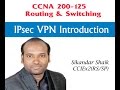 IPsec VPN Introduction - Video By Sikandar Shaik || Dual CCIE (RS/SP) # 35012
IPsec VPN Introduction - Video By Sikandar Shaik || Dual CCIE (RS/SP) # 35012 What is a VPN?
What is a VPN? CCIE Routing & Switching version 5: IPsec- IKE phase 1
CCIE Routing & Switching version 5: IPsec- IKE phase 1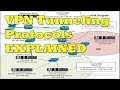 VPN Tunneling and VPN Tunneling Protocols Explained
VPN Tunneling and VPN Tunneling Protocols Explained ipsec overview
ipsec overview Understanding Cisco SSL VPN vs IPSec VPN
Understanding Cisco SSL VPN vs IPSec VPN MicroNugget: What is Split Tunneling with Virtual Private Networks?
MicroNugget: What is Split Tunneling with Virtual Private Networks? MicroNugget: How IPsec Site to Site VPN Tunnels Work
MicroNugget: How IPsec Site to Site VPN Tunnels Work