Get Started with Square Online Checkout Links
Transcript
Square Online Checkout links allow you to sell online—without the need to create a full eCommerce website.Whether you want to collect a general, uncategorized payment, sell a specific item, or accept a donation, set up is quick and easy.
There are two ways to share your checkout links: using the link directly to populate an independent checkout page, or embedding a checkout button in your website or blog.
Embedding a button means you’ll copy and paste the auto-generated code into the appropriate field for your specific provider, and customers can click the button to securely checkout with square directly from your website.
To get started online:
Head to the Homepage of your online Square Dashboard, Online Checkout.
Click Create a checkout link in the Online Checkout section.
Next, choose either Collect a payment, Sell an item or Accept a Donation. If you choose either Collect payment or Accept Donation, you can also enable subscriptions. Just toggle on Allow customers to subscribe and select the frequency.
Enter a title for your link.
If you’re collecting a payment, enter the amount to charge, items from your library will pre-populate the price, and customers can enter the donation amount at the time of checkout.
Click Save to create a checkout link.
When you head to settings, you can change the business name associated with your checkout links. You can also update the information displayed on your checkout links, as well as customize the button color. If you want to change the button text, head to an individual checkout link page, update the name and save.
If you only have one location created on your Square account, you can create checkout links from the Square app. You can select Online Checkout during the checkout flow, or head to your in-app settings. Customers can scan the QR code with their phone, or you can share the link with them directly.
Keep in mind, at this time, app setup isn’t available if you have multiple locations associated with your Square account.
Once you’ve customized the checkout link, you can include it on an email or host it on your blog.
share it on social media, or in paste it into a Square marketing campaign,
To learn more, head to square.com/help and search keywords: Online Checkout
Видео Get Started with Square Online Checkout Links канала Square
Square Online Checkout links allow you to sell online—without the need to create a full eCommerce website.Whether you want to collect a general, uncategorized payment, sell a specific item, or accept a donation, set up is quick and easy.
There are two ways to share your checkout links: using the link directly to populate an independent checkout page, or embedding a checkout button in your website or blog.
Embedding a button means you’ll copy and paste the auto-generated code into the appropriate field for your specific provider, and customers can click the button to securely checkout with square directly from your website.
To get started online:
Head to the Homepage of your online Square Dashboard, Online Checkout.
Click Create a checkout link in the Online Checkout section.
Next, choose either Collect a payment, Sell an item or Accept a Donation. If you choose either Collect payment or Accept Donation, you can also enable subscriptions. Just toggle on Allow customers to subscribe and select the frequency.
Enter a title for your link.
If you’re collecting a payment, enter the amount to charge, items from your library will pre-populate the price, and customers can enter the donation amount at the time of checkout.
Click Save to create a checkout link.
When you head to settings, you can change the business name associated with your checkout links. You can also update the information displayed on your checkout links, as well as customize the button color. If you want to change the button text, head to an individual checkout link page, update the name and save.
If you only have one location created on your Square account, you can create checkout links from the Square app. You can select Online Checkout during the checkout flow, or head to your in-app settings. Customers can scan the QR code with their phone, or you can share the link with them directly.
Keep in mind, at this time, app setup isn’t available if you have multiple locations associated with your Square account.
Once you’ve customized the checkout link, you can include it on an email or host it on your blog.
share it on social media, or in paste it into a Square marketing campaign,
To learn more, head to square.com/help and search keywords: Online Checkout
Видео Get Started with Square Online Checkout Links канала Square
Показать
Комментарии отсутствуют
Информация о видео
Другие видео канала
 How To Set Up A FREE Online Store Using Square
How To Set Up A FREE Online Store Using Square Paypal, Stripe, Square vs Merchant Account - Which One Is Better - Merchant Account Processing
Paypal, Stripe, Square vs Merchant Account - Which One Is Better - Merchant Account Processing How to pay off a 30 year home mortgage in 5-7 years
How to pay off a 30 year home mortgage in 5-7 years How to use Square Terminal
How to use Square Terminal Squarespace Ecommerce Tutorial 2020 (for Beginners) - Sell Physical or Digital Products Online
Squarespace Ecommerce Tutorial 2020 (for Beginners) - Sell Physical or Digital Products Online Square vs PayPal 2020: A Side by Side Comparison
Square vs PayPal 2020: A Side by Side Comparison Getting Started with the Square Contactless and Chip Reader
Getting Started with the Square Contactless and Chip Reader Square vs Shopify vs Lightspeed – which has the best online checkout?
Square vs Shopify vs Lightspeed – which has the best online checkout? Unboxing Square Terminal
Unboxing Square Terminal How To Make Money with Google Maps ($100-$200 PER DAY)
How To Make Money with Google Maps ($100-$200 PER DAY) Online Store walkthrough for Retail
Online Store walkthrough for Retail Getting started with Square Appointments
Getting started with Square Appointments How to Use Square Register
How to Use Square Register How Square Works
How Square Works Getting started with eGift Cards
Getting started with eGift Cards Square Appointments Demo and Step by Step Setup Tutorial 2019
Square Appointments Demo and Step by Step Setup Tutorial 2019 Getting Started with Square Team Management
Getting Started with Square Team Management Forgivable Loan for Self Employed | How to Pay Yourself PPP Money
Forgivable Loan for Self Employed | How to Pay Yourself PPP Money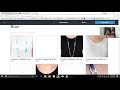 How to Setup Your Square Store- Paparazzi Accessories
How to Setup Your Square Store- Paparazzi Accessories Teach Online with Zoom - Beginners Tutorial
Teach Online with Zoom - Beginners Tutorial