How to solve volte problem in any android mobile | volte not showing and turning on and off fix
How to solve volte problem in any android mobile | volte not showing and turning on and off fix
1.) Method 1 - insert the SIM card properly
When you are facing some calling issue or VoLTE issue on your mobile then do this step first-
Insert SIM card Properly
You must check in which SIM card slot have the 4G or VoLTE support then insert on that SIM card slot and restart your mobile then check it is working or not.
This should solve volte problem in any android mobile | volte not showing in android fix
2. Configure network properly
Configure network to LTE only ...since voice over LTE works only over LTE, select LTE only for the sim that you want to run LTE on
3. Method - 3
To enable VoLTE mode on your Android Smart Phone
When you are getting the Calling Problem and Volte Issues on your Android Smart Phone then the first step is to do this.
1) Go to Setting
2) Go to SIM Card & Mobile Network option
3)Click VoLTE enable the option to make enable the VoLTE
You must check the access point name inside the access point option and make it correct then you can use internet data.
After enabling the VoLTE, if you will get the Volte symbol or HD symbol on the top bar of your mobile besides the mobile network symbol, then it is ok and it’s mean that your problem is solved
This should solve volte problem in any android mobile and volte not showing in android. If not , head to the next method
4. Method - 4 Turn on and off the radio
To turned on and turned off the radio mode option
1) Open The Dial Pad
Go to your dial pad of your Android Smart Phone and enter the following Bios Testing Code(BTC) then a new screen will be open by the name Testing.
2) Choose And Go to Phone Information1 or Phone Information2:-
After getting the testing screen, here you will get the Phone Information1 or Phone Information2., Choose Phone Information1 or Phone Information2 in which you are facing the problem and go that one. Here the Phone information1 is about SIM1 and Phone information2 is about SIM2.
3) Choose And go to Phone info1 or Phone info2:-
When you click phone information1, then you will get the new screen name as phone info1 and when you click phone information2, then you will get the new screen name as phone info2. Choose in which you are facing the problem.
5) Turn on radio:-
After going phone info1 or phone info2, scroll down the screen and you will get the button of Turn off radio. You just click on Turn off radio it will change into turn on radio, now wait for 1 or 2 minutes after that click on turn on radio and make it turn off radio.
6) Restart your Android Smart Phone
Just restart your phone once
Then your problem will be solved
#solvevolteproblem #volteturningonandoff
Видео How to solve volte problem in any android mobile | volte not showing and turning on and off fix канала Make Knowledge Free
1.) Method 1 - insert the SIM card properly
When you are facing some calling issue or VoLTE issue on your mobile then do this step first-
Insert SIM card Properly
You must check in which SIM card slot have the 4G or VoLTE support then insert on that SIM card slot and restart your mobile then check it is working or not.
This should solve volte problem in any android mobile | volte not showing in android fix
2. Configure network properly
Configure network to LTE only ...since voice over LTE works only over LTE, select LTE only for the sim that you want to run LTE on
3. Method - 3
To enable VoLTE mode on your Android Smart Phone
When you are getting the Calling Problem and Volte Issues on your Android Smart Phone then the first step is to do this.
1) Go to Setting
2) Go to SIM Card & Mobile Network option
3)Click VoLTE enable the option to make enable the VoLTE
You must check the access point name inside the access point option and make it correct then you can use internet data.
After enabling the VoLTE, if you will get the Volte symbol or HD symbol on the top bar of your mobile besides the mobile network symbol, then it is ok and it’s mean that your problem is solved
This should solve volte problem in any android mobile and volte not showing in android. If not , head to the next method
4. Method - 4 Turn on and off the radio
To turned on and turned off the radio mode option
1) Open The Dial Pad
Go to your dial pad of your Android Smart Phone and enter the following Bios Testing Code(BTC) then a new screen will be open by the name Testing.
2) Choose And Go to Phone Information1 or Phone Information2:-
After getting the testing screen, here you will get the Phone Information1 or Phone Information2., Choose Phone Information1 or Phone Information2 in which you are facing the problem and go that one. Here the Phone information1 is about SIM1 and Phone information2 is about SIM2.
3) Choose And go to Phone info1 or Phone info2:-
When you click phone information1, then you will get the new screen name as phone info1 and when you click phone information2, then you will get the new screen name as phone info2. Choose in which you are facing the problem.
5) Turn on radio:-
After going phone info1 or phone info2, scroll down the screen and you will get the button of Turn off radio. You just click on Turn off radio it will change into turn on radio, now wait for 1 or 2 minutes after that click on turn on radio and make it turn off radio.
6) Restart your Android Smart Phone
Just restart your phone once
Then your problem will be solved
#solvevolteproblem #volteturningonandoff
Видео How to solve volte problem in any android mobile | volte not showing and turning on and off fix канала Make Knowledge Free
Показать
Комментарии отсутствуют
Информация о видео
Другие видео канала
 How To Solve VoLTE Problem In Any Android Mobile | VoLTE Not Showing In Android Fix
How To Solve VoLTE Problem In Any Android Mobile | VoLTE Not Showing In Android Fix How to fix Samsung Galaxy won’t turn on or charge, black screen
How to fix Samsung Galaxy won’t turn on or charge, black screen Enable VOLTE on Airtel SIM
Enable VOLTE on Airtel SIM sim card not registered on network only emergency calls fix
sim card not registered on network only emergency calls fix HOW TO SOLVE HIDDEN 4G VOLTE SETTING ICON PROBLEM HACKING TRICKS // WATCH AND LEARN//
HOW TO SOLVE HIDDEN 4G VOLTE SETTING ICON PROBLEM HACKING TRICKS // WATCH AND LEARN//
 What is VOLTE and the Benefit of Using it (HD Voice Call)
What is VOLTE and the Benefit of Using it (HD Voice Call) HOW TO SNEAK YOUR PHONE INTO SCHOOL || Funny Situations by 123 GO! SCHOOL
HOW TO SNEAK YOUR PHONE INTO SCHOOL || Funny Situations by 123 GO! SCHOOL HOW TO ENABLE DITO SIM VoLTE for CALL & TEXT
HOW TO ENABLE DITO SIM VoLTE for CALL & TEXT Enable VoLTE On Any Samsung Phone!
Enable VoLTE On Any Samsung Phone! Ano ang VoLTE? | Simpleng Paliwanag
Ano ang VoLTE? | Simpleng Paliwanag how to change gmail username | how to change google account name
how to change gmail username | how to change google account name VoLTE 4g Voice calling problem || Jio Volte Problem solution || Volte option not available problem
VoLTE 4g Voice calling problem || Jio Volte Problem solution || Volte option not available problem DITO SIM TO SAMSUNG DEVICE - GAGANA BA?
DITO SIM TO SAMSUNG DEVICE - GAGANA BA? How To Change Network Bands on Any Samsung Phone Without Root
How To Change Network Bands on Any Samsung Phone Without Root Jio Calling Problem Solved (Simple method volte)
Jio Calling Problem Solved (Simple method volte) How To Fix 4G Volte Not Showing🔥🔥How To Solve Volte Problem In Any Android Mobile
How To Fix 4G Volte Not Showing🔥🔥How To Solve Volte Problem In Any Android Mobile DITO ENABLED VOLTE FEATURE | SECRET CODE FOR VOLTE
DITO ENABLED VOLTE FEATURE | SECRET CODE FOR VOLTE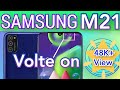 Samsung Galaxy m21 Volte on....All Sim..
Samsung Galaxy m21 Volte on....All Sim.. How to Fix Mobile Data Not Working on Android
How to Fix Mobile Data Not Working on Android