Bring Temps WAY down on your Ryzen 4600h/5600h or 4800h/5800h laptop while gaming.
If you are seeing ads on this video, I did not approve of them. YouTube has started placing ads on my videos that are doing well, they’re new policy is that they can run ads on any video for any reason. I do not monetize my videos and do not want ads to be running on them and do not get paid by YouTube. there is little I can do about it.
I have the Asus TUF A15. But this will work with any laptop using these processors. The reason for the heat is the aggressive boosting they have enabled without the capacity to dissipate the heat effectively and raising temps to 90+ celsius. When enabling this option, you are turning that off and leaving the processor in its default state, which is 2.9ghz maximum, which is PLENTY enough for gaming with these CPUs. In this state the 4800h still benches faster than an i7-9750h on cinebench 20. You may see a loss of 5 fps or so in some games, but will see 15-20 Celsius improvement which will stop thermal throttling and maybe even improve performance in some titles.
I recommend setting enabling this only in high performance mode, but you can set it up in other modes as well and you can also even create custom profiles if you wish. This is a great work around instead of undervolting, or setting the cpu state to max at 99% which leaves your processor at 1.7ghz and is not desirable. Thanks!
Видео Bring Temps WAY down on your Ryzen 4600h/5600h or 4800h/5800h laptop while gaming. канала TheDavePhan
I have the Asus TUF A15. But this will work with any laptop using these processors. The reason for the heat is the aggressive boosting they have enabled without the capacity to dissipate the heat effectively and raising temps to 90+ celsius. When enabling this option, you are turning that off and leaving the processor in its default state, which is 2.9ghz maximum, which is PLENTY enough for gaming with these CPUs. In this state the 4800h still benches faster than an i7-9750h on cinebench 20. You may see a loss of 5 fps or so in some games, but will see 15-20 Celsius improvement which will stop thermal throttling and maybe even improve performance in some titles.
I recommend setting enabling this only in high performance mode, but you can set it up in other modes as well and you can also even create custom profiles if you wish. This is a great work around instead of undervolting, or setting the cpu state to max at 99% which leaves your processor at 1.7ghz and is not desirable. Thanks!
Видео Bring Temps WAY down on your Ryzen 4600h/5600h or 4800h/5800h laptop while gaming. канала TheDavePhan
Показать
Комментарии отсутствуют
Информация о видео
Другие видео канала
 DO THIS before using your new Laptop !
DO THIS before using your new Laptop ! AMD Ryzen 4000 / 5000 / 6000 Laptops: Disable Turbo Boost / Decrease Temperatures!
AMD Ryzen 4000 / 5000 / 6000 Laptops: Disable Turbo Boost / Decrease Temperatures! Ryzen 5000 Undervolting with PBO2 – Absolutely Worth Doing
Ryzen 5000 Undervolting with PBO2 – Absolutely Worth Doing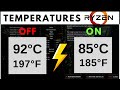 Lower AMD CPU Temperatures in 3 clicks! | Ryzen Controller Explained | TUF A15 - 4600H
Lower AMD CPU Temperatures in 3 clicks! | Ryzen Controller Explained | TUF A15 - 4600H Lower Temps in ANY Ryzen Laptop! ASUS TUF A15 Gaming Laptop 4800H Tested Live!
Lower Temps in ANY Ryzen Laptop! ASUS TUF A15 Gaming Laptop 4800H Tested Live! The ULTIMATE Laptop Cooling Comparison - Pad vs Vacuum vs Stand
The ULTIMATE Laptop Cooling Comparison - Pad vs Vacuum vs Stand RTX Finally Has a Reason to Exist: Minecraft!
RTX Finally Has a Reason to Exist: Minecraft! How to UNDERVOLT your Laptop (and make it faster! | The Tech Chap
How to UNDERVOLT your Laptop (and make it faster! | The Tech Chap How to Underclock / Undervolt Ryzen 7 5800h | Lower Ryzen Temperatures | No FPS Drop | ASUS ROG G513
How to Underclock / Undervolt Ryzen 7 5800h | Lower Ryzen Temperatures | No FPS Drop | ASUS ROG G513 AMD Ryzen 7 5800H vs Intel i7-11800H - Best 8 Core Laptop CPU?
AMD Ryzen 7 5800H vs Intel i7-11800H - Best 8 Core Laptop CPU? Ryzen Controller Explained & Tutorial (Part 1 CPU)
Ryzen Controller Explained & Tutorial (Part 1 CPU) Андервольтинг GPU и CPU в ноутбуке - снижаем нагрев и шум, повышаем производительность
Андервольтинг GPU и CPU в ноутбуке - снижаем нагрев и шум, повышаем производительность Don't Buy The Asus TUF Gaming A15 (2020 Model)
Don't Buy The Asus TUF Gaming A15 (2020 Model) Top 9 Gaming Laptop MISTAKES (And How To Avoid)!
Top 9 Gaming Laptop MISTAKES (And How To Avoid)! 10 Ways You're Using Your Computer WRONG!
10 Ways You're Using Your Computer WRONG! How To UNDERVOLT RYZEN CPU(LAPTOP+DESKTOP) | No FPS Drop | RYZEN CONTROLLER
How To UNDERVOLT RYZEN CPU(LAPTOP+DESKTOP) | No FPS Drop | RYZEN CONTROLLER Legion 5 Pro unlock secret power settings for 5800h for better thermals. With mic turned on :)
Legion 5 Pro unlock secret power settings for 5800h for better thermals. With mic turned on :) Boost Laptop Gaming Performance by Disabling Optimus - MUX Switch Explained!
Boost Laptop Gaming Performance by Disabling Optimus - MUX Switch Explained! Best Gaming Laptop Coolers 2022 | Temperature Test | Lenovo Legion 5 PRO test
Best Gaming Laptop Coolers 2022 | Temperature Test | Lenovo Legion 5 PRO test Optimize AMD Ryzen U Series Laptops for Gaming
Optimize AMD Ryzen U Series Laptops for Gaming