Apple ID or Password Change/Reset (If forgot)
If you forgot your Apple ID or Apple ID Password, or you want to change it Reset it or recover it?, This video will guide you to complete your task. Apple ID is used to various things in your apple devices. If you wanted to download an app from Apps Store and you suddenly realized that you forgot your Apple ID Password. If you do so, you have to change or reset the Apple ID password. And there are several methods to change/reset the Apple ID Password.
You can change or Reset it by going to https://appleid.apple.com/
And then select "Forgot Apple ID or Password"
One method to change or reset Apple ID Password is, using your recovery email. Where Apple will send you the password reset link via email. Then using that emailed link, you can change or reset the Apple ID password. Other method is answering the security questions. You and answer the security questions that you selected when creating your Apple ID.
If you forgot your Apple ID too, then you have to enter you email and check for the apple id. Most of time you can find your apple id form your email and reset the password. But if you unable to do so, and your email is not used with an Apple ID, you can Create new Apple ID form your email
Use this link to create new apple ID without credit card.
https://www.youtube.com/watch?v=spYRs9JD2_k
If you need more about Apple ID
https://support.apple.com/en-ca/HT201354
Видео Apple ID or Password Change/Reset (If forgot) канала Smart Apple Tips
You can change or Reset it by going to https://appleid.apple.com/
And then select "Forgot Apple ID or Password"
One method to change or reset Apple ID Password is, using your recovery email. Where Apple will send you the password reset link via email. Then using that emailed link, you can change or reset the Apple ID password. Other method is answering the security questions. You and answer the security questions that you selected when creating your Apple ID.
If you forgot your Apple ID too, then you have to enter you email and check for the apple id. Most of time you can find your apple id form your email and reset the password. But if you unable to do so, and your email is not used with an Apple ID, you can Create new Apple ID form your email
Use this link to create new apple ID without credit card.
https://www.youtube.com/watch?v=spYRs9JD2_k
If you need more about Apple ID
https://support.apple.com/en-ca/HT201354
Видео Apple ID or Password Change/Reset (If forgot) канала Smart Apple Tips
Показать
Комментарии отсутствуют
Информация о видео
Другие видео канала
 How to Reset Apple ID Password
How to Reset Apple ID Password 2021 New iCloud Unlock Success Method for all IPHONE 1000% Done✔️
2021 New iCloud Unlock Success Method for all IPHONE 1000% Done✔️![[iPad Only] Forgot Your iPad Passcode? Here’s How You Can Regain Access!](https://i.ytimg.com/vi/QjrpCFLEgBc/default.jpg) [iPad Only] Forgot Your iPad Passcode? Here’s How You Can Regain Access!
[iPad Only] Forgot Your iPad Passcode? Here’s How You Can Regain Access! သင့်ရဲ့ စိတ်ကိုအသစ် ပြုပြင်လိုက်ပါ II Rev.David Lah # Nov 17,2019
သင့်ရဲ့ စိတ်ကိုအသစ် ပြုပြင်လိုက်ပါ II Rev.David Lah # Nov 17,2019 iCloud Unlock WithOut WiFi,DNS,APPLE ID 4,4s,5,5s,5c,6,6s,7,7s,8,8s, iOS 11.3.2
iCloud Unlock WithOut WiFi,DNS,APPLE ID 4,4s,5,5s,5c,6,6s,7,7s,8,8s, iOS 11.3.2 If you FORGOT APPLE ID PASSWORD (Reset Password) | Step by Step
If you FORGOT APPLE ID PASSWORD (Reset Password) | Step by Step Forgot Your iPhone Passcode? Here’s How You Can Regain Access! - XS/XR/X/8/7/6...
Forgot Your iPhone Passcode? Here’s How You Can Regain Access! - XS/XR/X/8/7/6... Delete iCloud Account From iPhone 5s,5c,5 Without Password
Delete iCloud Account From iPhone 5s,5c,5 Without Password Forgot Apple ID Password? Top 3 Ways to Reset Apple ID Password without Phone Number 2021
Forgot Apple ID Password? Top 3 Ways to Reset Apple ID Password without Phone Number 2021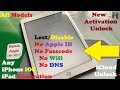 Unlock iCloud Activation Lock✔ Without Apple ID/DNS/WIFI/Tool✔ All Models iPad/iPhone iOS✔
Unlock iCloud Activation Lock✔ Without Apple ID/DNS/WIFI/Tool✔ All Models iPad/iPhone iOS✔ Unlock iPad iCloud Activation Lock and Use apps in 2019 2020
Unlock iPad iCloud Activation Lock and Use apps in 2019 2020 Reset Apple id Password ( How To Forget Apple Id Password )
Reset Apple id Password ( How To Forget Apple Id Password ) Factory Reset iCloud Locked iPhone/iPad Any iOS/Generation All Models Without Password🙀
Factory Reset iCloud Locked iPhone/iPad Any iOS/Generation All Models Without Password🙀 Forgot Apple ID Password? This is for you !
Forgot Apple ID Password? This is for you ! Remove iCloud Apple ID from iPhone without password iOS 10+
Remove iCloud Apple ID from iPhone without password iOS 10+ Reset Apple ID Password using Account Recovery (web)
Reset Apple ID Password using Account Recovery (web)![[2021] Forgot Apple ID Password? 3 Ways to Recover/Reset Apple ID/iCloud Password](https://i.ytimg.com/vi/uOOmIk14Ax0/default.jpg) [2021] Forgot Apple ID Password? 3 Ways to Recover/Reset Apple ID/iCloud Password
[2021] Forgot Apple ID Password? 3 Ways to Recover/Reset Apple ID/iCloud Password How to Factory Reset iCloud Account witOut Apple 🆔 iPhone Aaccess Menu ✔
How to Factory Reset iCloud Account witOut Apple 🆔 iPhone Aaccess Menu ✔ If you FORGOT APPLE ID PASSWORD (UPDATED VERSION) | Step by Step
If you FORGOT APPLE ID PASSWORD (UPDATED VERSION) | Step by Step If you FORGOT BOTH APPLE ID PASSWORD AND PHONE NUMBER | Step by Step
If you FORGOT BOTH APPLE ID PASSWORD AND PHONE NUMBER | Step by Step