Nx Advanced Simulation Tutorial
Nx Advanced Simulation Tutorial. This tutorial shows how to perform finite element analysis on simple bracket in NX step by step. Static 101 - Single Constraint, NX Nastran Structural analysis is shown. Topics covered in this Nx advanced simulation tutorial are:
- How to start Advanced Simulation
- How to Hide and show Simulation File View
- How to navigate through all the models such as sim, fem and i.prt.
- How to create 3D Tetrahedral Mesh (10 - nodes)
- What is the difference between 4 node, 10 node & 20 node tetrahedral mesh.
- How to check created mesh using Finite Element Model Check command.
- How to apply Constraint Type - Fixed Constraint.
- How to apply Load Type - Force.
- How to Solve Solution.
- How to apply Material - Steel
- How to view simulation results (Displacement and Stress)
- How to show undeformed model
- How to change deformation scale
- How to check yield strength of material
- How to create copy of solution using clone command.
- How to split screen to compare solutions.
- How to create reports
Nx simulation tutorial
Nx advanced simulation tutorial
Siemens nx advanced simulation
Nx finite element analysis tutorial
Видео Nx Advanced Simulation Tutorial канала Siemens Nx Tutorials
- How to start Advanced Simulation
- How to Hide and show Simulation File View
- How to navigate through all the models such as sim, fem and i.prt.
- How to create 3D Tetrahedral Mesh (10 - nodes)
- What is the difference between 4 node, 10 node & 20 node tetrahedral mesh.
- How to check created mesh using Finite Element Model Check command.
- How to apply Constraint Type - Fixed Constraint.
- How to apply Load Type - Force.
- How to Solve Solution.
- How to apply Material - Steel
- How to view simulation results (Displacement and Stress)
- How to show undeformed model
- How to change deformation scale
- How to check yield strength of material
- How to create copy of solution using clone command.
- How to split screen to compare solutions.
- How to create reports
Nx simulation tutorial
Nx advanced simulation tutorial
Siemens nx advanced simulation
Nx finite element analysis tutorial
Видео Nx Advanced Simulation Tutorial канала Siemens Nx Tutorials
Показать
Комментарии отсутствуют
Информация о видео
Другие видео канала
 Introduction of Basic Simulation in NX CAE
Introduction of Basic Simulation in NX CAE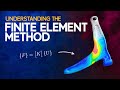 Understanding the Finite Element Method
Understanding the Finite Element Method NX Training Exercises Tutorial - 7
NX Training Exercises Tutorial - 7
 NX SOL101 Load Frame Simulation
NX SOL101 Load Frame Simulation NX Assembly: Tips and Tricks
NX Assembly: Tips and Tricks Solid Edge Practice Tutorials for Beginners - 3 | Solid Edge Part Modeling Exercises Tutorial
Solid Edge Practice Tutorials for Beginners - 3 | Solid Edge Part Modeling Exercises Tutorial NX CAE : 1D Bolt Simulation Double Plate Bolted Together (Pre Load & Pull Force)
NX CAE : 1D Bolt Simulation Double Plate Bolted Together (Pre Load & Pull Force) NX Tutorial for Beginners - 1
NX Tutorial for Beginners - 1 Знакомство с SolidWorks Simulation (Урок №1)
Знакомство с SolidWorks Simulation (Урок №1) Autodesk Shape Generator and Nastran In-CAD
Autodesk Shape Generator and Nastran In-CAD NX CAE : Bolt Conection Simulation - Basic Steps
NX CAE : Bolt Conection Simulation - Basic Steps Nx Training Exercises Tutorial - 8
Nx Training Exercises Tutorial - 8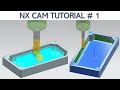 NX CAM Tutorial #1 | Milling 2D Machining | NX CAD.CAM
NX CAM Tutorial #1 | Milling 2D Machining | NX CAD.CAM Siemens NX 10 Tutorial for Beginners
Siemens NX 10 Tutorial for Beginners Product Simulation with Inventor Nastran: Contact Types
Product Simulation with Inventor Nastran: Contact Types NX Topology Optimization Webinar - PROLIM
NX Topology Optimization Webinar - PROLIM NX Motion Tutorial : Basic Step by Step Motion Simulation
NX Motion Tutorial : Basic Step by Step Motion Simulation simple Beam analysis | Basic beam simulation with NASTRAN solver in NX siemens 10
simple Beam analysis | Basic beam simulation with NASTRAN solver in NX siemens 10 Meshing Tips for SOLIDWORKS SIMULATION
Meshing Tips for SOLIDWORKS SIMULATION