How to remove Wana Decryptor (WannaCry) and restore .WNCRY files
The video demonstrates how Wana Decryptor (Wana Decrypt0r) ransomware works and ways to remove virus. Wana Decryptor adds to the file .WNCRY extension. It adds WanaDecryptor.bmp file and changes desktop background. There is no decryption tool now, unfortunately, but you can try to use special programs like Recuva or Shadow Explorer. Source article: http://it-help.info/how-to/malwares/3316-how-to-remove-Wanna-decryptor-virus
Wana Decryptor removal overview
Removing ransomware will not affect encrypted files, but it is necessary to make before downloading new information to a PC and even more, download a backup. If you do not remove the virus, then all of the data that will appear on the PC will also be encrypted, and your problem will be even bigger.
Step 1. Fix vulnerability of the system
Start - Cmd - Right click o cmd.exe - Choose Start as Administrator
Write next command and press Enter Netsh advfirewall firewall add rule dir=in action=block protocol=tcp localport=445 name="Block_TCP-445"
Step 2. Boot the system in the safe mode
Step 3. Show all hidden files and folders
Step 4. Remove virus files
Step 5. Fix hosts files
Step 6. Scan system with antivirus
Step 7. Disable safe mode
Step 8. Download security update MS17-010 for Windows: technet.microsoft.com/en-us/library/security/ms17-010.aspx
Antivirus tools:
Dr. Web, Avast, Kaspersky, Spyhunter
SpyHunter download link: http://pcfixhelp.net/removal-tool
Decryptor (not 100% result):
Kaspersky ransomware decryptor https://noransom.kaspersky.com/
Programs that restore files:
Recuva, ShadowBlade
More information about files restoration: http://pcfixhelp.net/viruses/2833-how-to-restore-files
Видео How to remove Wana Decryptor (WannaCry) and restore .WNCRY files канала PC Fix Help
Wana Decryptor removal overview
Removing ransomware will not affect encrypted files, but it is necessary to make before downloading new information to a PC and even more, download a backup. If you do not remove the virus, then all of the data that will appear on the PC will also be encrypted, and your problem will be even bigger.
Step 1. Fix vulnerability of the system
Start - Cmd - Right click o cmd.exe - Choose Start as Administrator
Write next command and press Enter Netsh advfirewall firewall add rule dir=in action=block protocol=tcp localport=445 name="Block_TCP-445"
Step 2. Boot the system in the safe mode
Step 3. Show all hidden files and folders
Step 4. Remove virus files
Step 5. Fix hosts files
Step 6. Scan system with antivirus
Step 7. Disable safe mode
Step 8. Download security update MS17-010 for Windows: technet.microsoft.com/en-us/library/security/ms17-010.aspx
Antivirus tools:
Dr. Web, Avast, Kaspersky, Spyhunter
SpyHunter download link: http://pcfixhelp.net/removal-tool
Decryptor (not 100% result):
Kaspersky ransomware decryptor https://noransom.kaspersky.com/
Programs that restore files:
Recuva, ShadowBlade
More information about files restoration: http://pcfixhelp.net/viruses/2833-how-to-restore-files
Видео How to remove Wana Decryptor (WannaCry) and restore .WNCRY files канала PC Fix Help
Показать
Комментарии отсутствуют
Информация о видео
Другие видео канала
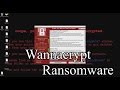 Trojan.Ransom.WannaCrypt (WanaCrypt0r 2.0/WannaCry, NHS Ransomware)
Trojan.Ransom.WannaCrypt (WanaCrypt0r 2.0/WannaCry, NHS Ransomware) hacker:HUNTER - Wannacry: The Marcus Hutchins Story - All 3 Chapters
hacker:HUNTER - Wannacry: The Marcus Hutchins Story - All 3 Chapters How to remove Wannacry Ransomware
How to remove Wannacry Ransomware How to remove Petya Ransomware!
How to remove Petya Ransomware! Reversing WannaCry Part 1 - Finding the killswitch and unpacking the malware in #Ghidra
Reversing WannaCry Part 1 - Finding the killswitch and unpacking the malware in #Ghidra How to Grip a Skateboard Deck | Tactics
How to Grip a Skateboard Deck | Tactics What Happened to the Wannacry Hacker?
What Happened to the Wannacry Hacker? Nooa virus (ransomware). How to decrypt .Nooa files. Nooa File Recovery Guide.
Nooa virus (ransomware). How to decrypt .Nooa files. Nooa File Recovery Guide. Running an SQL Injection Attack - Computerphile
Running an SQL Injection Attack - Computerphile How WanaCrypt Encrypts Your Files - Computerphile
How WanaCrypt Encrypts Your Files - Computerphile ANGRY Scammer Versus WannaCry | Tries To SYSKEY and Delete System32 | Tech Support Scammer Trolling
ANGRY Scammer Versus WannaCry | Tries To SYSKEY and Delete System32 | Tech Support Scammer Trolling .bip Files Virus Dharma How to Remove + Restore Data
.bip Files Virus Dharma How to Remove + Restore Data Neer virus (ransomware). How to decrypt .Neer files. Neer File Recovery Guide.
Neer virus (ransomware). How to decrypt .Neer files. Neer File Recovery Guide. Most Dangerous Computer Viruses In The World
Most Dangerous Computer Viruses In The World Gesd Virus File Ransomware Removal Guide
Gesd Virus File Ransomware Removal Guide How to remove 000.exe Virus
How to remove 000.exe Virus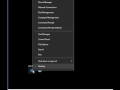 How to Remove Wanna Cry RansomWare from Windows?
How to Remove Wanna Cry RansomWare from Windows?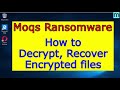 Moqs virus (ransomware). How to decrypt .Moqs files. Moqs File Recovery Guide.
Moqs virus (ransomware). How to decrypt .Moqs files. Moqs File Recovery Guide. How do I get rid of WannaCry 2.0 popup?(Wana Decrypt0r2.0 REMOVAL)
How do I get rid of WannaCry 2.0 popup?(Wana Decrypt0r2.0 REMOVAL) Windows Defender vs Ransomware in 2021
Windows Defender vs Ransomware in 2021