Reset Canon PIXMA G3010 to Factory Reset. Restore Canon G2010 Printer Factory Settings
RESET ANY CANON G3000/G2000 SERIES PRINTER. SIMPLE METHOD. canon G3010/G2010 Network Factory Reset.
Useful Computer Gadgets: https://tinyurl.com/bestcomputergadgets
Donate to support: Google Pay: +918943742337
Support Using Paypal: https://paypal.me/computertips/5
How to Reset Canon G3010 Printer Network Settings to Factory Reset.
Here You can learn how to Reset the Network settings of a canon Pixma G3010/ Pixma G2010 Ink tank Printer. You can simply press the settings button and then press the plus button repeatedly to get digit 13 on the display screen. Then press the Black/Color button to confirm reset. Now the display screen will show the processing icon and then comes to digit 1. Now the printer network settings are restored to their factory settings.
#CanonG3010Reset #CanonG3010HardReset #CanonG2010Reset #CanonG2010HardReset
Canon G3010 Reset, Canon G3010 HardReset, Canon G2010 Reset, Canon G2010 HardReset, canon, canon g3010, canon g2010, g3010, g2010, canon ink tank printer g3010,
canon g3010 resetter free download,
canon g3010 reset software,
how to reset canon g3010 wifi password,
canon g3010 troubleshooting,
canon g3010 printer orange light blinking,
canon g3010 wifi not working,
canon g3010 wifi setup,
canon g3010 setup button,
canon g3010 resetter free download,
how to reset canon g3010 wifi password,
canon g3010 reset software,
canon g3010 wifi setup,
canon g1010 reset, canon g2010 resetter, canon g2010 reset, canon g3010 reset, how to manual reset canon g2010, how to manual reset canon g3010, canon g2010 manual reset, canon g3010 manual reset, canon g4010 manual reset, reset canon g2010, reset g2010, reset g2010 canon, reset g3010, canon g2410 reset, canon g3410 reset, canon g1410 reset, canon g2410 manual reset,
canon g3010 wifi not working,
canon g3010 troubleshooting,
how to reset canon g3010,
how to factory reset canon g3010,
how to reset canon pixma g3010,
how do i reset my canon pixma printer to factory settings,
More related videos:
Rotate Screen On Windows 10/7/8 [Laptop and Desktop]. Best 3 Working Methods.
https://youtu.be/ORYQWo2LjBE
Can't connect to this Network: WiFi / Wireless / Internet Not Working.
https://youtu.be/Fipgy2-7J-U
'@' at key (Shift 2) Not Working. Typing " Wrong | Fix Keyboard Problem
https://youtu.be/aj25CfQ6CAw
Laptop Touchpad Not Working? Turn ON this Button.[SOLVED]
https://youtu.be/z30IstbSeBE
This Pc/My computer Desktop Icons missing? Add windows 10 desktop icon shortcuts.
https://youtu.be/2wvxUFvcxsE
Print Screen Computer Screen Capture [Windows Computer Screenshot]
https://youtu.be/P6DFLBYolPw
Recover deleted internet history- All responsible parents must know this.
https://youtu.be/Zd3AyQvVogY
How to Remove Battery From Lenovo Ideapad Laptop (Not Easy)
https://youtu.be/RcUK7DWXHUk
Keyboard Typing Wrong. Number Instead Letter. Laptop Key Not Working.
https://youtu.be/20BKGs91Oq8
Windows was Unable to Connect WiFi Hotspot / Wireless Router Network
https://youtu.be/4YINJLw2_DM
Windows Was Unable To Complete The Format [SD Card, Flash Drive]
https://youtu.be/J7tVWxMdYnU
Windows Was Unable To Connect To WiFi Network (Windows 7)
https://youtu.be/wLKV5y5v0e0
“This YouTube channel 'CompuerTipsLaiju' is a participant in the Amazon Services LLC Associates Program, an affiliate advertising program designed to provide a means for sites to earn advertising fees by advertising and linking to Amazon.in and Amazon.com”
Видео Reset Canon PIXMA G3010 to Factory Reset. Restore Canon G2010 Printer Factory Settings канала Laiju RK
Useful Computer Gadgets: https://tinyurl.com/bestcomputergadgets
Donate to support: Google Pay: +918943742337
Support Using Paypal: https://paypal.me/computertips/5
How to Reset Canon G3010 Printer Network Settings to Factory Reset.
Here You can learn how to Reset the Network settings of a canon Pixma G3010/ Pixma G2010 Ink tank Printer. You can simply press the settings button and then press the plus button repeatedly to get digit 13 on the display screen. Then press the Black/Color button to confirm reset. Now the display screen will show the processing icon and then comes to digit 1. Now the printer network settings are restored to their factory settings.
#CanonG3010Reset #CanonG3010HardReset #CanonG2010Reset #CanonG2010HardReset
Canon G3010 Reset, Canon G3010 HardReset, Canon G2010 Reset, Canon G2010 HardReset, canon, canon g3010, canon g2010, g3010, g2010, canon ink tank printer g3010,
canon g3010 resetter free download,
canon g3010 reset software,
how to reset canon g3010 wifi password,
canon g3010 troubleshooting,
canon g3010 printer orange light blinking,
canon g3010 wifi not working,
canon g3010 wifi setup,
canon g3010 setup button,
canon g3010 resetter free download,
how to reset canon g3010 wifi password,
canon g3010 reset software,
canon g3010 wifi setup,
canon g1010 reset, canon g2010 resetter, canon g2010 reset, canon g3010 reset, how to manual reset canon g2010, how to manual reset canon g3010, canon g2010 manual reset, canon g3010 manual reset, canon g4010 manual reset, reset canon g2010, reset g2010, reset g2010 canon, reset g3010, canon g2410 reset, canon g3410 reset, canon g1410 reset, canon g2410 manual reset,
canon g3010 wifi not working,
canon g3010 troubleshooting,
how to reset canon g3010,
how to factory reset canon g3010,
how to reset canon pixma g3010,
how do i reset my canon pixma printer to factory settings,
More related videos:
Rotate Screen On Windows 10/7/8 [Laptop and Desktop]. Best 3 Working Methods.
https://youtu.be/ORYQWo2LjBE
Can't connect to this Network: WiFi / Wireless / Internet Not Working.
https://youtu.be/Fipgy2-7J-U
'@' at key (Shift 2) Not Working. Typing " Wrong | Fix Keyboard Problem
https://youtu.be/aj25CfQ6CAw
Laptop Touchpad Not Working? Turn ON this Button.[SOLVED]
https://youtu.be/z30IstbSeBE
This Pc/My computer Desktop Icons missing? Add windows 10 desktop icon shortcuts.
https://youtu.be/2wvxUFvcxsE
Print Screen Computer Screen Capture [Windows Computer Screenshot]
https://youtu.be/P6DFLBYolPw
Recover deleted internet history- All responsible parents must know this.
https://youtu.be/Zd3AyQvVogY
How to Remove Battery From Lenovo Ideapad Laptop (Not Easy)
https://youtu.be/RcUK7DWXHUk
Keyboard Typing Wrong. Number Instead Letter. Laptop Key Not Working.
https://youtu.be/20BKGs91Oq8
Windows was Unable to Connect WiFi Hotspot / Wireless Router Network
https://youtu.be/4YINJLw2_DM
Windows Was Unable To Complete The Format [SD Card, Flash Drive]
https://youtu.be/J7tVWxMdYnU
Windows Was Unable To Connect To WiFi Network (Windows 7)
https://youtu.be/wLKV5y5v0e0
“This YouTube channel 'CompuerTipsLaiju' is a participant in the Amazon Services LLC Associates Program, an affiliate advertising program designed to provide a means for sites to earn advertising fees by advertising and linking to Amazon.in and Amazon.com”
Видео Reset Canon PIXMA G3010 to Factory Reset. Restore Canon G2010 Printer Factory Settings канала Laiju RK
Показать
Комментарии отсутствуют
Информация о видео
Другие видео канала
 Canon G3010 WiFi Setup On PC. Canon G2010 WiFi Installation on Desktop PC.
Canon G3010 WiFi Setup On PC. Canon G2010 WiFi Installation on Desktop PC. How to Manual Reset Canon Pixma G1010 G2010 G3010 G4010 Series Fix P07 and 5B00 Error | INKfinite
How to Manual Reset Canon Pixma G1010 G2010 G3010 G4010 Series Fix P07 and 5B00 Error | INKfinite
 Wireless setting of Canon G3010 || Canon G3010 Setup
Wireless setting of Canon G3010 || Canon G3010 Setup How to reset error code P07 action code 5B00 of Canon G1000, G2000, G3000 series Printers without PC
How to reset error code P07 action code 5B00 of Canon G1000, G2000, G3000 series Printers without PC How to reset Canon Pixma G3010 Printer ??
How to reset Canon Pixma G3010 Printer ?? CANON G SERIES G2010,G3010,G4000,G2110,G2111,G3110 Error e06,P08,056 Reset
CANON G SERIES G2010,G3010,G4000,G2110,G2111,G3110 Error e06,P08,056 Reset Cara reset canon G3010 tanpa sofware ( how to reset canon G3010 )
Cara reset canon G3010 tanpa sofware ( how to reset canon G3010 ) How to Reset Canon G3010,2010.4010 Printer Correctly | P07 Error Fix | Red Light Blink Problem
How to Reset Canon G3010,2010.4010 Printer Correctly | P07 Error Fix | Red Light Blink Problem Canon PIXMA G3010 Unboxing | Setup & Connect with Wireless Router | Best InkJet InkTank Printer 2020
Canon PIXMA G3010 Unboxing | Setup & Connect with Wireless Router | Best InkJet InkTank Printer 2020 How To Reset Canon Printer G3010
How To Reset Canon Printer G3010 how to reset canon g2010 printer | Easy Without Programs!
how to reset canon g2010 printer | Easy Without Programs!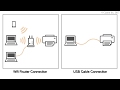 How to setup wifi connection on Canon G3010 to connect wifi router.
How to setup wifi connection on Canon G3010 to connect wifi router. System Head Cleaning For Canon G3010/G2010 (Empty Pipes)
System Head Cleaning For Canon G3010/G2010 (Empty Pipes) FIXED! CANON G1010 G2010 G3010 G4010 | STEP BY STEP RESET ERROR 5B00 | 7 BLINKS (ENGLISH SUBTITLE)
FIXED! CANON G1010 G2010 G3010 G4010 | STEP BY STEP RESET ERROR 5B00 | 7 BLINKS (ENGLISH SUBTITLE) How To Reset Canon G2010 (Easy Reset)
How To Reset Canon G2010 (Easy Reset) Canon Printer Not Printing Color Correctly -Solved- Canon G3000/G3010/G2010/G2000
Canon Printer Not Printing Color Correctly -Solved- Canon G3000/G3010/G2010/G2000 Canon Printer Error P07 G2010 | Canon Printer Red light Problem Fix
Canon Printer Error P07 G2010 | Canon Printer Red light Problem Fix How To reset Wifi On Canon G3010 Printer || Canon G3010 Printer me wifi reset kaise kare
How To reset Wifi On Canon G3010 Printer || Canon G3010 Printer me wifi reset kaise kare CANON G3010 UNBOXING & Wireless Setup
CANON G3010 UNBOXING & Wireless Setup