Cocktail Ring 3D Modeling in Rhino 6: Jewelry CAD Design Tutorial #111
In this Rhino 6 jewelry CAD design tutorial, I will show you how to arrange the prong design for a cocktail ring. The stone and its 3D model are provided by Deril Johnson. His information can be found at below links,
* Artstation website: https://derikjohnson.artstation.com/store
* Cubebrush website: https://cubebrush.co/derikjohnson?ds=im1e&ref=derikjohnson
* CGTrader website: search for “custom cut gemstone”
👉 Join Membership: https://www.youtube.com/channel/UCR3Dddx8nw4CYSkKmlvzXiA/join
👉 RHINO 3D COURSES
✰ Rhino 6 Stone Setting 3D Modeling: https://bit.ly/2KIshdp
✰ Jewelry CAD Design Clasp 3D Modeling: https://bit.ly/2TBik3O
👉SOCIAL LINKS
✩ SUBSCRIBE: https://goo.gl/MJ4ExU
✩ LinkedIn: https://www.linkedin.com/in/pjchendesign/
✩ INSTAGRAM: https://goo.gl/e3SuF5
✩ FACEBOOK: https://goo.gl/QNuE2a
✩ WEBSITE: https://www.pjchendesign.com
✩ SIGNUP NEWS LETTER: https://goo.gl/2orjKi
All business inquires: pj@pjchendesign.com
👉 DONATION
You can help me to improve and grow the channel donating a tip here:
✌ https://goo.gl/eXvQtK
✌Or Click on "APPLAUD" button under the video to donate $2
★☆★ If you found this video helpful, help me to spread the word by liking or commenting. It helps me to reach more people and allow me to create more videos!
Видео Cocktail Ring 3D Modeling in Rhino 6: Jewelry CAD Design Tutorial #111 канала PJ Chen Jewelry Design
* Artstation website: https://derikjohnson.artstation.com/store
* Cubebrush website: https://cubebrush.co/derikjohnson?ds=im1e&ref=derikjohnson
* CGTrader website: search for “custom cut gemstone”
👉 Join Membership: https://www.youtube.com/channel/UCR3Dddx8nw4CYSkKmlvzXiA/join
👉 RHINO 3D COURSES
✰ Rhino 6 Stone Setting 3D Modeling: https://bit.ly/2KIshdp
✰ Jewelry CAD Design Clasp 3D Modeling: https://bit.ly/2TBik3O
👉SOCIAL LINKS
✩ SUBSCRIBE: https://goo.gl/MJ4ExU
✩ LinkedIn: https://www.linkedin.com/in/pjchendesign/
✩ INSTAGRAM: https://goo.gl/e3SuF5
✩ FACEBOOK: https://goo.gl/QNuE2a
✩ WEBSITE: https://www.pjchendesign.com
✩ SIGNUP NEWS LETTER: https://goo.gl/2orjKi
All business inquires: pj@pjchendesign.com
👉 DONATION
You can help me to improve and grow the channel donating a tip here:
✌ https://goo.gl/eXvQtK
✌Or Click on "APPLAUD" button under the video to donate $2
★☆★ If you found this video helpful, help me to spread the word by liking or commenting. It helps me to reach more people and allow me to create more videos!
Видео Cocktail Ring 3D Modeling in Rhino 6: Jewelry CAD Design Tutorial #111 канала PJ Chen Jewelry Design
Показать
Комментарии отсутствуют
Информация о видео
Другие видео канала
 Jewelry CAD Design Tutorial #24: Engagement Ring Design in Rhino 3D
Jewelry CAD Design Tutorial #24: Engagement Ring Design in Rhino 3D Seahorse Brooch Jewelry CAD Design Tutorial 3D Modeling with Rhino 3D #216
Seahorse Brooch Jewelry CAD Design Tutorial 3D Modeling with Rhino 3D #216 Wing Pendant 3D Modeling in Rhino 6: Jewelry CAD Design Tutorial #101
Wing Pendant 3D Modeling in Rhino 6: Jewelry CAD Design Tutorial #101 Jewelry CAD Design Tutorial (2020): Wheat Style Bangle 3D Modeling in Rhino 6 #132
Jewelry CAD Design Tutorial (2020): Wheat Style Bangle 3D Modeling in Rhino 6 #132 Rhino 3D CAD Technique #11: Creating a Pine Cone for Rendering (有中文字幕)
Rhino 3D CAD Technique #11: Creating a Pine Cone for Rendering (有中文字幕) Top 10 Tips for Jewelry CAD Design
Top 10 Tips for Jewelry CAD Design Rhino 7 SubD Antler Ring 3D Modeling Tutorial- Jewelry CAD Design #191
Rhino 7 SubD Antler Ring 3D Modeling Tutorial- Jewelry CAD Design #191 Wire Fashion Ring with Stone Setting 3D Model in Rhino 6: Jewelry CAD Design Tutorial #88
Wire Fashion Ring with Stone Setting 3D Model in Rhino 6: Jewelry CAD Design Tutorial #88 Difference between Sweep 1 and 2 Rail in Rhino 3D
Difference between Sweep 1 and 2 Rail in Rhino 3D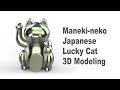 Maneki-neko Japanese Lucky Cat 3D Modeling Tutorial with Rhino 7 #206
Maneki-neko Japanese Lucky Cat 3D Modeling Tutorial with Rhino 7 #206![Woven Style Engagement Ring 3D Modeling in Rhino 6 [Jewelry CAD Design Tutorial #119]](https://i.ytimg.com/vi/g83mnbCRKwc/default.jpg) Woven Style Engagement Ring 3D Modeling in Rhino 6 [Jewelry CAD Design Tutorial #119]
Woven Style Engagement Ring 3D Modeling in Rhino 6 [Jewelry CAD Design Tutorial #119] Antique Key Pendant 3D Modeling in Rhino 6 (2018)- Jewelry CAD Design Tutorial #39
Antique Key Pendant 3D Modeling in Rhino 6 (2018)- Jewelry CAD Design Tutorial #39 Designing Jewelry for Manufacturing with Rhino 6 – Webinar
Designing Jewelry for Manufacturing with Rhino 6 – Webinar![Jewelry CAD Design- Wire Bangle 3D Modeling Tutorial [in Rhino] 6 #153](https://i.ytimg.com/vi/DetN5v4AHAU/default.jpg) Jewelry CAD Design- Wire Bangle 3D Modeling Tutorial [in Rhino] 6 #153
Jewelry CAD Design- Wire Bangle 3D Modeling Tutorial [in Rhino] 6 #153 Knot Ring 3D Model Tutorial in Rhino 6 (2018)- Jewelry CAD Design Tutorial #28
Knot Ring 3D Model Tutorial in Rhino 6 (2018)- Jewelry CAD Design Tutorial #28 Jewelry CAD Design Tutorial #19: Thorn Ring with Rhino 3D (有中文字幕)
Jewelry CAD Design Tutorial #19: Thorn Ring with Rhino 3D (有中文字幕) 3D Model 3-Stone Engagement Ring in Rhino 6: Jewelry CAD Design Tutorial #69
3D Model 3-Stone Engagement Ring in Rhino 6: Jewelry CAD Design Tutorial #69 6 Prong Head Engagement Ring 3D Modeling in Rhino 6: Jewelry CAD Design Tutorial #99
6 Prong Head Engagement Ring 3D Modeling in Rhino 6: Jewelry CAD Design Tutorial #99 Wedding Band 3D Modeling in Rhino 6: Jewelry CAD Design Tutorial#136
Wedding Band 3D Modeling in Rhino 6: Jewelry CAD Design Tutorial#136 Split Ring Shank Design Modeling in Rhino 3D (2018): Jewelry CAD Design Tutorial #42
Split Ring Shank Design Modeling in Rhino 3D (2018): Jewelry CAD Design Tutorial #42