Digital Movie Posters automation for run times explained - put an old PC and monitor to use!
Please subscribe to my channel as I will be doing more helpful tips and videos in the near future.
http://www.youtube.com/torontor?sub_confirmation=1 Check out my instagram post for updated pics: https://www.instagram.com/gameroomtheater/
Buy the theater seats via these links based on the country, lots of different models to choose from:
US Buyers (use coupon code gameroomtheater to receive $100 credit towards an accessory such as a tray tables): https://us.valenciatheaterseating.com?sca_ref=245653.og8Hvuw3oJ
Canada Buyers (use coupon code gameroomtheater to receive $100 credit towards an accessory such as a tray tables) https://ca.valenciatheaterseating.com?sca_ref=460438.9GJSc46u4d
All Canadian followers, contact gary@eastporters.com (ph 289-707-5188) and mention Gameroomtheater for a discount. They will help you with pricing your theater needs, their website link: http://www.eastporters.com
Quick follow up video to explain the networked digital displays running on a couple of old WIN10 PC's I wasn't using and repurposed them along with some digital screens that were collecting dust. Had quite a few people request a better explanation.
Apps used:
https://www.movieposterapp.com/
https://github.com/Ghawken/FrontView/releases/tag/1.310
The third app I kept referring to in the video called "Picture Perfect" is not correct. It's actually called Pictureflect https://pictureflect.com/ Just search for animated GIF Movie Posters online, there are 100s, just save them in a folder and and point Pictureflect to it. Setup so this launches on startup. WIN10 will remember when you have it full screen and will start that way when you turn on again.
Kodi skin I use: Aeon MQ 8
Some advice: Key is make this as less of a hassle to turn on, hence the use of smart switches. I have the display and the PC on the same smart switch (check in your PC BIOS for an option to turn on when there is power). Ensure on WIN 10 you have auto log on enabled. This will ensure it is seamless. Perhap your router doesn't change internal IPs too often, but best to reserve the one your PC is assigned as well the your media player. I mention Kodi in the video however you can also setup Frontview if you use Plex or Emby (I don't use those however see the options in Frontview. Movie Poster App is supposed to have Frontview functionality natively as well for automation to show runtimes, however the app hasn't been updated in a while and I couldn't get it to work with the latest Kodi. Still a great app to automatically pull posters and genres you prefer. Be sure to enable the apps to start when the PC starts. Windows will remember the window size as well and suggest to leave it maximized. I never do a proper shutdown and with SSD drives it's never been an issue.
Видео Digital Movie Posters automation for run times explained - put an old PC and monitor to use! канала gameroomtheater
http://www.youtube.com/torontor?sub_confirmation=1 Check out my instagram post for updated pics: https://www.instagram.com/gameroomtheater/
Buy the theater seats via these links based on the country, lots of different models to choose from:
US Buyers (use coupon code gameroomtheater to receive $100 credit towards an accessory such as a tray tables): https://us.valenciatheaterseating.com?sca_ref=245653.og8Hvuw3oJ
Canada Buyers (use coupon code gameroomtheater to receive $100 credit towards an accessory such as a tray tables) https://ca.valenciatheaterseating.com?sca_ref=460438.9GJSc46u4d
All Canadian followers, contact gary@eastporters.com (ph 289-707-5188) and mention Gameroomtheater for a discount. They will help you with pricing your theater needs, their website link: http://www.eastporters.com
Quick follow up video to explain the networked digital displays running on a couple of old WIN10 PC's I wasn't using and repurposed them along with some digital screens that were collecting dust. Had quite a few people request a better explanation.
Apps used:
https://www.movieposterapp.com/
https://github.com/Ghawken/FrontView/releases/tag/1.310
The third app I kept referring to in the video called "Picture Perfect" is not correct. It's actually called Pictureflect https://pictureflect.com/ Just search for animated GIF Movie Posters online, there are 100s, just save them in a folder and and point Pictureflect to it. Setup so this launches on startup. WIN10 will remember when you have it full screen and will start that way when you turn on again.
Kodi skin I use: Aeon MQ 8
Some advice: Key is make this as less of a hassle to turn on, hence the use of smart switches. I have the display and the PC on the same smart switch (check in your PC BIOS for an option to turn on when there is power). Ensure on WIN 10 you have auto log on enabled. This will ensure it is seamless. Perhap your router doesn't change internal IPs too often, but best to reserve the one your PC is assigned as well the your media player. I mention Kodi in the video however you can also setup Frontview if you use Plex or Emby (I don't use those however see the options in Frontview. Movie Poster App is supposed to have Frontview functionality natively as well for automation to show runtimes, however the app hasn't been updated in a while and I couldn't get it to work with the latest Kodi. Still a great app to automatically pull posters and genres you prefer. Be sure to enable the apps to start when the PC starts. Windows will remember the window size as well and suggest to leave it maximized. I never do a proper shutdown and with SSD drives it's never been an issue.
Видео Digital Movie Posters automation for run times explained - put an old PC and monitor to use! канала gameroomtheater
Показать
Комментарии отсутствуют
Информация о видео
Другие видео канала
 Dynaframe 2 - Ultimate Raspberry Pi Photo AND Video Frame (Updated!)
Dynaframe 2 - Ultimate Raspberry Pi Photo AND Video Frame (Updated!) Our Dream Home MEDIA ROOM Transformation! Before and After
Our Dream Home MEDIA ROOM Transformation! Before and After How to Build a Digital Movie Poster for Your Home Theater
How to Build a Digital Movie Poster for Your Home Theater Use Digital Signage or Spare Screens for Ambiance in your Gameroom/ Home Theater!
Use Digital Signage or Spare Screens for Ambiance in your Gameroom/ Home Theater! Equipment in my Home Theater (now further updated since this video)
Equipment in my Home Theater (now further updated since this video) Star Wars The Force Awakens Animated LED Backlit Movie Poster
Star Wars The Force Awakens Animated LED Backlit Movie Poster DIGITAL MOVIE POSTER /DISPLAY ALL YOUR FAVOURITE MOVIE POSTERS!
DIGITAL MOVIE POSTER /DISPLAY ALL YOUR FAVOURITE MOVIE POSTERS! AMAZING HOME THEATER!
AMAZING HOME THEATER! AMAZING Home Theatre Setup Tour 2020 | 4K Dolby Atmos 7.2.4 | PLEX Setup | LIFX | Klipsch Speakers
AMAZING Home Theatre Setup Tour 2020 | 4K Dolby Atmos 7.2.4 | PLEX Setup | LIFX | Klipsch Speakers Digital Movie and Arcade Boards
Digital Movie and Arcade Boards Full INSTALL: SVS Ultra 5.1.4 Atmos Home Theater JVC rs2000 & Paladin DCR ANAMORPHIC Lens
Full INSTALL: SVS Ultra 5.1.4 Atmos Home Theater JVC rs2000 & Paladin DCR ANAMORPHIC Lens WIFE THINKS I'M NUTS: Stadium Seating Home Theater Walk Through, In Wall AV Rack, Speakers AND MORE!
WIFE THINKS I'M NUTS: Stadium Seating Home Theater Walk Through, In Wall AV Rack, Speakers AND MORE! Diy Movie Poster Display Frame!! ( No Tools Needed)
Diy Movie Poster Display Frame!! ( No Tools Needed) How To Make Custom Movie Poster Acoustic Panels | DIY
How To Make Custom Movie Poster Acoustic Panels | DIY An Incredible Little Projector - use in many ways for ambiance too!
An Incredible Little Projector - use in many ways for ambiance too! Backlit LED Poster Frame Light Box
Backlit LED Poster Frame Light Box I Wish I Knew This Before Building My Home Theater Setup | Home Cinema 4K
I Wish I Knew This Before Building My Home Theater Setup | Home Cinema 4K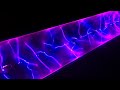 13 COOLEST GADGETS For Your ROOM That Are Worth Buying
13 COOLEST GADGETS For Your ROOM That Are Worth Buying Beautiful Rear Theater Seats Finally Arrived! Watch till the end for coupon code for free accessory!
Beautiful Rear Theater Seats Finally Arrived! Watch till the end for coupon code for free accessory! LED Movie Poster Box
LED Movie Poster Box