Creating a table , database and importing data from excel
In this video we explore how to load data into a SQL server table. Before we actually load the data we will cover how to create a database and then import data into a table after the table has been created. This video will help users understand the fundamental concepts associated with a database. A database base is the repository of tables and a table is a collection of rows and columns pertaining to a very specific piece of information such as customer data. Once we have the table created in the format that we desire the video shows how to use the import export wizard in management studio to import data into the table that we have just created.
Need more information?
Visit https://www.enabledbusinesssolutions.com
To know more about Jayanth Kurup visit http://www.jayanthkurup.com
Jayanth is a Microsoft SQL Server trainer / consultant with over 15 years experience. He has worked with companies like Microsoft, IBM, HCL , Wipro , WellFargo , Zeomega and many more. He is based out of Bangalore and a very active member of the SQL Server Community.
In this channel he covers complex topics related MS SQL Server , PowerBI , Azure , AWS , Powershell, SSIS , SSAS , SSRS , Machine Learning , AI , etc
You can also reach Jayanth via his LinkedIn profile below
https://www.linkedin.com/in/jayanth-kurup-653a407/?originalSubdomain=in
Видео Creating a table , database and importing data from excel канала Jayanth Kurup
Need more information?
Visit https://www.enabledbusinesssolutions.com
To know more about Jayanth Kurup visit http://www.jayanthkurup.com
Jayanth is a Microsoft SQL Server trainer / consultant with over 15 years experience. He has worked with companies like Microsoft, IBM, HCL , Wipro , WellFargo , Zeomega and many more. He is based out of Bangalore and a very active member of the SQL Server Community.
In this channel he covers complex topics related MS SQL Server , PowerBI , Azure , AWS , Powershell, SSIS , SSAS , SSRS , Machine Learning , AI , etc
You can also reach Jayanth via his LinkedIn profile below
https://www.linkedin.com/in/jayanth-kurup-653a407/?originalSubdomain=in
Видео Creating a table , database and importing data from excel канала Jayanth Kurup
Показать
Комментарии отсутствуют
Информация о видео
Другие видео канала
 Copy table data using Select Into in sql server | into in sql
Copy table data using Select Into in sql server | into in sql Day12: Importing Data From Excel File Into Existing Tables in SQL Server
Day12: Importing Data From Excel File Into Existing Tables in SQL Server How to build a Well-Designed and Interactive Excel Dashboard with Pivot Tables and Pivot Charts
How to build a Well-Designed and Interactive Excel Dashboard with Pivot Tables and Pivot Charts Azure Data Factory - Rule Based Mapping and This ($$) function
Azure Data Factory - Rule Based Mapping and This ($$) function Creating a Database with Tables and Relationships (MS SQL)
Creating a Database with Tables and Relationships (MS SQL) Azure Data Factory: Merge Files with Mapping Data Flows
Azure Data Factory: Merge Files with Mapping Data Flows Learning MySQL - LEFT, RIGHT, and self JOINs
Learning MySQL - LEFT, RIGHT, and self JOINs SQL Basics for Beginners | Learn SQL | SQL Tutorial for Beginners | Edureka
SQL Basics for Beginners | Learn SQL | SQL Tutorial for Beginners | Edureka Read & write excel sheet data in Java using Apache POI
Read & write excel sheet data in Java using Apache POI Database vs Spreadsheet - Advantages and Disadvantages
Database vs Spreadsheet - Advantages and Disadvantages Import Excel / CSV To MySQL table without any Software
Import Excel / CSV To MySQL table without any Software How to copy and paste table from excel to word 2016
How to copy and paste table from excel to word 2016 VB.NET Extracting Info From Excel(2)
VB.NET Extracting Info From Excel(2) Webinar: What is Open Database Connector (ODBC)?
Webinar: What is Open Database Connector (ODBC)? Display Excel Sheet Data in Browser using PhpSpreadsheet
Display Excel Sheet Data in Browser using PhpSpreadsheet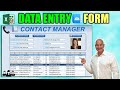 How To Create An Excel Data Entry Form WITHOUT A UserForm
How To Create An Excel Data Entry Form WITHOUT A UserForm #382 How To Extract Excel File Unique Data with SQL Query Hindi
#382 How To Extract Excel File Unique Data with SQL Query Hindi SQL Create Temp Table With Select Into Adventure Works And TempDB (Important)
SQL Create Temp Table With Select Into Adventure Works And TempDB (Important) Python MySQL Tutorial - Creating Tables, Inserting & Selecting
Python MySQL Tutorial - Creating Tables, Inserting & Selecting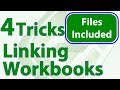 4 Tricks for Linking Workbooks in Excel
4 Tricks for Linking Workbooks in Excel