Fastest way to make Stunning Title Slides in PowerPoint 365
Fastest way to make Stunning Title Slides in PowerPoint 365
The title slides are created using designer tool. This feature is only available in the office 365 version. It is a great tool to design title slides quickly using the photos related to the theme of your presentation.
What is covered in this video:
* How to create 3 different PowerPoint title slides - for flowers, for an engineering presentation and for a medical presentation.
* How to generate more designs
* How to switch on / off the designer function
* Ramgopal's PowerPoint Mastery Program :
https://shop.presentation-process.com/p/ramgopals-powerpoint-mastery-program
Image Source: Pixabay.com
=============================================
25 Creative Ideas Free e-course
=============================================
https://www.presentation-process.com/25-creative-presentation-ideas-mini-training.html
#ramgopalppt
The video is created in PowerPoint on Office 365 by Ramgopal.
Видео Fastest way to make Stunning Title Slides in PowerPoint 365 канала Presentation Process
The title slides are created using designer tool. This feature is only available in the office 365 version. It is a great tool to design title slides quickly using the photos related to the theme of your presentation.
What is covered in this video:
* How to create 3 different PowerPoint title slides - for flowers, for an engineering presentation and for a medical presentation.
* How to generate more designs
* How to switch on / off the designer function
* Ramgopal's PowerPoint Mastery Program :
https://shop.presentation-process.com/p/ramgopals-powerpoint-mastery-program
Image Source: Pixabay.com
=============================================
25 Creative Ideas Free e-course
=============================================
https://www.presentation-process.com/25-creative-presentation-ideas-mini-training.html
#ramgopalppt
The video is created in PowerPoint on Office 365 by Ramgopal.
Видео Fastest way to make Stunning Title Slides in PowerPoint 365 канала Presentation Process
Показать
Комментарии отсутствуют
Информация о видео
Другие видео канала
 3 Steps to Creating Jaw dropping PowerPoint Title Slides
3 Steps to Creating Jaw dropping PowerPoint Title Slides Stunning PowerPoint Morph Trick
Stunning PowerPoint Morph Trick How to Create Beautiful PowerPoint Flowchart (PowerPoint Tutorial)
How to Create Beautiful PowerPoint Flowchart (PowerPoint Tutorial) How to Make a Photo Slideshow with Music 🎵 and Effects 🔥 in Just 5 Minutes!
How to Make a Photo Slideshow with Music 🎵 and Effects 🔥 in Just 5 Minutes!
 Use PowerPoint Animation to Tell a Story
Use PowerPoint Animation to Tell a Story Easy and Beautiful Title Slide Design in PowerPoint
Easy and Beautiful Title Slide Design in PowerPoint 30 Ultimate PowerPoint Tips and Tricks for 2020
30 Ultimate PowerPoint Tips and Tricks for 2020 Animated Graphic Slide in PowerPoint
Animated Graphic Slide in PowerPoint How to create Animated GIF using PPT
How to create Animated GIF using PPT Beautiful Shadow Effect in PowerPoint
Beautiful Shadow Effect in PowerPoint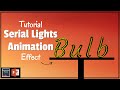 Serial Lights Animation Effect in PowerPoint
Serial Lights Animation Effect in PowerPoint Useful Animated Slide Graphic in PowerPoint
Useful Animated Slide Graphic in PowerPoint Top 20 PowerPoint 2016 Tips and Tricks
Top 20 PowerPoint 2016 Tips and Tricks Scrolling numbers animation in PowerPoint! All Office versions
Scrolling numbers animation in PowerPoint! All Office versions PowerPoint Tip: Create Custom Image Placeholder Shapes
PowerPoint Tip: Create Custom Image Placeholder Shapes![82.[PowerPoint] Create YouTube Subscribe Animation 🔥🔥| with Sound Effects | 2021](https://i.ytimg.com/vi/ZOa6EQdNxRI/default.jpg) 82.[PowerPoint] Create YouTube Subscribe Animation 🔥🔥| with Sound Effects | 2021
82.[PowerPoint] Create YouTube Subscribe Animation 🔥🔥| with Sound Effects | 2021 Flowers Animation in ppt - power point Slide
Flowers Animation in ppt - power point Slide Creative Bullet Point List Infographic in PowerPoint
Creative Bullet Point List Infographic in PowerPoint AVOID SMART ARTS IN POWERPOINT - Why you should not use SmartArt in PPT and what to do instead
AVOID SMART ARTS IN POWERPOINT - Why you should not use SmartArt in PPT and what to do instead