Seamless block print pattern in Photoshop
In this tutorial, I want to show you how to go from block print to a seamless pattern using Adobe Photoshop.
This beautiful block printed flower was made by Danielle Broder from The Recoverie. Danielle is an illustrator, block printer, and online educator from California. She started block printing on fabric in 2009 and has gone from making a line of home products, teaching her block printing process, creating custom work for interior designers, and now teaching her craft online.
If you want to learn more about block printing, Danielle has a free class called "Design a Perfect Block Print" that you can check out here: https://the-recoverie.ck.page/ecafe5ab7d
Folllow Danielle on social media:
https://www.recoverie.com/
https://www.youtube.com/channel/UCC6UwMlMmmeHlb7UrI0CyzA
https://www.instagram.com/therecoverie/
---------------------------------
Chapters:
0:00 Intro
0:45 How to clean your images
2:35 How to remove the background
5:42 How to make a seamless pattern
9:08 How to test the pattern
9:44 How to recolor the pattern
11:43 Thanks for watching
---------------------------------
CONNECT WITH ME
Blog: https://www.elancreativeco.com/
Facebook: https://www.facebook.com/elancreativeco/
Twitter: https://twitter.com/elancreativeco
Instagram: https://www.instagram.com/elancreativeco/
---------------------------------
Thanks for watching!
---------------------------------
Music used in this video: Subtle Break by Ghostrifter Official.
Видео Seamless block print pattern in Photoshop канала Cristina / Elan Creative Co
This beautiful block printed flower was made by Danielle Broder from The Recoverie. Danielle is an illustrator, block printer, and online educator from California. She started block printing on fabric in 2009 and has gone from making a line of home products, teaching her block printing process, creating custom work for interior designers, and now teaching her craft online.
If you want to learn more about block printing, Danielle has a free class called "Design a Perfect Block Print" that you can check out here: https://the-recoverie.ck.page/ecafe5ab7d
Folllow Danielle on social media:
https://www.recoverie.com/
https://www.youtube.com/channel/UCC6UwMlMmmeHlb7UrI0CyzA
https://www.instagram.com/therecoverie/
---------------------------------
Chapters:
0:00 Intro
0:45 How to clean your images
2:35 How to remove the background
5:42 How to make a seamless pattern
9:08 How to test the pattern
9:44 How to recolor the pattern
11:43 Thanks for watching
---------------------------------
CONNECT WITH ME
Blog: https://www.elancreativeco.com/
Facebook: https://www.facebook.com/elancreativeco/
Twitter: https://twitter.com/elancreativeco
Instagram: https://www.instagram.com/elancreativeco/
---------------------------------
Thanks for watching!
---------------------------------
Music used in this video: Subtle Break by Ghostrifter Official.
Видео Seamless block print pattern in Photoshop канала Cristina / Elan Creative Co
Показать
Комментарии отсутствуют
Информация о видео
11 ноября 2020 г. 18:00:07
00:11:54
Другие видео канала
 How to make a seamless pattern in Photoshop
How to make a seamless pattern in Photoshop How to make a Moroccan trellis patterns in Illustrator
How to make a Moroccan trellis patterns in Illustrator
 How to make a Glitter Texture in Photoshop
How to make a Glitter Texture in Photoshop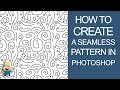 HOW TO CREATE A SEAMLESS PATTERN IN PHOTOSHOP
HOW TO CREATE A SEAMLESS PATTERN IN PHOTOSHOP How to create a seamless pattern in Photoshop CC | Surface pattern design for beginners
How to create a seamless pattern in Photoshop CC | Surface pattern design for beginners DIGITAL PRINT | Pattern Design All-over | Photoshop For Textile Digital Print Design @digitalprint
DIGITAL PRINT | Pattern Design All-over | Photoshop For Textile Digital Print Design @digitalprint Photoshop for Textile Design | How to Create a Half Drop Repeat Pattern
Photoshop for Textile Design | How to Create a Half Drop Repeat Pattern How to make half-drop repeat pattern in Illustrator
How to make half-drop repeat pattern in Illustrator How To Create Detailed Graphic Patterns in Photoshop
How To Create Detailed Graphic Patterns in Photoshop How To Create Simple Cover Art Design in Photoshop | Photoshop Tutorial
How To Create Simple Cover Art Design in Photoshop | Photoshop Tutorial How to make animated GIFs in Photoshop
How to make animated GIFs in Photoshop Paper Texture Effect | Photoshop Tutorial
Paper Texture Effect | Photoshop Tutorial Change the Color of an Object in Photoshop | Adobe Creative Cloud
Change the Color of an Object in Photoshop | Adobe Creative Cloud How to make a polka dot pattern in Photoshop
How to make a polka dot pattern in Photoshop How to make a seamless pattern in Adobe Illustrator
How to make a seamless pattern in Adobe Illustrator degital photoshop print development
degital photoshop print development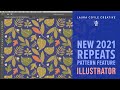 Make a Seamless Repeat Pattern with the NEW Repeats Feature in Illustrator
Make a Seamless Repeat Pattern with the NEW Repeats Feature in Illustrator IKAT EFFECT IN ADOBE ILLUSTRATOR
IKAT EFFECT IN ADOBE ILLUSTRATOR HOW TO CREATE A REPEAT PATTERN (watermelon, pineapple, tropical leaf). ADOBE ILLUSTRATOR TUTORIAL.
HOW TO CREATE A REPEAT PATTERN (watermelon, pineapple, tropical leaf). ADOBE ILLUSTRATOR TUTORIAL.