How to Write a SQL SELECT Query with Conditions Based on Another Table
Discover how to effectively use SQL `SELECT` queries with conditions relying on another table, featuring practical examples and step-by-step guidance.
---
This video is based on the question https://stackoverflow.com/q/75254979/ asked by the user 'Samarth Singh Thakur' ( https://stackoverflow.com/u/9342179/ ) and on the answer https://stackoverflow.com/a/75255013/ provided by the user 'learning' ( https://stackoverflow.com/u/12458846/ ) at 'Stack Overflow' website. Thanks to these great users and Stackexchange community for their contributions.
Visit these links for original content and any more details, such as alternate solutions, latest updates/developments on topic, comments, revision history etc. For example, the original title of the Question was: How can I write a SQL select query where condition depends upon another table?
Also, Content (except music) licensed under CC BY-SA https://meta.stackexchange.com/help/licensing
The original Question post is licensed under the 'CC BY-SA 4.0' ( https://creativecommons.org/licenses/by-sa/4.0/ ) license, and the original Answer post is licensed under the 'CC BY-SA 4.0' ( https://creativecommons.org/licenses/by-sa/4.0/ ) license.
If anything seems off to you, please feel free to write me at vlogize [AT] gmail [DOT] com.
---
Understanding SQL SELECT Queries with Multiple Tables
When working with databases, you often need to leverage data from multiple tables to create comprehensive queries. One common scenario is when you want to filter results in one table based on conditions derived from another table. This guide will walk you through how to achieve that using SQL queries, specifically through a practical example involving loan and repayment schedules.
The Problem: Summing Principal Amounts with Conditional Logic
Imagine you have two tables: Loan and Repayment Schedule. You want to extract the sum of the principal amounts of loans, but only for repayment records where the due date is less than or equal to the loan's closing date. This kind of query can be tricky, but it's entirely manageable with the right SQL knowledge.
The Tables
Here’s a breakdown of the two tables involved:
Loan Table: Contains details about loans.
Fields: id (Primary Key), closedon_date.
Sample Data:
1, 2022-05-01
2, 2022-06-01
Repayment Schedule Table: Contains repayment details tied to loans.
Fields: id, loan_id (Foreign Key), principal_amount, due_date.
Sample Data:
1, 1, 100, 2022-05-01
2, 1, 100, 2022-06-01
3, 2, 200, 2022-05-01
4, 2, 200, 2022-06-01
5, 2, 200, 2022-07-01
The Desired Output
You want your SQL query to return the following results:
The loan ID and the total principal amount for each loan that meets the condition regarding the due dates.
Expected Result:
loan_id, sum(principal_amount)
1, 100
2, 400
The Solution: Using JOINs in SQL
To achieve the desired results, we need to combine the two tables using a JOIN statement. This allows us to apply the condition of the due date against the closed-on date effectively.
The SQL Query Explained
Here’s the SQL query that achieves the results you need:
[[See Video to Reveal this Text or Code Snippet]]
Breakdown of the Query:
SELECT Statement:
We're selecting loan_id and the SUM of principal_amount to get the total amount repaid for each loan.
FROM Clause:
The main source of our data is the repayment_schedule table.
JOIN Clause:
We perform an inner join with the loan table on the condition that loan.id matches repayment_schedule.loan_id. This is crucial; it links the repayment records to their respective loans.
WHERE Condition:
We filter the results where repayment_schedule.due_date is less than or equal to loan.closedon_date. This ensures we only take into account repayments that were due before the loan was closed.
GROUP BY Clause:
Finally, we group the results by loan_id to aggregate sums per loan.
Conclusion
Using SQL queries to pull together data from multiple tables can initially seem daunting, but by understanding how to effectively use JOIN statements and conditions, you can extract valuable insights with ease. In this case, we linked loan records to their repayment schedules, allowing us to calculate total repayments based on defined criteria.
This method isn’t just limited to loans; you can apply similar strategies to virtually any relational database, making your queries more robust and informative.
Now you’re well-equipped to tackle similar SQL challenges—happy querying!
Видео How to Write a SQL SELECT Query with Conditions Based on Another Table канала vlogize
---
This video is based on the question https://stackoverflow.com/q/75254979/ asked by the user 'Samarth Singh Thakur' ( https://stackoverflow.com/u/9342179/ ) and on the answer https://stackoverflow.com/a/75255013/ provided by the user 'learning' ( https://stackoverflow.com/u/12458846/ ) at 'Stack Overflow' website. Thanks to these great users and Stackexchange community for their contributions.
Visit these links for original content and any more details, such as alternate solutions, latest updates/developments on topic, comments, revision history etc. For example, the original title of the Question was: How can I write a SQL select query where condition depends upon another table?
Also, Content (except music) licensed under CC BY-SA https://meta.stackexchange.com/help/licensing
The original Question post is licensed under the 'CC BY-SA 4.0' ( https://creativecommons.org/licenses/by-sa/4.0/ ) license, and the original Answer post is licensed under the 'CC BY-SA 4.0' ( https://creativecommons.org/licenses/by-sa/4.0/ ) license.
If anything seems off to you, please feel free to write me at vlogize [AT] gmail [DOT] com.
---
Understanding SQL SELECT Queries with Multiple Tables
When working with databases, you often need to leverage data from multiple tables to create comprehensive queries. One common scenario is when you want to filter results in one table based on conditions derived from another table. This guide will walk you through how to achieve that using SQL queries, specifically through a practical example involving loan and repayment schedules.
The Problem: Summing Principal Amounts with Conditional Logic
Imagine you have two tables: Loan and Repayment Schedule. You want to extract the sum of the principal amounts of loans, but only for repayment records where the due date is less than or equal to the loan's closing date. This kind of query can be tricky, but it's entirely manageable with the right SQL knowledge.
The Tables
Here’s a breakdown of the two tables involved:
Loan Table: Contains details about loans.
Fields: id (Primary Key), closedon_date.
Sample Data:
1, 2022-05-01
2, 2022-06-01
Repayment Schedule Table: Contains repayment details tied to loans.
Fields: id, loan_id (Foreign Key), principal_amount, due_date.
Sample Data:
1, 1, 100, 2022-05-01
2, 1, 100, 2022-06-01
3, 2, 200, 2022-05-01
4, 2, 200, 2022-06-01
5, 2, 200, 2022-07-01
The Desired Output
You want your SQL query to return the following results:
The loan ID and the total principal amount for each loan that meets the condition regarding the due dates.
Expected Result:
loan_id, sum(principal_amount)
1, 100
2, 400
The Solution: Using JOINs in SQL
To achieve the desired results, we need to combine the two tables using a JOIN statement. This allows us to apply the condition of the due date against the closed-on date effectively.
The SQL Query Explained
Here’s the SQL query that achieves the results you need:
[[See Video to Reveal this Text or Code Snippet]]
Breakdown of the Query:
SELECT Statement:
We're selecting loan_id and the SUM of principal_amount to get the total amount repaid for each loan.
FROM Clause:
The main source of our data is the repayment_schedule table.
JOIN Clause:
We perform an inner join with the loan table on the condition that loan.id matches repayment_schedule.loan_id. This is crucial; it links the repayment records to their respective loans.
WHERE Condition:
We filter the results where repayment_schedule.due_date is less than or equal to loan.closedon_date. This ensures we only take into account repayments that were due before the loan was closed.
GROUP BY Clause:
Finally, we group the results by loan_id to aggregate sums per loan.
Conclusion
Using SQL queries to pull together data from multiple tables can initially seem daunting, but by understanding how to effectively use JOIN statements and conditions, you can extract valuable insights with ease. In this case, we linked loan records to their repayment schedules, allowing us to calculate total repayments based on defined criteria.
This method isn’t just limited to loans; you can apply similar strategies to virtually any relational database, making your queries more robust and informative.
Now you’re well-equipped to tackle similar SQL challenges—happy querying!
Видео How to Write a SQL SELECT Query with Conditions Based on Another Table канала vlogize
Комментарии отсутствуют
Информация о видео
11 апреля 2025 г. 15:48:07
00:02:05
Другие видео канала
 A Complete Guide to Importing Multiple Excel Files in R: The aaa Challenge
A Complete Guide to Importing Multiple Excel Files in R: The aaa Challenge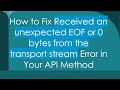 How to Fix Received an unexpected EOF or 0 bytes from the transport stream Error in Your API Method
How to Fix Received an unexpected EOF or 0 bytes from the transport stream Error in Your API Method Automatically Create Hyperlinks in Excel Based on Cell Values
Automatically Create Hyperlinks in Excel Based on Cell Values Resolving the MongooseServerSelectionError: Connecting Node.js to MongoDB Atlas
Resolving the MongooseServerSelectionError: Connecting Node.js to MongoDB Atlas Resolving Kernel Errors in Jupyter Notebook When Using a Virtual Environment
Resolving Kernel Errors in Jupyter Notebook When Using a Virtual Environment Solving the Common ECONNREFUSED 127.0.0.1:80 Error in Docker Applications
Solving the Common ECONNREFUSED 127.0.0.1:80 Error in Docker Applications How to Convert JSON Data Into an Excel File Using the XLSX Library in Node.js
How to Convert JSON Data Into an Excel File Using the XLSX Library in Node.js How to Fix Kafka UI AKHQ Basic User Authentication Issues
How to Fix Kafka UI AKHQ Basic User Authentication Issues How to Resolve Docker Desktop Installation Failed on Windows 10
How to Resolve Docker Desktop Installation Failed on Windows 10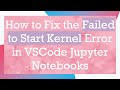 How to Fix the Failed to Start Kernel Error in VSCode Jupyter Notebooks
How to Fix the Failed to Start Kernel Error in VSCode Jupyter Notebooks Understanding TCP Hole Punching in Python
Understanding TCP Hole Punching in Python Solving the URL Issue with Strapi Media Library on Cloudinary and Render
Solving the URL Issue with Strapi Media Library on Cloudinary and Render How to Embed JPEG or PNG Images onto a Figure Canvas in a Tkinter Root Window
How to Embed JPEG or PNG Images onto a Figure Canvas in a Tkinter Root Window How to Install Redis on Windows
How to Install Redis on Windows How to Solve npm Errors when Installing Packages from package.json on Node.js
How to Solve npm Errors when Installing Packages from package.json on Node.js How to Install PyCryptodome on Windows Using Pip
How to Install PyCryptodome on Windows Using Pip How to Fix the Error while fetching extensions. Server Returned 503 in VSCode Marketplace
How to Fix the Error while fetching extensions. Server Returned 503 in VSCode Marketplace How to Set Up an SSL Certificate for Your React App in an Nginx Docker Container
How to Set Up an SSL Certificate for Your React App in an Nginx Docker Container How to Pull Official Images from Docker Hub Using Podman
How to Pull Official Images from Docker Hub Using Podman How to Fix Cookies Not Stored in Browser After Deploying Web App to Vercel
How to Fix Cookies Not Stored in Browser After Deploying Web App to Vercel How to Connect USB Mouse and Keyboard to dom0 in QubesOS
How to Connect USB Mouse and Keyboard to dom0 in QubesOS