Searchable Drop-Down List in Excel - The Easy Way
Create a searchable drop-down list in Excel using the FILTER function. This is the easiest way to set up a searchable list.
Download the file used in the video - https://www.computergaga.com/_excel/files/searchable-drop-down-list.xlsx
Introduction to the FILTER function - https://youtu.be/kdl3mNEyIRE
This video shows two examples of setting up a searchable drop-down list. The first example searches for what you type anywhere in the text of the list items.
This is great when searching for people's names as you can search using the first or last name.
The second example will test only the characters at the start. The example here is to search for countries in a list. When you type 'Ca' you want countries like Canada and Cambodia to appear, not South Africa although it does contain the letters 'ca'.
Find more great free tutorials at;
https://www.computergaga.com
*** Online Excel Courses ***
The Ultimate Excel Course – Learn Everything ► https://bit.ly/2Ag5AKH
Excel VBA for Beginners ► http://bit.ly/2JvnnRv
Advanced Excel Tricks ► https://bit.ly/2UlTfvB
Excel Formulas Made Easy ► http://bit.ly/2t3netw
Creating Sports League Tables and Tournaments in Excel ► http://bit.ly/2viGg3J
Connect with us!
LinkedIn ► https://www.linkedin.com/company/18737946/
Facebook ► http://www.facebook.com/computergaga
Twitter ► http://www.twitter.com/computergaga1
Видео Searchable Drop-Down List in Excel - The Easy Way канала Computergaga
Download the file used in the video - https://www.computergaga.com/_excel/files/searchable-drop-down-list.xlsx
Introduction to the FILTER function - https://youtu.be/kdl3mNEyIRE
This video shows two examples of setting up a searchable drop-down list. The first example searches for what you type anywhere in the text of the list items.
This is great when searching for people's names as you can search using the first or last name.
The second example will test only the characters at the start. The example here is to search for countries in a list. When you type 'Ca' you want countries like Canada and Cambodia to appear, not South Africa although it does contain the letters 'ca'.
Find more great free tutorials at;
https://www.computergaga.com
*** Online Excel Courses ***
The Ultimate Excel Course – Learn Everything ► https://bit.ly/2Ag5AKH
Excel VBA for Beginners ► http://bit.ly/2JvnnRv
Advanced Excel Tricks ► https://bit.ly/2UlTfvB
Excel Formulas Made Easy ► http://bit.ly/2t3netw
Creating Sports League Tables and Tournaments in Excel ► http://bit.ly/2viGg3J
Connect with us!
LinkedIn ► https://www.linkedin.com/company/18737946/
Facebook ► http://www.facebook.com/computergaga
Twitter ► http://www.twitter.com/computergaga1
Видео Searchable Drop-Down List in Excel - The Easy Way канала Computergaga
Показать
Комментарии отсутствуют
Информация о видео
Другие видео канала
 Searchable Drop Down List in Excel (Very Easy with FILTER Function)
Searchable Drop Down List in Excel (Very Easy with FILTER Function)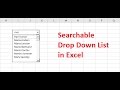 Create a Searchable Drop Down List Just Like Google - Excel Trick
Create a Searchable Drop Down List Just Like Google - Excel Trick Multiple Searchable Drop Lists …ANYWHERE in the Sheet? Are you kidding me?
Multiple Searchable Drop Lists …ANYWHERE in the Sheet? Are you kidding me? Dynamic Filter in Excel - Filter As You Type (with & without VBA)
Dynamic Filter in Excel - Filter As You Type (with & without VBA) Many SEARCHABLE Drop-Down Lists in Excel (No VBA)
Many SEARCHABLE Drop-Down Lists in Excel (No VBA)
 Create a searchable drop down list in Excel
Create a searchable drop down list in Excel Create SMART Drop Down Lists in Excel (with Data Validation)
Create SMART Drop Down Lists in Excel (with Data Validation) How to Create Drop Down Lists in Cells - The Complete Excel Guide
How to Create Drop Down Lists in Cells - The Complete Excel Guide Excel Drop Down List Tips and Tricks
Excel Drop Down List Tips and Tricks Create a Searchable Drop Down List in Excel
Create a Searchable Drop Down List in Excel How to Create a Dynamic Searchable Drop Down List in Excel
How to Create a Dynamic Searchable Drop Down List in Excel Excel FILTER Function - Is this the Best Excel Function?
Excel FILTER Function - Is this the Best Excel Function? Fully Automated Data Entry User Form in Excel - Step By Step Tutorial
Fully Automated Data Entry User Form in Excel - Step By Step Tutorial Create Multiple Dependent Drop-Down Lists in Excel (on Every Row)
Create Multiple Dependent Drop-Down Lists in Excel (on Every Row) Learn How to MASTER Excel Auto-Complete and Auto Fill With This Amazing TRICK
Learn How to MASTER Excel Auto-Complete and Auto Fill With This Amazing TRICK Searchable drop down list for multiple cells
Searchable drop down list for multiple cells How To Auto Populate Text From A Drop-Down List Selection in MS Excel - Create Fillable Forms
How To Auto Populate Text From A Drop-Down List Selection in MS Excel - Create Fillable Forms Searchable Drop-Down List || Without FILTER Function of MS365
Searchable Drop-Down List || Without FILTER Function of MS365 How To | Create Dependent Drop-down Lists in Excel
How To | Create Dependent Drop-down Lists in Excel