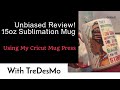How To Do the Knockout Method Using Silhouette Design Studio. Two Designs - One Tutorial! Easy Steps
Hello All! In this tutorial I will demonstrate how to create the Knock Out Text Design using your Silhouette Studio software. This method is quick and easy and can be used for a variety of gift ideas and uses. Some examples would be for T-shirts, Tumblers, Cups, UV DTF Stickers, and a more popular usage would be those beautiful ceramic tiles you get from Lowes/Home Depot to use as a centerpiece display. Christmas is right around the corner so we want to be ready!
As always, if you haven't already, hit the SUBSCRIBE button and join me as I create additional content for fast learning and easy crafting.
Free Script Fonts Used:
I Love Glitter Font -
https://www.dafont.com/mf-i-love-glitter.font
https://www.1001fonts.com/mf-i-love-glitter-font.html
Abestia Font -
https://www.fontmirror.com/abestia#google_vignette
https://www.fontspace.com/abestia-font-f116742
Subway Wall Tile Examples:
https://www.lowes.com/search?searchTerm=ceramic+tiles&refinement=4294389514,1898081583,911223605645,1278648524
https://www.homedepot.com/p/Daltile-Restore-3-in-x-6-in-Ceramic-Bright-White-Subway-Tile-0-125-sq-ft-Each-RE1536MODHD1P4/302482429
Видео How To Do the Knockout Method Using Silhouette Design Studio. Two Designs - One Tutorial! Easy Steps канала TreDesMo
As always, if you haven't already, hit the SUBSCRIBE button and join me as I create additional content for fast learning and easy crafting.
Free Script Fonts Used:
I Love Glitter Font -
https://www.dafont.com/mf-i-love-glitter.font
https://www.1001fonts.com/mf-i-love-glitter-font.html
Abestia Font -
https://www.fontmirror.com/abestia#google_vignette
https://www.fontspace.com/abestia-font-f116742
Subway Wall Tile Examples:
https://www.lowes.com/search?searchTerm=ceramic+tiles&refinement=4294389514,1898081583,911223605645,1278648524
https://www.homedepot.com/p/Daltile-Restore-3-in-x-6-in-Ceramic-Bright-White-Subway-Tile-0-125-sq-ft-Each-RE1536MODHD1P4/302482429
Видео How To Do the Knockout Method Using Silhouette Design Studio. Two Designs - One Tutorial! Easy Steps канала TreDesMo
Комментарии отсутствуют
Информация о видео
27 октября 2024 г. 4:45:02
00:11:03
Другие видео канала