Hydrogeology 101: GeoVES - Free 1D VES inversion for groundwater exploration
In this video I will show you how to use GeoVES - a Free Excel-based tool for the 1D inversion of Vertical Resistivity Soundings (VES). GeoVES works with VBA, so you need to enable the Macros in Excel. GeoVES is an XLS file. Do NOT save it in any other format.
00:00 Introduction
00:45 How to use GeoVES
02:41 Loading the data into the Data sheet
04:47 Plot data on the chart
05:11 Send data to GeoVES
08:24 Check data in the Model sheet
08:55 Sensitivity Analysis
09:30 Print the results to PDF
11:00 Final words
Below are the links to the Excel files in Google Drive. Please save the files to your computer and work on a copy of them in Excel. Note that the GeoVES master is read only, so you need to either unlock your copy of the file, or save it as an XLS file.
Link to GeoVES Master XLS file: https://bit.ly/2OpcMvm
Link to GeoVES example from Punjab discussed in the video: https://bit.ly/3rQPRXg
Link to the video on YouTube: https://youtu.be/EN0-Fhan3fs
Link to a YouTube video on introduction to resistivity surveys: https://youtu.be/MvOR4xY1Mb8
How to use GeoVES:
1) Enter your field data in the Data Sheet. You will need the deltaV/I of each reading, and their AB/2 and MN spacings. You can also add up to 12 project metadata descriptions and their values.
2) Press "Plot data on chart" and see if the different MN apparent resistivity curves line up. If not, you can shift them by changing the MN spacings.
3) Press "Send data to GeoVES".
4) In the GeoVES sheet, enter the resistivity and thickness values for each layer. Up to 8 layers are allowed, though normally you should not use more than 3 our 4.
5) You can remove any bad data points in the Model sheet. Just delete the "1" next to the bad value.
6) In GeoVES press "Sensitivity Analysis". This will show you how sensitive each part of your model is. The dotted lines show how much each parameter needs to be changed to increase the overall model RMS error by 10%.
7) Plot the workbook or send it straight to PDF. Note that it plots in Black and White to save your ink.
#GeoVES #Resistivity #VES
Видео Hydrogeology 101: GeoVES - Free 1D VES inversion for groundwater exploration канала Geosearch International
00:00 Introduction
00:45 How to use GeoVES
02:41 Loading the data into the Data sheet
04:47 Plot data on the chart
05:11 Send data to GeoVES
08:24 Check data in the Model sheet
08:55 Sensitivity Analysis
09:30 Print the results to PDF
11:00 Final words
Below are the links to the Excel files in Google Drive. Please save the files to your computer and work on a copy of them in Excel. Note that the GeoVES master is read only, so you need to either unlock your copy of the file, or save it as an XLS file.
Link to GeoVES Master XLS file: https://bit.ly/2OpcMvm
Link to GeoVES example from Punjab discussed in the video: https://bit.ly/3rQPRXg
Link to the video on YouTube: https://youtu.be/EN0-Fhan3fs
Link to a YouTube video on introduction to resistivity surveys: https://youtu.be/MvOR4xY1Mb8
How to use GeoVES:
1) Enter your field data in the Data Sheet. You will need the deltaV/I of each reading, and their AB/2 and MN spacings. You can also add up to 12 project metadata descriptions and their values.
2) Press "Plot data on chart" and see if the different MN apparent resistivity curves line up. If not, you can shift them by changing the MN spacings.
3) Press "Send data to GeoVES".
4) In the GeoVES sheet, enter the resistivity and thickness values for each layer. Up to 8 layers are allowed, though normally you should not use more than 3 our 4.
5) You can remove any bad data points in the Model sheet. Just delete the "1" next to the bad value.
6) In GeoVES press "Sensitivity Analysis". This will show you how sensitive each part of your model is. The dotted lines show how much each parameter needs to be changed to increase the overall model RMS error by 10%.
7) Plot the workbook or send it straight to PDF. Note that it plots in Black and White to save your ink.
#GeoVES #Resistivity #VES
Видео Hydrogeology 101: GeoVES - Free 1D VES inversion for groundwater exploration канала Geosearch International
Показать
Комментарии отсутствуют
Информация о видео
Другие видео канала
 Hydrogeology 101: Introduction to Resistivity Surveys
Hydrogeology 101: Introduction to Resistivity Surveys Hydrogeology 101: Theis Method
Hydrogeology 101: Theis Method How to generate Resistivity and pseudo cross section with 1D VES data using IPI2WIN...
How to generate Resistivity and pseudo cross section with 1D VES data using IPI2WIN... Hydrogeology 101: Porosity, Specific Yield & Specific Retention of a Sandy Gravel
Hydrogeology 101: Porosity, Specific Yield & Specific Retention of a Sandy Gravel Digging a Shallow Well
Digging a Shallow Well The Basic of Electrical Resistivity Method (ERM) By Mr. Sakanann VANN
The Basic of Electrical Resistivity Method (ERM) By Mr. Sakanann VANN Create hillshade 3D views of scanned topographical maps in QGIS
Create hillshade 3D views of scanned topographical maps in QGIS Hydrogeology 101: Groundwater exploration strategy
Hydrogeology 101: Groundwater exploration strategy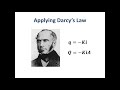 Hydrogeology 101: Introduction to Groundwater Flow
Hydrogeology 101: Introduction to Groundwater Flow Bridge construction - Incremental Launching - 3D Animation
Bridge construction - Incremental Launching - 3D Animation Groundwater Exploration
Groundwater Exploration Vertical Electrical Sounding (VES) a summary of the method and its uses
Vertical Electrical Sounding (VES) a summary of the method and its uses Hydrogeology 101: Thiem equation
Hydrogeology 101: Thiem equation Electrical soil structure survey (1st training)
Electrical soil structure survey (1st training) Climate Engine: Download FREE Daily CHIRPS precipitation data over a catchment (drainage basin)
Climate Engine: Download FREE Daily CHIRPS precipitation data over a catchment (drainage basin) An easy way to locate Bore-well for Groundwater with two L rods.
An easy way to locate Bore-well for Groundwater with two L rods. Hydrogeology 101: Cooper-Jacob
Hydrogeology 101: Cooper-Jacob PIE 24 Measuring Soil Resistivity
PIE 24 Measuring Soil Resistivity Hydrogeology 101: Storativity
Hydrogeology 101: Storativity Land Survey
Land Survey