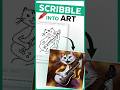How to Create Sticky Animation Videos That Go Viral (Step-by-Step Tutorial)
❤️ *LIMITED TIME* : Get 1 Year of GravityWrite at $97 🔥
👉 *Visit* ➜ https://gravitywrite.com/
📝 *GravityWrite* ➜ https://app.gravitywrite.com/content/new?category=13&prompt=4337
🎙️ *ElevenLabs* ➜ https://wl.tools/elevenlabs
📱 *Kapwing* ➜ https://wl.tools/kapwing
📌 *Tweencraft Cartoon Video Maker*
IOS ➜ https://apps.apple.com/in/app/tweencraft-animation-app/id1581307535
Android ➜ https://play.google.com/store/apps/details?id=com.kk.chimpoon
🏆 *Webspacekit | 10% off* ➜ https://go.webspacekit.com/InstagramAD2025
🔥 *AI Website Builder* ➜ https://gravitywrite.com/ai-website-builder
✨ *AI Social media post creator* ➜ https://social.gravitywrite.com
📌 *Get New Video Updates* ➜ https://www.whatsapp.com/channel/0029VaAYBig7IUYaC6vcu53s
🎬 *Table of Contents*
00:00 Intro
00:52 Prepare the Script and Voiceover
01:14 Create a script for the video
01:58 Generate the voiceover for your video
04:00 Combine the Voiceover
06:04 Create the animation Video
06:22 To Install a Tweencraft mobile app
06:37 Select the Scene & Characters
07:44 Add the voiceover to the characters
09:47 Animate the Characters
11:08 Add sound effects
Want to create viral animated videos that hook viewers and skyrocket your reach — even if you have zero animation or editing experience?
In this step-by-step tutorial, I’ll show you exactly how to make sticky cartoon-style animation videos using AI-powered tools like GravityWrite, ElevenLabs, Kapwing, and TweenCraft.
Here’s what you’ll learn:
🎯 *What You’ll Learn in Full Video:*
✅ Create funny video scripts using AI
✅ Generate natural-sounding voiceovers
✅ Sync voices for characters
✅ Build animations using TweenCraft
✅ Add expressions, gestures & sound effects
🎯 Perfect for content creators, beginners, educators, and anyone who wants to tell stories that grab attention and never let go!
📌 Subscribe to Website Learners for more tutorials on no-code video creation, viral content strategies, and digital storytelling hacks!
#StickyAnimation #AnimationTutorial #ViralVideos #FunnyReels #AIAnimation #TweenCraft #ShortsCreator #Kapwing #GravityWrite #ViralAnimationVideos #AIAnimation2025 #GravityWriteScript #ElevenLabsVoice #TweenCraftCartoon #KapwingEditor #StickyContentStrategy #YouTubeShortsTips #AIStorytellingTools #NoCodeVideoCreation #AnimationForBeginners #CreateReelsFast #VideoMarketing2025 #WebsiteLearners
🎁 *Tools & Discounts*
🟡 📋 GravityWrite | https://wl.tools/gravitywrite
🟡 📊 WebSpaceKit | 50% off | https://wl.tools/webspacekit
🟡 🔍 Grammarly|20% off|https://wl.coupons/Grammarly
🟡 📈 Mangools|10% off|https://wl.coupons/mangools
🟡 🖼️ Astra|10% off Coupon: WLDiscount|https://wl.coupons/Astra
🟡 📹 Pictory.ai | 20% off, Coupon: WLPROMO | https://wl.tools/pictory.ai
🙌 *Officially*
*We’re Hiring* https://websitelearners.com/careers/
Want your website developed by us? Email us your requirements to contact@websitelearners.com
💬 *Follow &Chat with us*
Instagram ➜ https://www.instagram.com/websitelearners
Facebook ➜ https://www.facebook.com/websitelearners
LinkedIn ➜ https://www.linkedin.com/company/website-learners
Видео How to Create Sticky Animation Videos That Go Viral (Step-by-Step Tutorial) канала Website Learners
👉 *Visit* ➜ https://gravitywrite.com/
📝 *GravityWrite* ➜ https://app.gravitywrite.com/content/new?category=13&prompt=4337
🎙️ *ElevenLabs* ➜ https://wl.tools/elevenlabs
📱 *Kapwing* ➜ https://wl.tools/kapwing
📌 *Tweencraft Cartoon Video Maker*
IOS ➜ https://apps.apple.com/in/app/tweencraft-animation-app/id1581307535
Android ➜ https://play.google.com/store/apps/details?id=com.kk.chimpoon
🏆 *Webspacekit | 10% off* ➜ https://go.webspacekit.com/InstagramAD2025
🔥 *AI Website Builder* ➜ https://gravitywrite.com/ai-website-builder
✨ *AI Social media post creator* ➜ https://social.gravitywrite.com
📌 *Get New Video Updates* ➜ https://www.whatsapp.com/channel/0029VaAYBig7IUYaC6vcu53s
🎬 *Table of Contents*
00:00 Intro
00:52 Prepare the Script and Voiceover
01:14 Create a script for the video
01:58 Generate the voiceover for your video
04:00 Combine the Voiceover
06:04 Create the animation Video
06:22 To Install a Tweencraft mobile app
06:37 Select the Scene & Characters
07:44 Add the voiceover to the characters
09:47 Animate the Characters
11:08 Add sound effects
Want to create viral animated videos that hook viewers and skyrocket your reach — even if you have zero animation or editing experience?
In this step-by-step tutorial, I’ll show you exactly how to make sticky cartoon-style animation videos using AI-powered tools like GravityWrite, ElevenLabs, Kapwing, and TweenCraft.
Here’s what you’ll learn:
🎯 *What You’ll Learn in Full Video:*
✅ Create funny video scripts using AI
✅ Generate natural-sounding voiceovers
✅ Sync voices for characters
✅ Build animations using TweenCraft
✅ Add expressions, gestures & sound effects
🎯 Perfect for content creators, beginners, educators, and anyone who wants to tell stories that grab attention and never let go!
📌 Subscribe to Website Learners for more tutorials on no-code video creation, viral content strategies, and digital storytelling hacks!
#StickyAnimation #AnimationTutorial #ViralVideos #FunnyReels #AIAnimation #TweenCraft #ShortsCreator #Kapwing #GravityWrite #ViralAnimationVideos #AIAnimation2025 #GravityWriteScript #ElevenLabsVoice #TweenCraftCartoon #KapwingEditor #StickyContentStrategy #YouTubeShortsTips #AIStorytellingTools #NoCodeVideoCreation #AnimationForBeginners #CreateReelsFast #VideoMarketing2025 #WebsiteLearners
🎁 *Tools & Discounts*
🟡 📋 GravityWrite | https://wl.tools/gravitywrite
🟡 📊 WebSpaceKit | 50% off | https://wl.tools/webspacekit
🟡 🔍 Grammarly|20% off|https://wl.coupons/Grammarly
🟡 📈 Mangools|10% off|https://wl.coupons/mangools
🟡 🖼️ Astra|10% off Coupon: WLDiscount|https://wl.coupons/Astra
🟡 📹 Pictory.ai | 20% off, Coupon: WLPROMO | https://wl.tools/pictory.ai
🙌 *Officially*
*We’re Hiring* https://websitelearners.com/careers/
Want your website developed by us? Email us your requirements to contact@websitelearners.com
💬 *Follow &Chat with us*
Instagram ➜ https://www.instagram.com/websitelearners
Facebook ➜ https://www.facebook.com/websitelearners
LinkedIn ➜ https://www.linkedin.com/company/website-learners
Видео How to Create Sticky Animation Videos That Go Viral (Step-by-Step Tutorial) канала Website Learners
websitelearners ai tools tutorials sticky animation tutorial how to make sticky animations create sticky videos tween craft tutorial ai animation tutorial funny animation videos sticky character animation how to make reels animation make animations on phone ai voiceover for animation kapwing audio merge gravitywrite tutorial how to create funny short videos mobile animation tutorial
Комментарии отсутствуют
Информация о видео
4 августа 2025 г. 16:30:10
00:13:19
Другие видео канала