Modifying Sync 3 with FMods Installer!
Hey there NaviUpgrade Family! I'm really excited to teach you guys the exact steps you need to follow in order to install the FMods Daemon Installer onto your Sync 3 system. Thanks to the team over at fmods.net, they have unlocked a whole new world of modification & bug fixes that we never thought we'd see on our vehicles.
Thanks for taking the time to watch the video. You may be left with some questions about where to get the eMMC reader or how to know what Sync 3 APIMs an eMMC reader will take. I've put together a bunch of links from the FMods Forums on exactly what you need to look out for when prepping for this project.
If you would like to purchase an APIM with the FMods Installer already written to the partition, please visit https://naviupgrade.com
Choosing an eMMC Reader:
https://www.fmods.net/community/viewtopic.php?f=4&t=60
List of Available Mods for Sync 3:
https://www.fmods.net/community/viewtopic.php?f=4&t=71
Links for the Modification Process in the Video:
Oracle VirtualBox
https://www.virtualbox.org/
Blackberry QNX Evaluation Runtime:
http://www.qnx.com/download/feature.html?programid=20725
FMods Forum
https://fmods.net
Sync 3 Update Package (to extract utserviceutility file from)
https://ivsu.binaries.ford.com/owner-package/13178961739393917014/JR3T-14G381-AX.zip
Time Stamps:
0:00 Introduction to the FMods Installer Process
1:17 What You'll Need to Modify Sync 3
2:17 Disassembling a Sync 3 APIM
4:30 Mounting Sync 3 to an eMMC Reader
5:07 Downloading Everything You Need to Modify Sync 3
6:30 Installing VirtualBox
7:07 Setting Up QNX in VirtualBox
8:38 Copying the Script to Your Flash Drive
9:13 Starting the QNX Virtual Machine
9:55 Setting Up Screen Resolution in the QNX Virtual Machine
10:20 Logging into QNX Virtual Machine
10:45 Mounting a Flash Drive to QNX
11:25 Copying the Sync 3 Mod Script to QNX
11:46 Prepping Terminal to Write the Script to Sync 3
12:17 Connecting an eMMC Reader to QNX
13:55 Writing the FMods Script to the eMMC Using the QNX Terminal
14:42 Disconnecting the eMMC Reader
14:49 Shutting Down the Virtual Machine
15:06 Reassembling the Sync 3 APIM
17:50 Extracting utserviceutility From a Sync 3 Update Package
19:12 Downloading FMods Mods Tools USB Install
19:46 Coping FMods Mods Tools to the USB Thumb Drive
20:06 Installing FMods Tools onto the Sync 3 APIM
20:20 Rebooting Sync 3
21:16 Thanks for Watching, Like and Subscribe!
***DISCLAIMER***
If you decide to pursue this project you may face unexpected issues that are not covered in this video. NaviUpgrade makes no guarantees you'll be successful in your endeavors to apply this modification to your vehicle. You are doing these mods at your own risk. NaviUpgrade is in no way responsible for improper installation or loss caused by this project. These mods allow enabling video in motion; you are responsible for using modifications in accordance with your local, state, and federal laws. NaviUpgrade may not be held accountable for any loss or damages caused by using Sync 3 modifications in any situation.
Long of the short of it, DO NOT use the video player while your vehicle is in motion, you could hurt yourself and/or others. NaviUpgrade is not responsible if anything happens.
Видео Modifying Sync 3 with FMods Installer! канала NaviUpgrade
Thanks for taking the time to watch the video. You may be left with some questions about where to get the eMMC reader or how to know what Sync 3 APIMs an eMMC reader will take. I've put together a bunch of links from the FMods Forums on exactly what you need to look out for when prepping for this project.
If you would like to purchase an APIM with the FMods Installer already written to the partition, please visit https://naviupgrade.com
Choosing an eMMC Reader:
https://www.fmods.net/community/viewtopic.php?f=4&t=60
List of Available Mods for Sync 3:
https://www.fmods.net/community/viewtopic.php?f=4&t=71
Links for the Modification Process in the Video:
Oracle VirtualBox
https://www.virtualbox.org/
Blackberry QNX Evaluation Runtime:
http://www.qnx.com/download/feature.html?programid=20725
FMods Forum
https://fmods.net
Sync 3 Update Package (to extract utserviceutility file from)
https://ivsu.binaries.ford.com/owner-package/13178961739393917014/JR3T-14G381-AX.zip
Time Stamps:
0:00 Introduction to the FMods Installer Process
1:17 What You'll Need to Modify Sync 3
2:17 Disassembling a Sync 3 APIM
4:30 Mounting Sync 3 to an eMMC Reader
5:07 Downloading Everything You Need to Modify Sync 3
6:30 Installing VirtualBox
7:07 Setting Up QNX in VirtualBox
8:38 Copying the Script to Your Flash Drive
9:13 Starting the QNX Virtual Machine
9:55 Setting Up Screen Resolution in the QNX Virtual Machine
10:20 Logging into QNX Virtual Machine
10:45 Mounting a Flash Drive to QNX
11:25 Copying the Sync 3 Mod Script to QNX
11:46 Prepping Terminal to Write the Script to Sync 3
12:17 Connecting an eMMC Reader to QNX
13:55 Writing the FMods Script to the eMMC Using the QNX Terminal
14:42 Disconnecting the eMMC Reader
14:49 Shutting Down the Virtual Machine
15:06 Reassembling the Sync 3 APIM
17:50 Extracting utserviceutility From a Sync 3 Update Package
19:12 Downloading FMods Mods Tools USB Install
19:46 Coping FMods Mods Tools to the USB Thumb Drive
20:06 Installing FMods Tools onto the Sync 3 APIM
20:20 Rebooting Sync 3
21:16 Thanks for Watching, Like and Subscribe!
***DISCLAIMER***
If you decide to pursue this project you may face unexpected issues that are not covered in this video. NaviUpgrade makes no guarantees you'll be successful in your endeavors to apply this modification to your vehicle. You are doing these mods at your own risk. NaviUpgrade is in no way responsible for improper installation or loss caused by this project. These mods allow enabling video in motion; you are responsible for using modifications in accordance with your local, state, and federal laws. NaviUpgrade may not be held accountable for any loss or damages caused by using Sync 3 modifications in any situation.
Long of the short of it, DO NOT use the video player while your vehicle is in motion, you could hurt yourself and/or others. NaviUpgrade is not responsible if anything happens.
Видео Modifying Sync 3 with FMods Installer! канала NaviUpgrade
Показать
Комментарии отсутствуют
Информация о видео
Другие видео канала
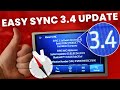 Easy Sync 3.4 Update & Sync 3 Maps Update!
Easy Sync 3.4 Update & Sync 3 Maps Update! Sync 3 Video Player with FMods!
Sync 3 Video Player with FMods! Easy upgrade your Ford Sync *Faster Apple Carplay/Andriod Auto*
Easy upgrade your Ford Sync *Faster Apple Carplay/Andriod Auto* FORScan F150 mods. New easy way with no spreadsheet!
FORScan F150 mods. New easy way with no spreadsheet! How to make a DIY Smart Mirror
How to make a DIY Smart Mirror Most Recent Version of SYNC 3 Explained
Most Recent Version of SYNC 3 Explained Sync 3 v3 4 Video player USB installation package , Test 5
Sync 3 v3 4 Video player USB installation package , Test 5 Forscan tutorial with NO spreadsheet F250 - F150 (Bambi mode, double honk, splash screen.) On Fords
Forscan tutorial with NO spreadsheet F250 - F150 (Bambi mode, double honk, splash screen.) On Fords Ford Key Hacks - Tips and Tricks (Did you know you could do this?)
Ford Key Hacks - Tips and Tricks (Did you know you could do this?) Sync 2 to Sync 3 FORScan Programming in a Ford Focus
Sync 2 to Sync 3 FORScan Programming in a Ford Focus How To Find The Hidden Menu In Ford Sync 3 & Change The Theme
How To Find The Hidden Menu In Ford Sync 3 & Change The Theme![Detailed Sync 3.4 Deep Dive [What's New With 3.4] [Review]](https://i.ytimg.com/vi/dsaujKQlVAc/default.jpg) Detailed Sync 3.4 Deep Dive [What's New With 3.4] [Review]
Detailed Sync 3.4 Deep Dive [What's New With 3.4] [Review] 4" Sync to Sync 3 in a 2015-2018 Ford Focus MK3.5
4" Sync to Sync 3 in a 2015-2018 Ford Focus MK3.5 How to Setup a Raspberry Pi LEARNING Desktop (Linux, Hacking, Coding)
How to Setup a Raspberry Pi LEARNING Desktop (Linux, Hacking, Coding) Update Your FORD SYNC 3 to SYNC 3.4 USB & WIFI Version! **NEW LOOK FOR YOUR SYNC 3**
Update Your FORD SYNC 3 to SYNC 3.4 USB & WIFI Version! **NEW LOOK FOR YOUR SYNC 3** FREE FORD SYNC 3 RADIO HACK!!! 👀💯
FREE FORD SYNC 3 RADIO HACK!!! 👀💯 UPDATING TO SYNC 3.4 USING CYANLABS! | LATEST SYNC 3 INSTALL! | FOCUS RS
UPDATING TO SYNC 3.4 USING CYANLABS! | LATEST SYNC 3 INSTALL! | FOCUS RS Ford Fiesta Sync 2 to Sync 3 Upgrade
Ford Fiesta Sync 2 to Sync 3 Upgrade Sync3 hidden menu and skin theme change
Sync3 hidden menu and skin theme change 2015 Ford Focus Sync 2 to Sync 3 Upgrade
2015 Ford Focus Sync 2 to Sync 3 Upgrade