How to Deploy Angular ReactJS VueJs App to AWS S3 CloudFront Route53 with SSL certificate
I want to host a static website on an Amazon Simple Storage Service (Amazon S3) bucket. Then, I want to serve my website through an Amazon CloudFront distribution. . How can I do that?
=============================================
For any Business enquiry contact us
Gmail :- tarique.rkl@gmail.com
WhatsApp :- +917978073704 (for only business query)
=============================================
To serve a static website hosted on Amazon S3, you can deploy a CloudFront distribution using one of these configurations:
Using a REST API endpoint as the origin, with access restricted by an origin access identity (OAI)
Using a website endpoint as the origin, with anonymous (public) access allowed
Using a website endpoint as the origin, with access restricted by a Referer header
Using AWS CloudFormation to deploy a REST API endpoint as the origin, with access restricted by an OAI and a custom domain pointing to CloudFront
Using a REST API endpoint as the origin, with access restricted by an OAI
Use the Amazon S3 console to create a bucket and to upload your website files.
Note: You don't need to enable static website hosting on your bucket for this configuration. This configuration uses the REST API endpoint of the bucket instead of the website endpoint from the static website hosting feature.
Create a CloudFront web distribution. In addition to the distribution settings that you need for your use case, enter the following:
For Origin Domain Name, select the bucket that you created.
For Restrict Bucket Access, select Yes.
For Origin Access Identity, select Create a New Identity.
For Comment, you can choose to keep the default value. Or, you can enter a custom label for the OAI.
For Grant Read Permissions on Bucket, select Yes, Update Bucket Policy.
It's a best practice to use SSL (HTTPS) for your website. To set up SSL, for SSL Certificate, select Default CloudFront Certificate to use the default CloudFront DNS name. Or, select Custom SSL Certificate to use your own custom domain. You can choose Request or Import a Certificate with ACM to request a new certificate.
Important: If you entered Alternate domain names (CNAMEs) for your distribution, then the CNAMEs must match the SSL certificate that you select. To troubleshoot issues with your SSL certificate, see How can I troubleshoot issues with using a custom SSL certificate for my CloudFront distribution?
Choose Create Distribution.
Update the DNS records for your domain to point your website's CNAME to your CloudFront distribution's domain name. You can find your distribution's domain name in the CloudFront console in a format that's similar to d1234abcd.cloudfront.net.
Wait for your DNS changes to propagate and for the previous DNS entries to expire.
Note: The time it takes for the previous DNS values to expire depends on the TTL value that's set at your hosted zone, and whether your local resolver uses those TTL values.
Видео How to Deploy Angular ReactJS VueJs App to AWS S3 CloudFront Route53 with SSL certificate канала Technical Babaji
=============================================
For any Business enquiry contact us
Gmail :- tarique.rkl@gmail.com
WhatsApp :- +917978073704 (for only business query)
=============================================
To serve a static website hosted on Amazon S3, you can deploy a CloudFront distribution using one of these configurations:
Using a REST API endpoint as the origin, with access restricted by an origin access identity (OAI)
Using a website endpoint as the origin, with anonymous (public) access allowed
Using a website endpoint as the origin, with access restricted by a Referer header
Using AWS CloudFormation to deploy a REST API endpoint as the origin, with access restricted by an OAI and a custom domain pointing to CloudFront
Using a REST API endpoint as the origin, with access restricted by an OAI
Use the Amazon S3 console to create a bucket and to upload your website files.
Note: You don't need to enable static website hosting on your bucket for this configuration. This configuration uses the REST API endpoint of the bucket instead of the website endpoint from the static website hosting feature.
Create a CloudFront web distribution. In addition to the distribution settings that you need for your use case, enter the following:
For Origin Domain Name, select the bucket that you created.
For Restrict Bucket Access, select Yes.
For Origin Access Identity, select Create a New Identity.
For Comment, you can choose to keep the default value. Or, you can enter a custom label for the OAI.
For Grant Read Permissions on Bucket, select Yes, Update Bucket Policy.
It's a best practice to use SSL (HTTPS) for your website. To set up SSL, for SSL Certificate, select Default CloudFront Certificate to use the default CloudFront DNS name. Or, select Custom SSL Certificate to use your own custom domain. You can choose Request or Import a Certificate with ACM to request a new certificate.
Important: If you entered Alternate domain names (CNAMEs) for your distribution, then the CNAMEs must match the SSL certificate that you select. To troubleshoot issues with your SSL certificate, see How can I troubleshoot issues with using a custom SSL certificate for my CloudFront distribution?
Choose Create Distribution.
Update the DNS records for your domain to point your website's CNAME to your CloudFront distribution's domain name. You can find your distribution's domain name in the CloudFront console in a format that's similar to d1234abcd.cloudfront.net.
Wait for your DNS changes to propagate and for the previous DNS entries to expire.
Note: The time it takes for the previous DNS values to expire depends on the TTL value that's set at your hosted zone, and whether your local resolver uses those TTL values.
Видео How to Deploy Angular ReactJS VueJs App to AWS S3 CloudFront Route53 with SSL certificate канала Technical Babaji
Показать
Комментарии отсутствуют
Информация о видео
Другие видео канала
![Conditional Statements in Java [Hindi/Urdu] #4](https://i.ytimg.com/vi/9SQa4u2yIxw/default.jpg) Conditional Statements in Java [Hindi/Urdu] #4
Conditional Statements in Java [Hindi/Urdu] #4 Set java Path and Compile java program in Windows 7|8|10 in Hindi/Urdu
Set java Path and Compile java program in Windows 7|8|10 in Hindi/Urdu Angular 8 - Tutorial | Event Binding #11
Angular 8 - Tutorial | Event Binding #11 Angular 8 2020 | Property binding #8
Angular 8 2020 | Property binding #8 Angular 8 - Tutorial | Style Binding #10
Angular 8 - Tutorial | Style Binding #10 Angular 8 2020 | Interpolation #7
Angular 8 2020 | Interpolation #7 Angular 8 2020 | Angular Project Setup #2
Angular 8 2020 | Angular Project Setup #2 Build Scalable REST APIs in Node.js with Express, Postgres & SequelizeORM (2-Hour Masterclass)
Build Scalable REST APIs in Node.js with Express, Postgres & SequelizeORM (2-Hour Masterclass) Create automated invoice in Excel and generate invoice PDF 2024
Create automated invoice in Excel and generate invoice PDF 2024 Javascript Interview question #shorts
Javascript Interview question #shorts Javascript Event Loop classic example #shorts
Javascript Event Loop classic example #shorts Code optimization #javascript #coding
Code optimization #javascript #coding Find the maximum repeated character #javascript #coding
Find the maximum repeated character #javascript #coding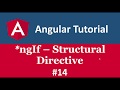 angular 9 Tutorial - *ngIf structural directive || ng-template #14
angular 9 Tutorial - *ngIf structural directive || ng-template #14 First Collaboration video with CSEtutorials
First Collaboration video with CSEtutorials How to install Node js in windows 10
How to install Node js in windows 10 Angular 8 2020 | Complete architecture Overview #5
Angular 8 2020 | Complete architecture Overview #5 Angular 8 2020 | Introduction to Angular
Angular 8 2020 | Introduction to Angular DJ at RIMS, Rourkela
DJ at RIMS, Rourkela Error Handling in #Express with Custom Error Class | 404 | RESTful API using #NodeJS and #MySQL
Error Handling in #Express with Custom Error Class | 404 | RESTful API using #NodeJS and #MySQL Code Simple GUI Login Form in java swing with Oracle Database 2018 Part #1
Code Simple GUI Login Form in java swing with Oracle Database 2018 Part #1