How to upload the Logo and Favicon to your GoDaddy Website
In this episode of the GoDaddy Website Tutorial we will walk you through how to upload your logo and your favicon to your GoDaddy Website.
Other Videos in this GoDaddy Website Building Series:
1. How to install a theme using GoDaddy Website Builder: https://youtu.be/F8rvKLp1Vj8
2. How to Edit Website Colors and Fonts using GoDaddy Website Builder: https://youtu.be/-KnHoAwgsTY
3. Editing The Home Page of Your GoDaddy Website: https://youtu.be/isUqH7U-ItY
4. How to add your logo and Favicon to your GoDaddy Website: https://youtu.be/DNGlGsOL_Ls
5. How to Change and Add Images to your GoDaddy Website: https://youtu.be/e-F2EbCXbK8
6. How to create a perfect website footer with GoDaddy: https://youtu.be/zX8DqamgtJM
7. How to test, preview and change different theme layouts on your GoDaddy Website Builder Site: https://youtu.be/rOeE8EE-F9Q
Видео How to upload the Logo and Favicon to your GoDaddy Website канала Marketing Understood
Other Videos in this GoDaddy Website Building Series:
1. How to install a theme using GoDaddy Website Builder: https://youtu.be/F8rvKLp1Vj8
2. How to Edit Website Colors and Fonts using GoDaddy Website Builder: https://youtu.be/-KnHoAwgsTY
3. Editing The Home Page of Your GoDaddy Website: https://youtu.be/isUqH7U-ItY
4. How to add your logo and Favicon to your GoDaddy Website: https://youtu.be/DNGlGsOL_Ls
5. How to Change and Add Images to your GoDaddy Website: https://youtu.be/e-F2EbCXbK8
6. How to create a perfect website footer with GoDaddy: https://youtu.be/zX8DqamgtJM
7. How to test, preview and change different theme layouts on your GoDaddy Website Builder Site: https://youtu.be/rOeE8EE-F9Q
Видео How to upload the Logo and Favicon to your GoDaddy Website канала Marketing Understood
Показать
Комментарии отсутствуют
Информация о видео
Другие видео канала
 Get Found In Google Maps
Get Found In Google Maps How to Add Products in Woocommerce
How to Add Products in Woocommerce How to Send Your First Email Newsletter from MailChimp
How to Send Your First Email Newsletter from MailChimp How to Use Buffer App to Post to Social Media
How to Use Buffer App to Post to Social Media How to Get Followers on Twitter
How to Get Followers on Twitter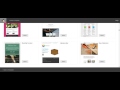 How To Get Started With MailChimp
How To Get Started With MailChimp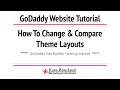 How to Compare Theme Layouts in My GoDaddy Website Builder
How to Compare Theme Layouts in My GoDaddy Website Builder GoDaddy Website Tutorial: Editing the Home Page Using Go Daddy Site Builder
GoDaddy Website Tutorial: Editing the Home Page Using Go Daddy Site Builder Simpleology Review 2020
Simpleology Review 2020 How to Use Feedly to Curate Content with Buffer
How to Use Feedly to Curate Content with Buffer How to Set up a Footer using GoDaddy Website Builder
How to Set up a Footer using GoDaddy Website Builder How to Use Widgets to Edit the Home Page of Your Wordpress Website
How to Use Widgets to Edit the Home Page of Your Wordpress Website How to install a theme using GoDaddy Website Builder
How to install a theme using GoDaddy Website Builder How to Change and Upload Images to Your GoDaddy Website
How to Change and Upload Images to Your GoDaddy Website GoDaddy Website Builder Tutorial - How to Change Site Colors and Fonts
GoDaddy Website Builder Tutorial - How to Change Site Colors and Fonts How To Create A Coupon Code In Etsy
How To Create A Coupon Code In Etsy How to Share Your Etsy Products On Facebook and Social Media
How to Share Your Etsy Products On Facebook and Social Media How to Manage Twitter Notifications.
How to Manage Twitter Notifications. How to Share Your Etsy Coupon Code in Constant Contact
How to Share Your Etsy Coupon Code in Constant Contact Affiliate Income Secrets Review
Affiliate Income Secrets Review