Holographic effect using Photoshop & Illustrator
Create a holographic effect using Photoshop & Illustrator.
Use Illustrator to create a 'Polar Grid'.
While dragging out the polar grid shape, use the left, right and up down arrow keys to adjust the radial and concentric divides.
Hold 'shift key' to scale with locked aspect ratio.
Copy and paste Illustrator shape into Photoshop as a Smart Object.
Apply layer styles to the smart object.
Видео Holographic effect using Photoshop & Illustrator канала Henry Ryder
Use Illustrator to create a 'Polar Grid'.
While dragging out the polar grid shape, use the left, right and up down arrow keys to adjust the radial and concentric divides.
Hold 'shift key' to scale with locked aspect ratio.
Copy and paste Illustrator shape into Photoshop as a Smart Object.
Apply layer styles to the smart object.
Видео Holographic effect using Photoshop & Illustrator канала Henry Ryder
Показать
Комментарии отсутствуют
Информация о видео
Другие видео канала
 Floppy fight - slow motion
Floppy fight - slow motion Macro Tilt Shift LCD Screen effect in Photoshop
Macro Tilt Shift LCD Screen effect in Photoshop Psychedelic 80's Op-Art Droplet tutorial for Photoshop
Psychedelic 80's Op-Art Droplet tutorial for Photoshop Game UI - Photoshop tutorial - buttons
Game UI - Photoshop tutorial - buttons Pixel Macro effect Photoshop tutorial
Pixel Macro effect Photoshop tutorial UI editing shapes using layer styles in Photoshop tutorial
UI editing shapes using layer styles in Photoshop tutorial Clipping Mask - Photoshop Tutorial
Clipping Mask - Photoshop Tutorial Using Artboards - tips for exporting assets for screens- Photoshop tutorial
Using Artboards - tips for exporting assets for screens- Photoshop tutorial Mesh Warp Tool - Illustrator Tutorial
Mesh Warp Tool - Illustrator Tutorial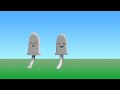 Basic character art - Photoshop tutorial - Pixel / Vector shape
Basic character art - Photoshop tutorial - Pixel / Vector shape Photoshop tutorial - Potion Bottle Illustration using vector shapes
Photoshop tutorial - Potion Bottle Illustration using vector shapes Photoshop make an LED Record Button brushed metal tutorial
Photoshop make an LED Record Button brushed metal tutorial Basic Photoshop Smiley Face - enamel badge effect
Basic Photoshop Smiley Face - enamel badge effect Typography Exploration
Typography Exploration Photoshop basic play button tutorial.
Photoshop basic play button tutorial. 12 Things I Wish I Knew When I Started Making UI For Games - Develop Brighton 2022
12 Things I Wish I Knew When I Started Making UI For Games - Develop Brighton 2022 Liquid text in Photoshop
Liquid text in Photoshop BossAlien pinata
BossAlien pinata Textured title text using Photoshop & Illustrator
Textured title text using Photoshop & Illustrator Chrome 80's holographic effect in Photoshop
Chrome 80's holographic effect in Photoshop After Effects abstract water text effect tutorial
After Effects abstract water text effect tutorial